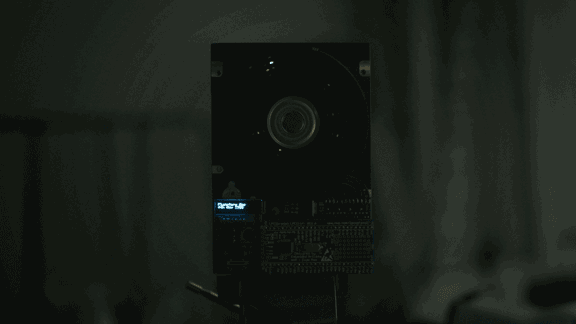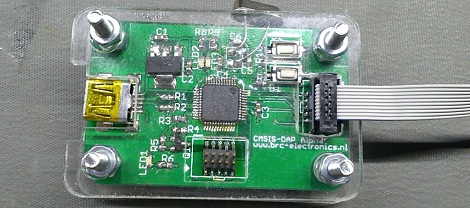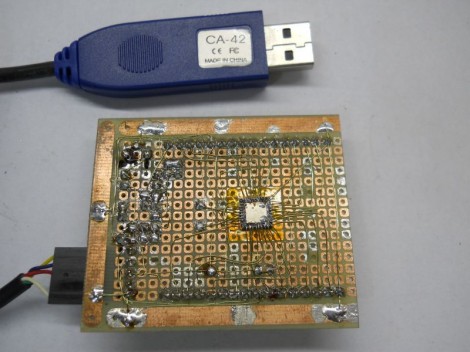[Vsergeev] tipped us about a neat Cortex-M0 based development board with a total BoM cost under $15. It’s called the ARM Bare Metal Widget (ARM-BMW), focuses on battery power, non-volatile storage and debuggability.
The chosen micro-controller is the 50MHz NXP LPC1114DH28 which provides the user with 32kB of Flash, 8kB of SRAM, a 6 channel ADC and I2C/SPI/UART interfaces among others. The ARM-BMW contains a 2Mbyte SPI flash, an I2C I/O expander, several headers for expansion/debug purposes, 4 LEDs, 2 buttons, 2 DIP switches and finally a JTAG/SWD header for flashing and debugging. As you can see in the picture above you may either populate your own HC49UP crystal or use the internal 12MHz RC oscillator.
The platform can be powered using either a USB cable or a LiPo battery. As you can guess it also includes a much-needed battery charger (the MCP73831T) and a switched capacitor DC/DC converter to supply 3.3V. You may find all the files on the hardware or software repositories.