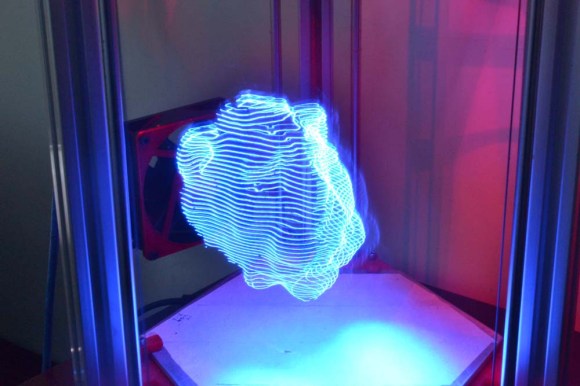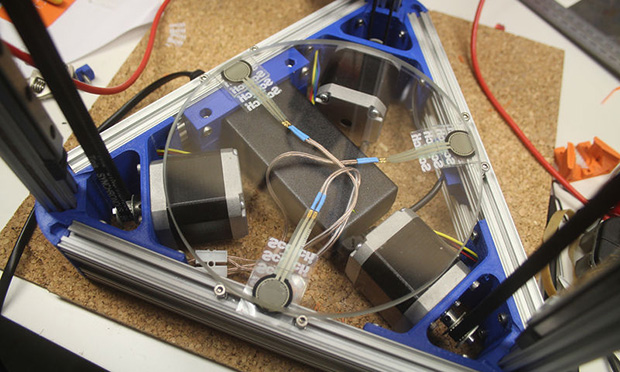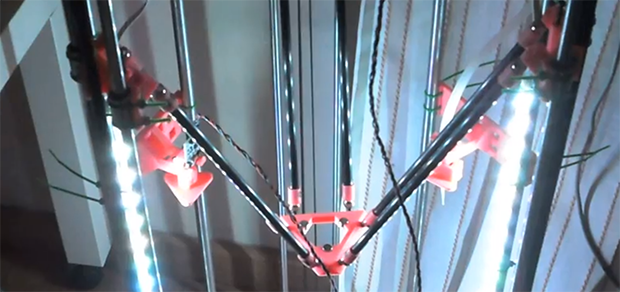https://www.youtube.com/watch?v=FtQG733dC1s
Walk in to the science center at Maker Faire this year, and the first thing you’ll see is a gargantuan assemblage of aluminum extrusion spitting out molten plastic for one of the biggest 3D prints you’ve ever seen. It’s SeeMeCNC’s PartDaddy, a 16-foot tall 3D printer with a four foot diameter build plate.
The printer doesn’t extrude filament. Instead, this printer sucks up PLA pellets and extrudes them with a modified injection mold press mounted to a delta printer frame. That’s a 4mm nozzle squirting plastic. The heater for the extruder is 110 V, and the NEMA32 motors are controlled with 72V drivers. Everything about this is huge, and it’s surprisingly fast; a single-wall vase grew by about two feet in as many hours. We have no idea how fast a solid print can be completed, although the SeeMeCNC guys will probably find out later this weekend.
SeeMeCNC also had a neat little resin printer with an impossibly clever name on display. We’ll get a post up on that later this weekend.