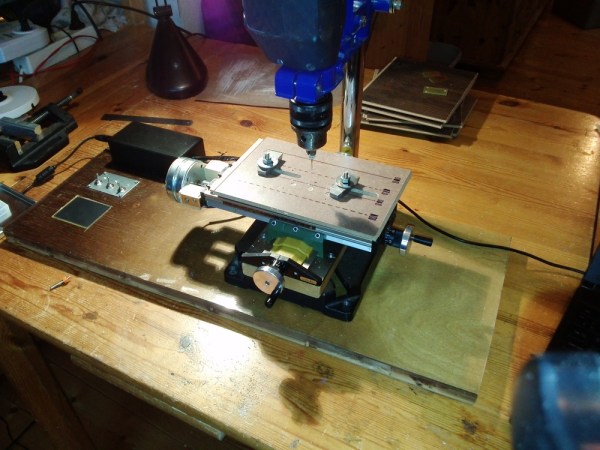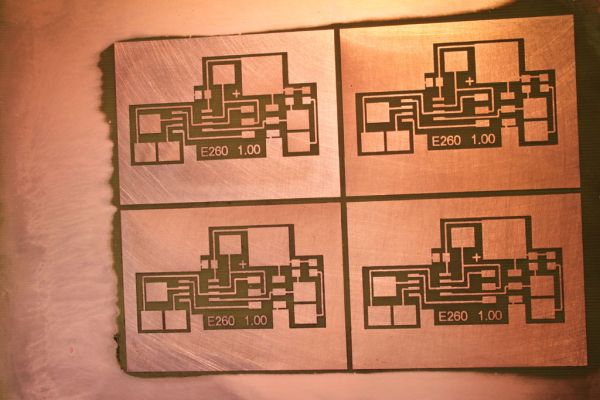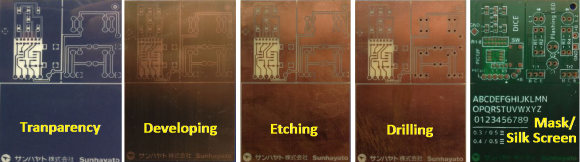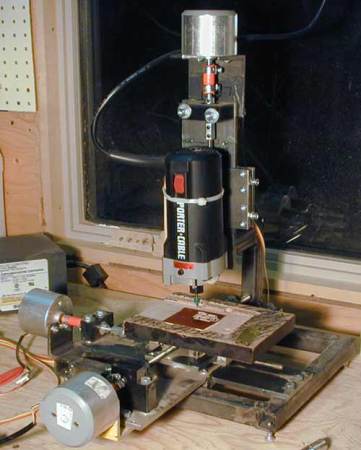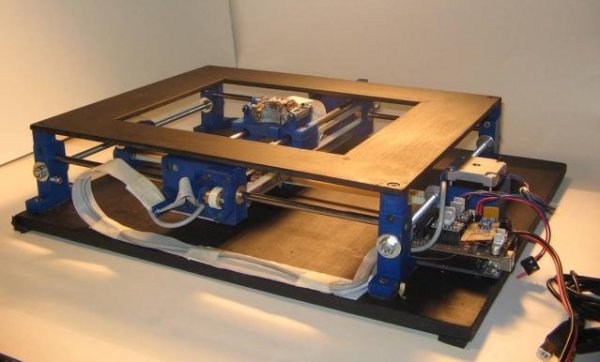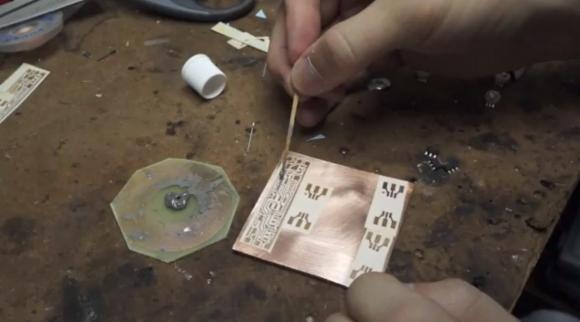DIY PCBs are the fastest and cheapest way to iteratively prototype circuits, and there’s a lot of great tricks to get the copper layer just the way you want it. But if you’re using through-hole parts, you eventually have to suffer the tedium of drilling a potentially large number of precisely aligned holes. Until now. [Acidbourbon] has built up a very nice semi-automatic PCB drill machine.
Semi-automatic? The CNC machine (with PC-side software) parses the drill file that most PCB design software spits out, and moves an X-Y table under your drill press to just the right spots. The user manually drills the hole and hits enter, and the table scoots off to the next drilling location. All of this is tied together with a simple calibration procedure that figures out where you’ve got the board using two reference drill locations; you initially jog the platform to two reference drill holes, and you’re set.
The CNC conversion of a relatively cheap X-Y table is nicely documented, and the on-board touchscreen and USB interface seem to make driving the machine around painless. Or at least a lot less painful than aligning up and drilling all the holes the old-fashioned way. Everything is open-source, so head on over and check it out. (And while you’re there, don’t miss [Acidbourbon]’s tips and tricks for making PCBs using the toner transfer method.)
Seeing this machine in action, we can’t wait for the fully automatic version.
Continue reading “Semi-Auto PCB Drill Press Makes Drilling Semi-Painless”