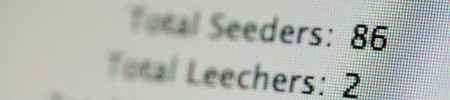PC gaming is better than console gaming. Now that we’ve said something controversial enough to meet the comment quota for this post, let’s dig into [Larry]’s Amazon EC2 gaming rig.
A while ago, [Larry] bought a MacBook Air. It’s a great machine for what it is, but it’s not exactly the laptop you want for playing modern AAA games on the go. If you have enough bandwidth and a low enough ping, you can replicated just about everything as an EC2 instance.
[Larry] is using a Windows Server 2012 AMI with a single NVIDIA GRID K520 GPU in his instance. After getting all the security, firewall, and other basic stuff configured, it’s just a matter of installing a specific driver for an NVIDIA Titan. With Steam installed and in-home streaming properly configured it’s time to game.
The performance [Larry] is getting out of this setup is pretty impressive. It’s 60fps, but because he’s streaming all his games to a MacBook Air, he’ll never get 1080p.
If you’re wondering how much this costs, it’s actually not too bad. The first version of [Larry]’s cloud-based gaming system was about $0.54 per hour. For the price of a $1000 battle station, that’s about 1900 hours of gaming, and for the price of a $400 potato, that’s 740 hours of gaming.