Sometimes reverse engineering embedded systems can be a right old faff, with you needing to resort to all kinds of tricks such as power glitching in order to poke a tiny hole in the armour, giving you an way in. And, sometimes the door is just plain wide open. This detailed exploration of an off-the-shelf retro arcade machine, is definitely in that second camp, for an unknown reason. [Matthew Alt] of VoidStar Security, took a detailed look into how this unit works, which reads as a great introduction to how embedded Linux is constructed on these minimal systems.
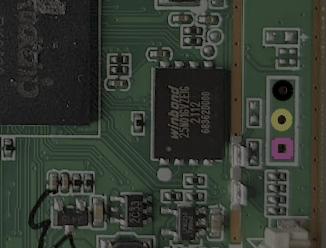
The hardware is the usual bartop cabinet, with dual controls and an LCD display, with just enough inside a metal enclosure to drive the show. Inside this, the main PCB has the expected minimal ARM-based application processor with its supporting circuit. The processor is the Rockchip RK3128, sporting a quad-core ARM Neon and a Mali400 GPU, but the main selling point is the excellent Linux support. You’ll likely see this chip or its relatives powering cheap Android TV boxes, and it’s the core of this nice looking ‘mini PC’ platform from firefly. Maybe something to consider seeing as though Raspberry Pis are currently so hard to come by?
Anyway, we digress a little, [Matthew] breaks it down for us in a very methodical way, first by identifying the main ICs and downloading the appropriate datasheets. Next he moves on to connectors, locating an internal non-user-facing USB micro port, which is definitely going to be of interest. Finally, the rather obvious un-populated 3-pin header is clearly identified as a serial port. This was captured using a Saleae clone, to verify it indeed was a UART interface and measure the baud rate. After doing that, he hooked it into a Raspberry Pi UART and by attaching the standard screen utility to the serial device, lo-and-behold, a boot log and a root prompt! This thing really is barn-door wide-open.
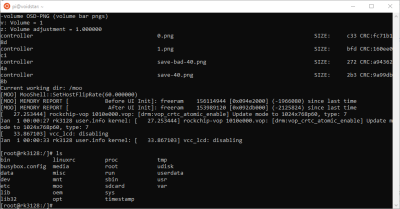
Simply by plugging in a USB stick, the entire flash memory was copied over, partitions and all, giving a full backup in case subsequent hacking messed things up. Being based on U-Boot, it was a trivial matter of just keying in ‘Ctrl-C’ at boot time, and he was dropped straight into the U-Boot command line, and all configuration could be easily read out. By using U-Boot to low-level dump the SPI flash to an external USB device, via a RAM copy, he proved he could do the reverse and write the same image back to flash without breaking something, so it was now possible to reverse engineer the software, make changes and write it back. Automation of the process was done using Depthcharge on the Raspberry Pi, which was also good to read about. We will keep an eye on the blog for what he does with it next!
As we’ve covered earlier, embedded Linux really is everywhere, and once you’ve got hardware access and some software support, hacking in new tricks is not so hard either.


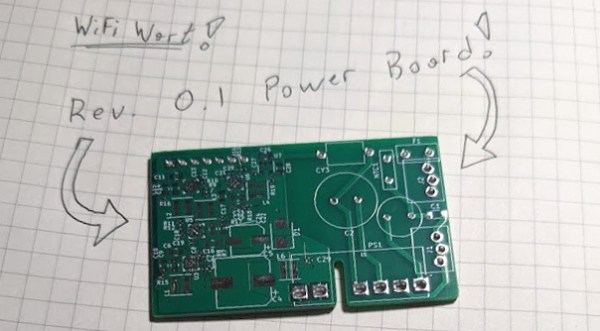
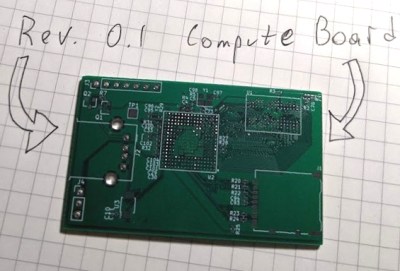
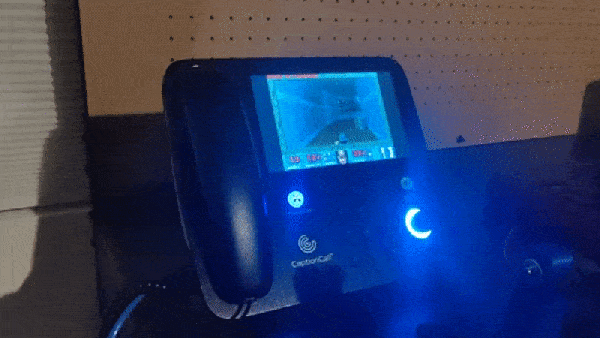

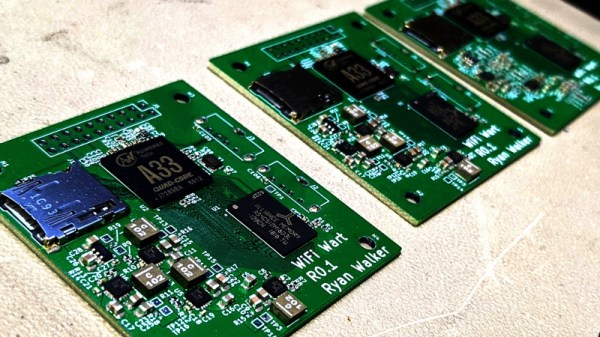

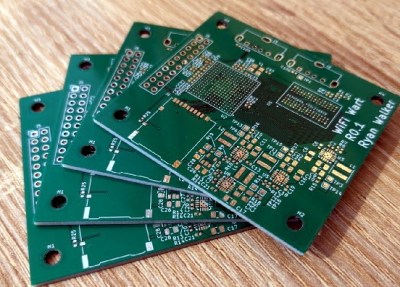
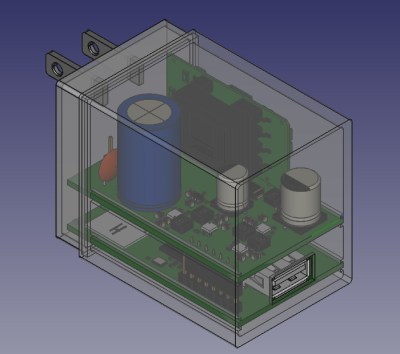
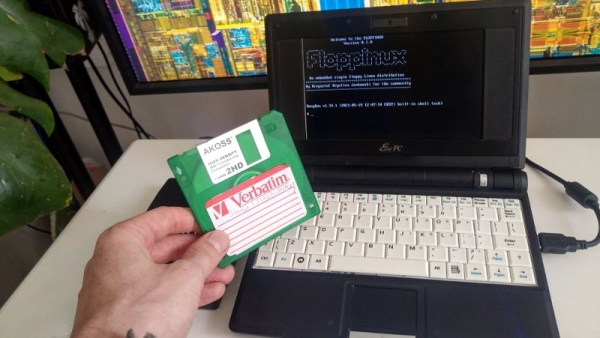
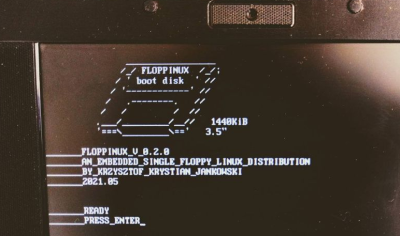

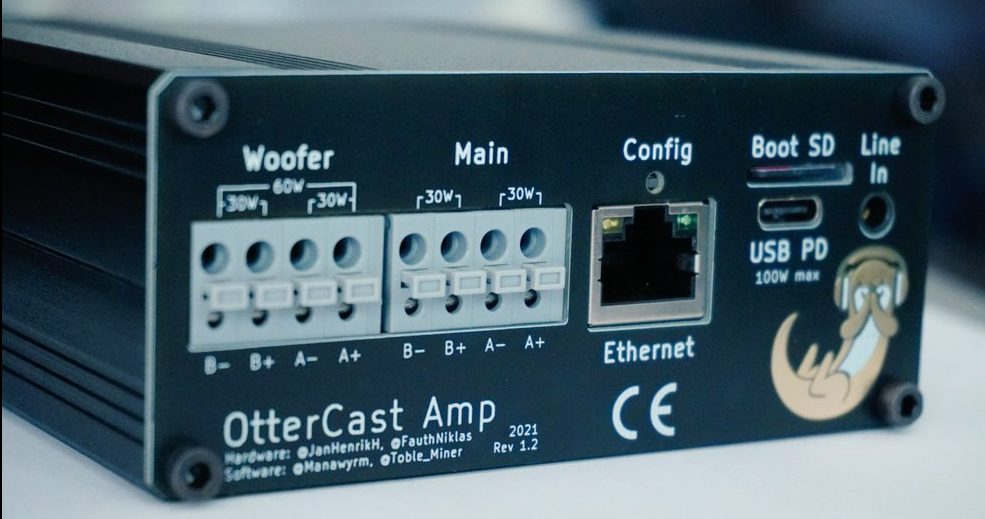
 One look at the chassis and it’s clear that unlike the OtterCastAudio this is not a simple Chromecast Audio replacement. The face of the OtterCastAmp is graced by a luscious 340×800 LCD for all the cover art your listening ear can enjoy. And the raft of connectors in the back (and mountain of inductors on the PCBA) make it clear that this is a fully fledged class D amplifier, driving up to 120W of power across four channels. Though it may drive a theoretical 30W or 60W peak across its various outputs, with a maximum supply power of 100W (via USB-C power delivery, naturally) the true maximum output will be a little lower. Rounding out the feature set is an Ethernet jack and some wonderfully designed copper PCB otters to enjoy inside and out.
One look at the chassis and it’s clear that unlike the OtterCastAudio this is not a simple Chromecast Audio replacement. The face of the OtterCastAmp is graced by a luscious 340×800 LCD for all the cover art your listening ear can enjoy. And the raft of connectors in the back (and mountain of inductors on the PCBA) make it clear that this is a fully fledged class D amplifier, driving up to 120W of power across four channels. Though it may drive a theoretical 30W or 60W peak across its various outputs, with a maximum supply power of 100W (via USB-C power delivery, naturally) the true maximum output will be a little lower. Rounding out the feature set is an Ethernet jack and some wonderfully designed copper PCB otters to enjoy inside and out.









