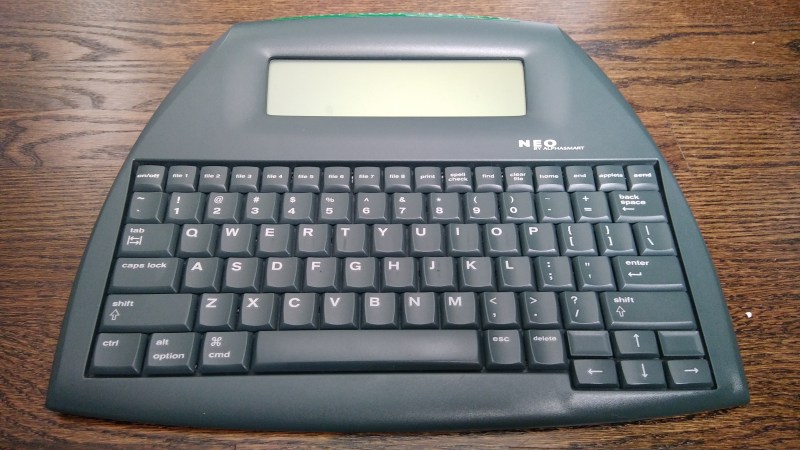Say what you will about suitcase computers, but at least most of them still have their keyboards with them. [danjovic] has this vintage Brazilian computer from the 1980s called a Gradiente Expert. These were MSX machines with Z80 chips that ran BASIC, DOS, and CP/M, and they looked like state-of-the-art dual-deck stereo systems. You can still find them pretty easily, but sadly, most of them have lost their rad mechanical keyboard with its giant arrow keys and proprietary connector.
 If you now want to get one of these awesome pieces of computing history and would like to be able to talk to it, [danjovic] has you covered with the open-source EXPS/2 keyboard adapter. It will allow you to connect either a PS/2 keyboard or a USB keyboard in fallback mode to the Expert using an ATMega328P and a bespoke DIN-13 to DB-13 cable. As it turns out, there’s a wealth of information on MSX keyboard matrices out there.
If you now want to get one of these awesome pieces of computing history and would like to be able to talk to it, [danjovic] has you covered with the open-source EXPS/2 keyboard adapter. It will allow you to connect either a PS/2 keyboard or a USB keyboard in fallback mode to the Expert using an ATMega328P and a bespoke DIN-13 to DB-13 cable. As it turns out, there’s a wealth of information on MSX keyboard matrices out there.
How much do you know about the USB keyboard interface? If you want a warehouse of information delivered to your brain in the most pleasant way possible, go watch [Ben Eater] break it down with pen and paper.