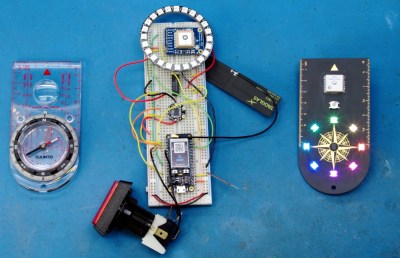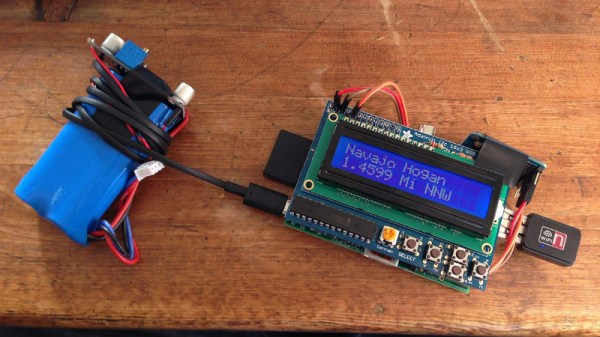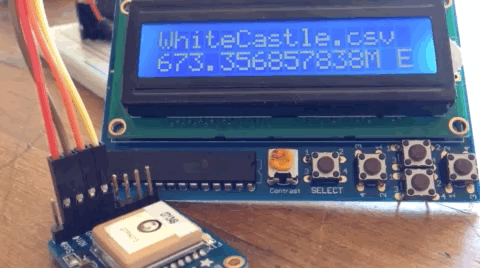More trouble for Hubble this week as the space observatory’s scientific instruments package entered safe mode again. The problems started back on October 25, when the Scientific Instrument Command and Data Handling Unit, or SI C&DH, detect a lack of synchronization messages from the scientific instruments — basically, the cameras and spectrometers that sit at the focus of the telescope. The issue appears to be different from the “payload computer glitch” that was so widely reported back in the summer, but does seem to involve hardware on the SI C&DH. Mission controller took an interesting approach to diagnosing the problem: the dusted off the NICMOS, or Near Infrared Camera and Multi-Object Spectrometer, an instrument that hasn’t been used since 1998. Putting NICMOS back into the loop allowed them to test for loss of synchronization messages without risking the other active instruments. In true hacker fashion, it looks like the fix will be to change the software to deal with the loss of sync messages. We’ll keep you posted.
What happened to the good old days, when truck hijackings were for things like cigarettes and booze? Now it’s graphics cards, at least according to a forum post that announced the theft of a shipment of EVGA GeForce RTX 30-series graphics cards from a delivery truck. The truck was moving the cards from San Francisco to the company’s southern California distribution center. No word as to the modus operandi of the thieves, so it’s not clear if the whole truck was stolen or if the cards “fell off the back.” Either way, EVGA took pains to note that receiving stolen goods is a crime under California law, and that warranties for the stolen cards will not be honored. Given the purpose these cards will likely be used for, we doubt that either of these facts matters much to the thieves.
Remember “Jet Pack Man”? We sure do, from a series of reports by pilots approaching Los Angeles International airport stretching back into 2020 and popping up occasionally. The reports were all similar — an object approximately the size and shape of a human, floating aloft near LAX. Sightings persisted, investigations were launched, but nobody appeared to know where Jet Pack Man came from or what he was flying. But now it appears that the Los Angeles Police may have identified the culprit: one Jack Skellington, whose street name is the Pumpkin King. Or at least a helium balloon version of the gangly creature, which is sure what an LAPD helicopter seems to have captured on video. But color us skeptical here; after all, they spotted the Halloween-themed balloon around the holiday, and it’s pretty easy to imagine that the hapless hero of Halloween Town floated away from someone’s front porch. More to the point, video that was captured at the end of 2020 doesn’t look anything like a Skellington balloon. So much for “case closed.”
Speaking of balloons, here’s perhaps a more productive use for them — lifting a solar observatory up above most of the atmosphere. The Sunrise Solar Observatory is designed to be lifted to about 37 km by a balloon, far enough above the Earth’s ozone layer to allow detailed observation of the Sun’s corona and lower atmosphere down into the UV range of the spectrum. Sunrise has already flown two successful missions in 2009 and 2013 which have netted over 100 scientific papers. The telescope has a one-meter aperture and automatic alignment and stabilization systems to keep it pointed the right way. Sunrise III is scheduled to launch in June 2022, and aims to study the flow of material in the solar atmosphere with an eye to understanding the nature of the Sun’s magnetic field.
And finally, what a difference a few feet can make. Some future Starlink customers are fuming after updating the location on their request for service, only to find the estimated delivery date pushed back a couple of years. Signing up for Starlink satellite service entails dropping a pin on a map to indicate your intended service location, but when Starlink put a new, more precise mapping app on the site, some eager pre-order customers updated their location to more accurately reflect where the dish will be installed. It’s not clear if the actual location of the dish is causing the change in the delivery date, or if just the act of updating an order places you at the bottom of the queue. But the lesson here may be that with geolocation, close enough is close enough.