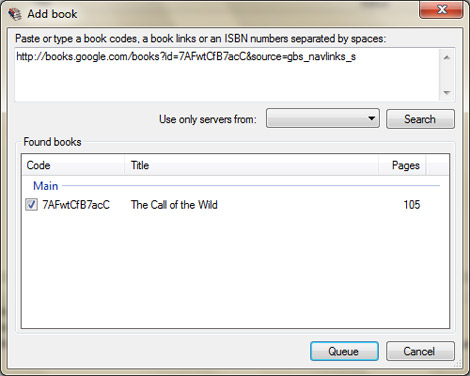If you want books, but don’t want to pay for them, there is a better way than walking into your local book store and pocketing them. Try grabbing them online, from Google!
Everyone must be aware of the Google Books Library project by now. If you’re not, it’s basically a way for Google to ensure all of the world’s book content is accessible and searchable. Through the Book Project, Google works with libraries to scan and archive their older and out of print materials. Up until recently, viewers of books in the Google Library Project web space were limited to viewing books within the browser. Not any more. Google Book Downloader is a utility that rips books from Google and saves them as PDFs so you can view them with any device or desktop that can view this file format. Using Microsoft’s .NET framework, the Google Book Downloader application allows users to enter a book’s ISBN number or Google link to pull up the desired book and begin a download, fishing off with exporting the file to a PDF. Full setup instructions and download are available on Codeplex.