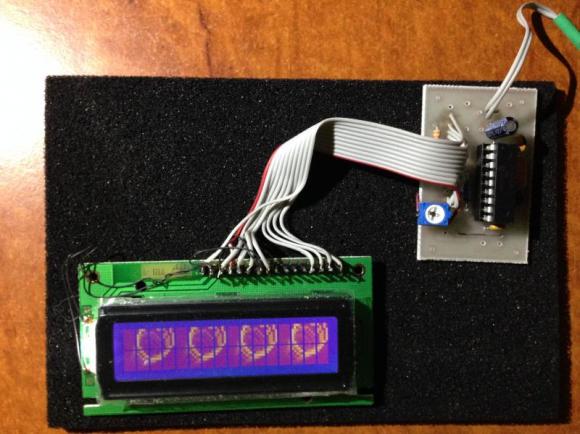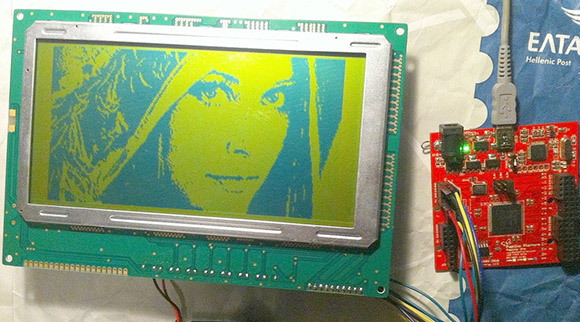There was a moment in the years spanning the move from 16-bit platforms to 32-bit, during which it looked for a moment as though there might be a few new operating system contenders making a mark on the desktop.
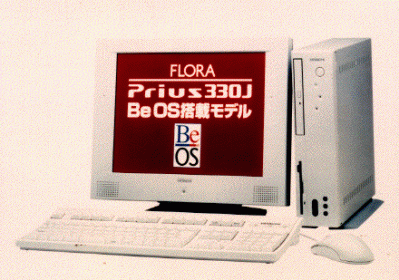
This was the period that gave rise to the “Year of Linux on the desktop” meme as the open source contender just wasn’t ready for the general public, but we all know what happened. The various commercial contenders slipped by the wayside or survived by the skin of their teeth as enthusiast or niche platforms, while Microsoft Windows steamrollered all before it except for the walled garden of Apple users.
One of the players was BeOS, a powerful multimedia OS that might have had a chance if it could have persuaded OEMs to ship it on some PCs, but in that endeavour it had no luck. Or so everyone thought, but [Thom Holwerda] reports on the fascinating tale of a PC that shipped with BeOS, but not in a way anyone could easily use.
It seems that even being seen to talk to the folks from Be was enough to ensure an OEM received a visit from Microsoft goons sales representatives so even though the rival OS was offered for free it received no PC takers. This was the received opinion, but it turns out that the one manufacturer which did include BeOS was Hitachi, in Japan. Their Flora Prius PC was a Pentium II equipped white box typical of late-90s multimedia hardware, and though it booted into Windows it also had a BeOS installation on board that probably very few owners would have even realised existed. It seems Hitachi did the deal with Be but didn’t install the required bootloader to use the Be partition. A Flora Prius owner could run the software if they were prepared to follow some instructions on the Be website and download a floppy image, but it seems very few did so.
All this leads to a fascinating challenge for today’s BeOS enthusiasts, to locate a surviving Flora Prius PC if any can still be found with an intact BeOS partition, and activate the only factory PC BeOS install. We know we have readers in Japan who almost certainly have an eye for an old computer, can any of you help them in this quest?
We’ve touched on BeOS in the past on its own BeBox platform and the elusive Sony eVilla internet appliance.


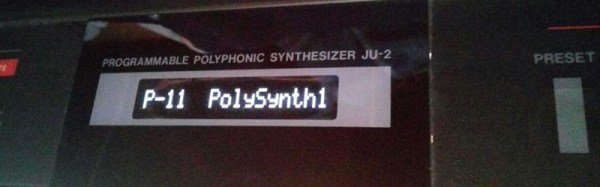

 The SEM sprang to life and gave [Macona] and a friend their first images. However, SEMs are finicky beasts. Eventually the filament burned out and needed to be replaced. New filaments are $500 US for a box of 10, which is more than [Macona] wanted to spend. It turns out filaments can be built at home. A bit of .089mm tungsten wire and a spot welder were all it took to fix the issue. Next to go bad was the scan amplifier. While SEMs use many exotic parts, the Hitachi used relatively common Sanyo STK070 audio amplifiers for the purpose – an easy fix!
The SEM sprang to life and gave [Macona] and a friend their first images. However, SEMs are finicky beasts. Eventually the filament burned out and needed to be replaced. New filaments are $500 US for a box of 10, which is more than [Macona] wanted to spend. It turns out filaments can be built at home. A bit of .089mm tungsten wire and a spot welder were all it took to fix the issue. Next to go bad was the scan amplifier. While SEMs use many exotic parts, the Hitachi used relatively common Sanyo STK070 audio amplifiers for the purpose – an easy fix!