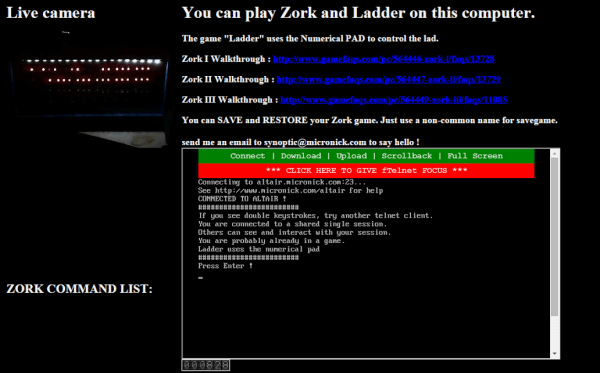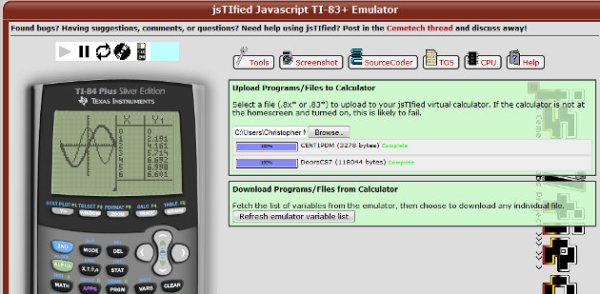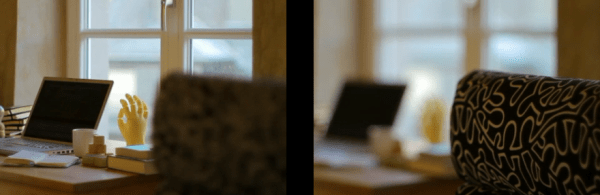If you are beyond a certain age, you will recall when getting on the Internet was preceded by strange buzzing and squawking noises. Modems used tones to transmit and receive data across ordinary telephone lines. There were lots of tricks used to keep edging the speed of modem up until — at the end — you could download (but not upload) at a blazing 56,000 bits per second. [Martin Kirkholt Melhus] decided to recreate a modem. In a Web browser. No kidding.
We started to say something about a modem in the cloud, but that wouldn’t really be accurate. The modem uses the HTML 5 audio API, so it really runs in the browser. We would have been really surprised if [Martin] had cooked up a modem able to interact with a real modem, but as you might expect, the browser modem only communicates with other instances of itself. If you want a brief introduction to HTML 5 audio, you might enjoy the video below.


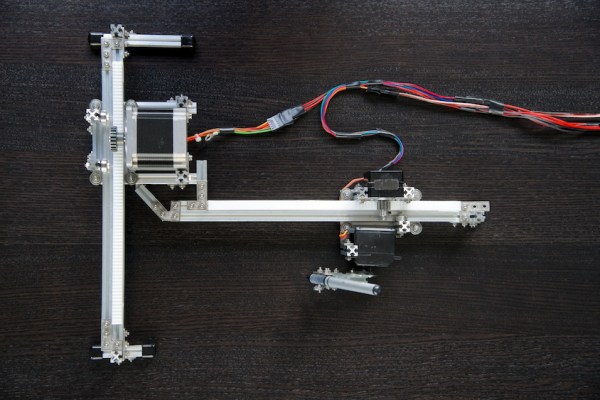

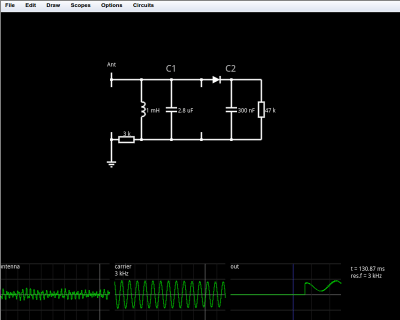 Like the original simulator, this one is great to show a classroom circuits and encourage building or studying circuits in the browser. There’s no extra software to install, which is handy for an impromptu demo. Another cool feature is the visualization of current flow as animated dots. The dots move in the direction of the current flow and the speed of motion is proportional to the amount of current. Watching a capacitor charge with the moving dots is very illustrative. You can also view data in a scope format or hover the mouse over things to read their values.
Like the original simulator, this one is great to show a classroom circuits and encourage building or studying circuits in the browser. There’s no extra software to install, which is handy for an impromptu demo. Another cool feature is the visualization of current flow as animated dots. The dots move in the direction of the current flow and the speed of motion is proportional to the amount of current. Watching a capacitor charge with the moving dots is very illustrative. You can also view data in a scope format or hover the mouse over things to read their values.