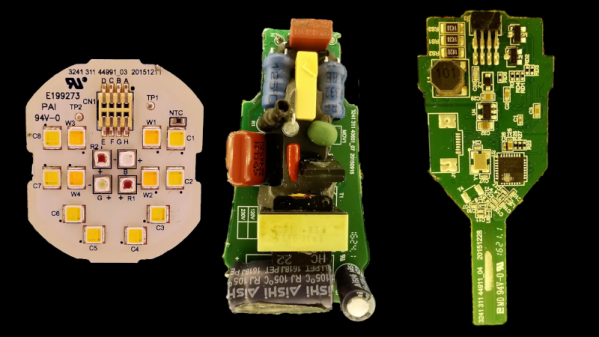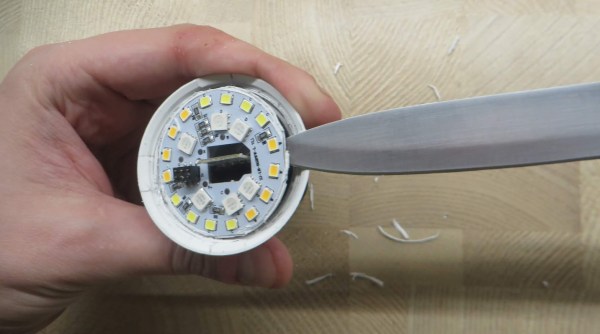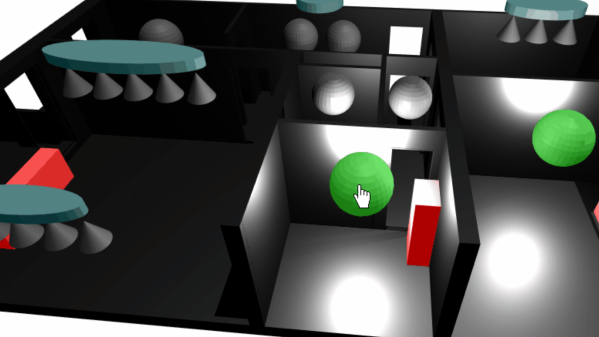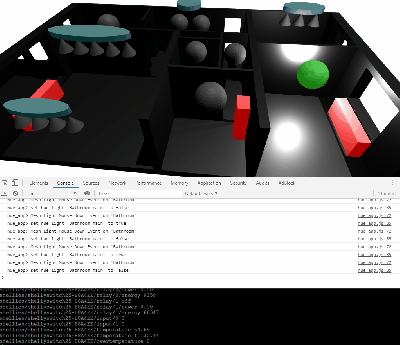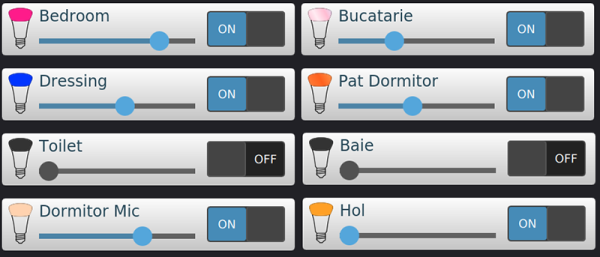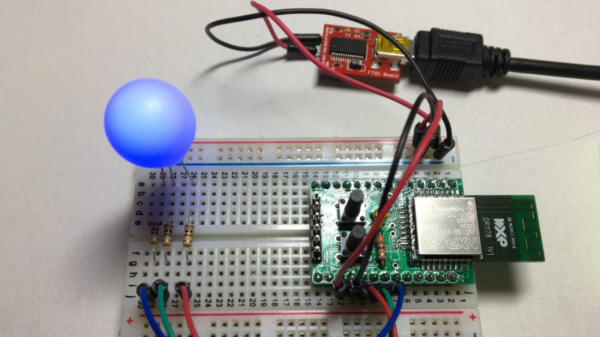The Internet of Things is eating the world alive, and we can’t buy incandescent light bulbs anymore. This means the Internet is now in light bulbs, and with that comes some special powers. You can turn lights on and off from a botnet. You can change the colors. This is the idea for the Philips Hue system, which is well respected among people who like putting their lights on the Internet. There are other brands — and you can make your own — but the Hue system does work pretty well.
This is what led [Marius] to create software to interface various electronics with the Hue system. It’s a project called diyHue, and already there’s a vibrant community of devs creating their own smart lights and connecting them to the Internet.
The software for this project is built in Python, and is designed to run on certain single board computers. This allows the SBC to connect to the Hue bridge so Hue bulbs can be controlled, a MiLight hub so MiLight bulbs can be controlled, or, with the addition of a ZigBee radio, all those ZigBee devices can be controlled. Right now the only thing that doesn’t work is Google Home because it requires a remote API, the Home & Away feature from the Hue app (again, remote API), and the Eneco Toon.
There really are a fantastic number of devices this software works with, and if you’re building out your Internet-connected home lighting solution, this is one piece of software you need to check out. Thanks to [cheesemarathon] for bringing our attention to this. He also liked it so much he’s now contributing to the GitHub. Very cool.