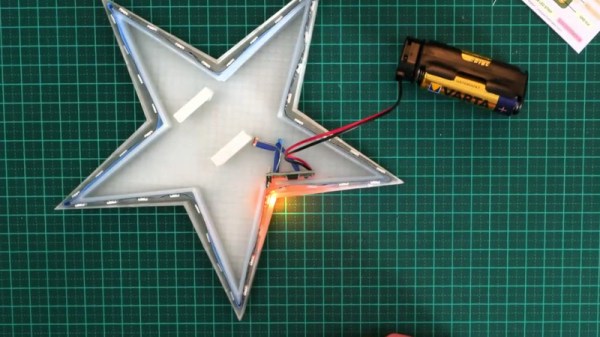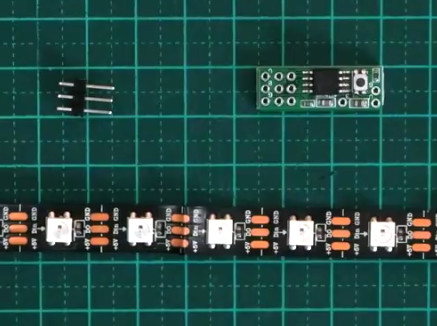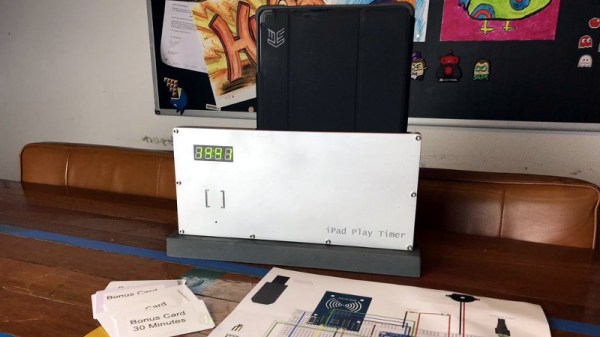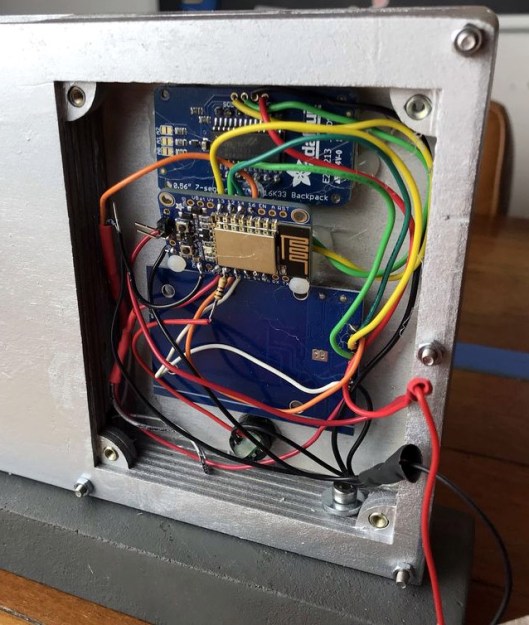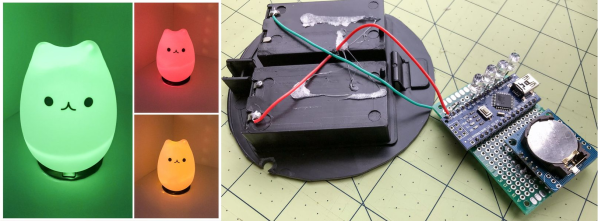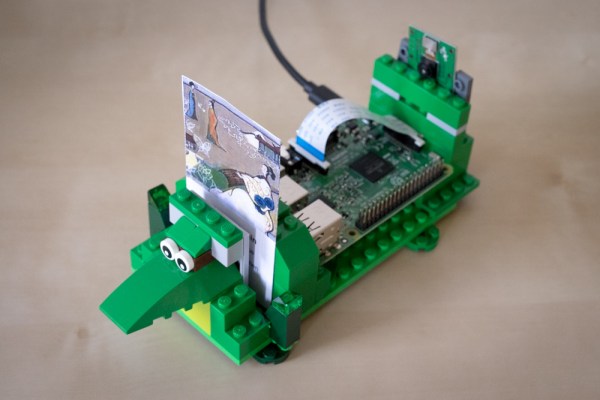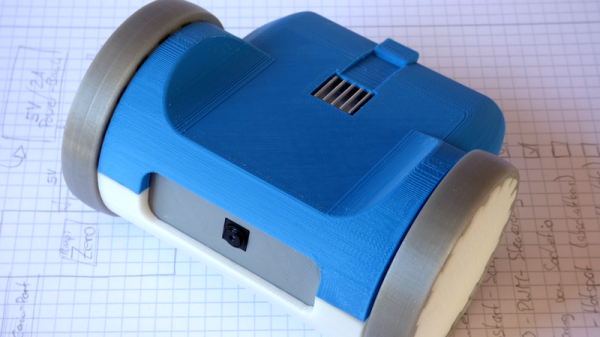Minecraft is over and Red Dead Redemption II has barely even started yet. The biggest thing on the planet right now is Fortnite, and oh man, is it awesome. It’s the best game ever, and we wish every day was a Battle Royale. But what if Fortnite was real life? That’s exactly what [Giaco] and [David] did when they made an RC Fortnite Foam Rocket. It’s Fortnite, in the real world! If you don’t mind, we’re going to go T-pose in the corner.
The core of this build was done with the Maker Knife, first introduced as a Kickstarter by [Giaco] as an everyday carry utility knife that features ceramic blades. It’s impressive for a box cutter, but what’s even more impressive is that this fantastic tool can be used to make a real-life Fortnite rocket.
This rocket, like so many other RC planes we see these days, was constructed out of foam board, a technique that was popularized by the folks at Flite Test, and uses all the construction techniques you would usually see in a foam board model airplane. The hinges for the control surfaces are chamfered and reinforced with packing tape, servos are just hot glued to the body, and the control horns are just bits of cardboard.
What makes this really impressive is that this Fortnite rocket actually flies. [Giaco] took this plane out with [David] of rcexplorer fame, and even though this ‘plane’ didn’t really have any lifting surfaces, despite indiscernible center of gravity, and the fact that the paint weighed more than the plane itself, this thing can fly. Fairly well, too, until it gets stuck in a tree. There are prices to pay for producing content that’s this attractive to 12-year-olds, I guess.
Continue reading “This RC Fortnite Rocket Is A Victory Royale”