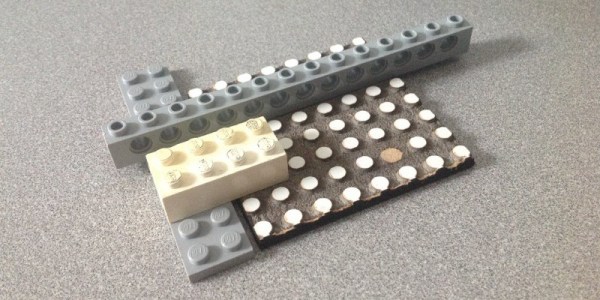Sometimes there are moments when an engineer has to use whatever materials they have to hand in order to complete the job on time. Such a situation arose at the RevSpace hacker space in Den Haag, Netherlands, as they were the assembly venue for a conference badge.
Their problem was that the badge PCB had no solder paste stencil, and the solution was to laser cut one out of an unexpected material. The backing paper for self-adhesive vinyl sheet has properties not unlike those desired of a stencil, so they tried laser-cutting one from that material. The result was a robust stencil that outperformed the Mylar they had previously used, enabled the manufacture of 350 boards.
They think that the polymer layer on top of the paper may be silicone, and found that the laser didn’t unduly melt the edges of the cut. We’re not sure we’d feed random unknown plastics into our cutter, we’re guessing they have good quality ventilation. It’s mounted into a plywood jig in much the same way as a conventional stencil might be.
The badges were destined for WICCON, a Dutch conference from an organisation for women in cybersecurity. Sadly we’ve not seen a completed one so we’re not sure what it does, however we’re pleased to hear they were completed before the event. That’s a hurdle all badge designers will know well.
Long term readers may remember, that RevSpace have something of a history when it comes to assembling badges.

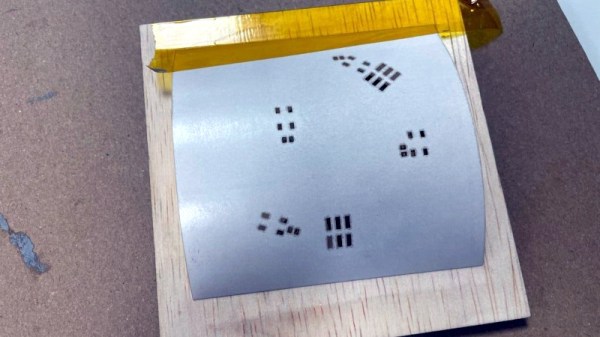
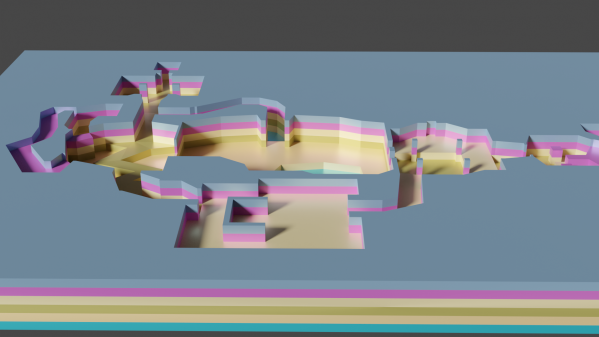


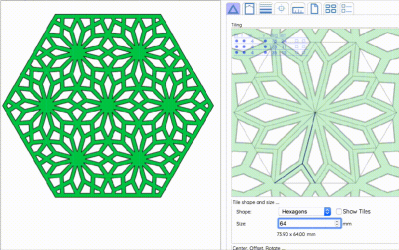
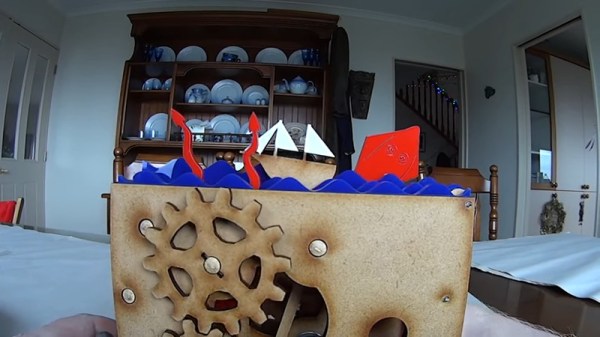

 Originally conceived as a sport wheelchair, it has now evolved to answer different needs, due to feedback from the users and the community involved in the project. [Alessio] designed the project to be built from materials and resources easily available to any DIY maker at today’s Fab Labs and Makerspaces. The team have provided a detailed BOM to help procure all the required materials, instruction manual and drawings for assembly, and all the CAD files with customization instructions. Already, teams in Ecuador, India and Italy have replicated and built their own version of the TooWheel wheelchair. This confirms that the project is well documented and allows anyone around the world to download the plans and follow instructions to build their own wheelchair.
Originally conceived as a sport wheelchair, it has now evolved to answer different needs, due to feedback from the users and the community involved in the project. [Alessio] designed the project to be built from materials and resources easily available to any DIY maker at today’s Fab Labs and Makerspaces. The team have provided a detailed BOM to help procure all the required materials, instruction manual and drawings for assembly, and all the CAD files with customization instructions. Already, teams in Ecuador, India and Italy have replicated and built their own version of the TooWheel wheelchair. This confirms that the project is well documented and allows anyone around the world to download the plans and follow instructions to build their own wheelchair.