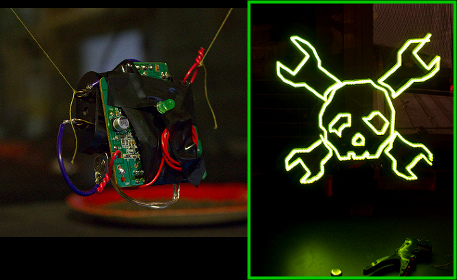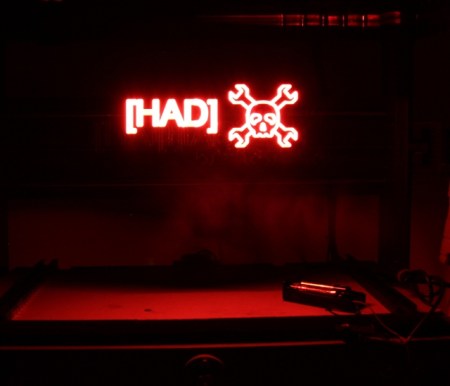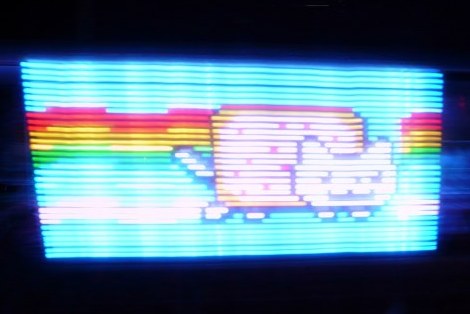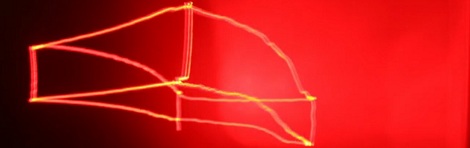
For the last few months, [Ben] has been building a 3D light painting robot. Instead of a couple Arduino-controlled LEDs that a person moves around the Lightplot, as [Ben] calls it, uses a robotic arm to move a LED in 3D space.
The build started with [Ben] testing his idea by putting a laser pointer on an altitude and azimuth mount made out of LEGO. Eventually [Ben] decided to build a 3D plotter rig for a more impressive show. The 3D plotter sits in on a tripod with three axes of motion – up and down, clockwise and counterclockwise, and ‘in’ and ‘out’. A small RGB LED at the end of the robotic arm is controlled along with the servos and motors, making it possible to plot vector lines in 3D space.
There are a whole bunch of demo videos after the break. They look fantastic, but we’d really like to see the Lightplot be used outside on a dark, starry night.