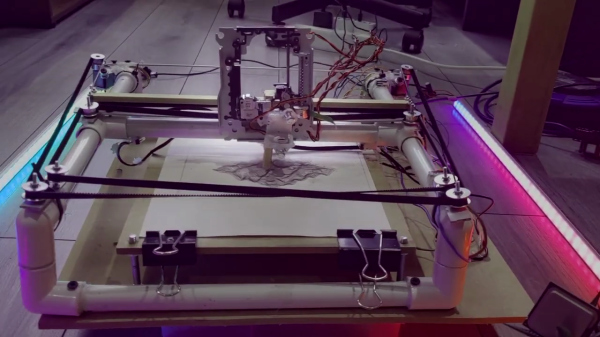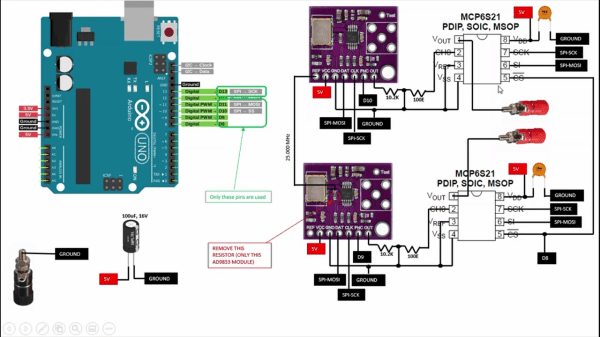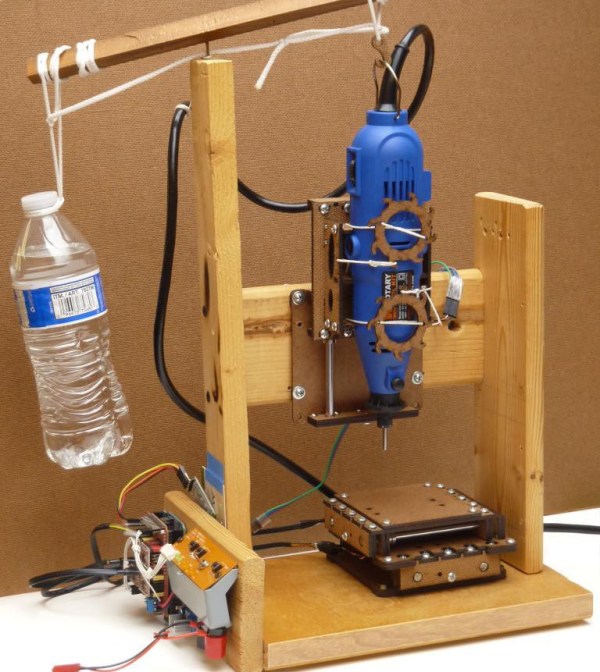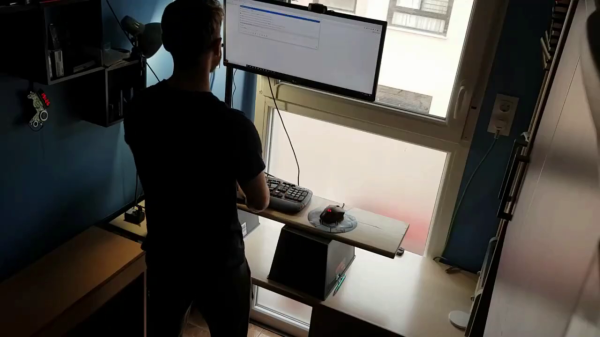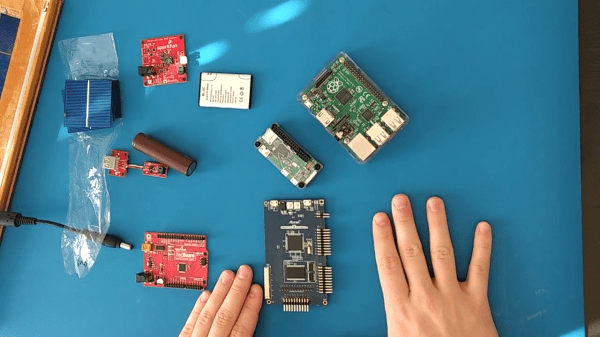Ham radio is having a bit of a resurgence these days, likely due to awards programs like Parks on the Air (POTA) and Summits on the Air (SOTA), which encourage amateur radio operators to head outside and “activate” at various parks and mountaintops. For semi-mobile operations like this, a low-power radio is often used, as well as other portable gear including antennas. In the VHF/UHF world, the J-pole is a commonly used antenna as well, and this roll-up tunable J-pole antenna is among the most versatile we’ve seen.
The antenna uses mostly common household parts which keeps the cost down tremendously. The structure of the antenna is replacement webbing for old lawn chairs, and the conductive elements for the antenna are made out of metallic HVAC tape which is fixed onto the chair webbing after being cut to shape. The only specialized parts needed for this is a 3D printed bracket which not only holds the hookup for the coax cable feeding the antenna, but is also capable of sliding up and down the lower section of the “J” to allow the antenna to be easily tuned.
As long as you have access to a 3D printer, this antenna is exceptionally portable and pretty easy to make as well. Although VHF and UHF aren’t too popular for POTA and SOTA, portable equipment like this for the higher frequency bands is still handy to have around when traveling or operating remotely. With the antenna situation sorted out, a DIY radio that can make use of it might be in order as well.