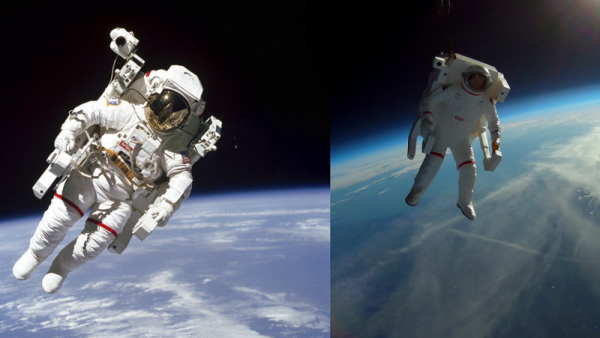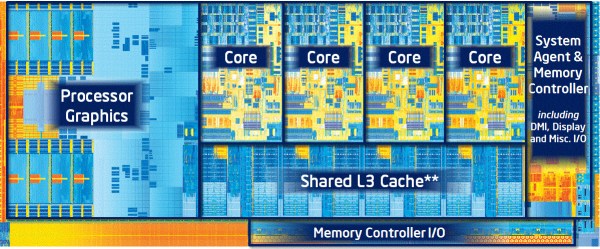In the vast majority of cases, running a Linux-based operating system involves a pretty powerful processor with a lot of memory on hand, and perhaps most importantly, a memory management unit, or MMU. This is a piece of hardware which manages virtual memory, seamlessly giving each process its own memory sandbox in which it shouldn’t be able to rain on its neighbours’ parade. If there’s no MMU all is not lost though, and [Uros Popovic] gives us a complete guide to building the MMU-less μClinux on a RISC-V microcontroller.
The result is something of a Linux-from-scratch for this platform and kernel flavour, but it’s so much more than that aside from its step-by-step explanation. It’s probable that most of us have heard something of μClinux but have little direct knowledge of it, and he leads us through its workings as well as its limitations. As examples, standard ELF binaries aren’t suitable for these systems, and programmers need to use memory-safe techniques.
Whether or not any of you will run with this guide and build a tiny MMU-less Linux system, anything which expands our knowledge on the subject has to be a good thing. it’s not the first time we’ve seen a RISC-V microcontroller turned to this task, with a nifty trick to get round the limitations of a particular architecture.


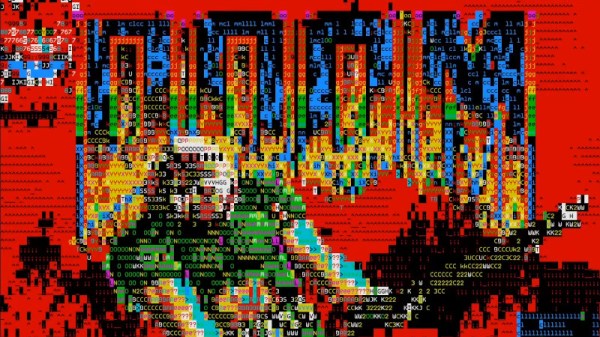
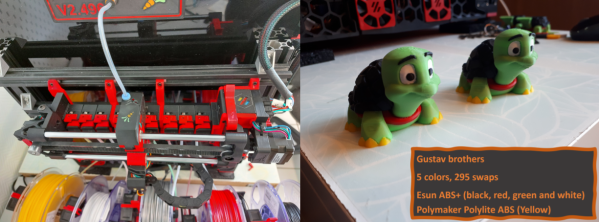

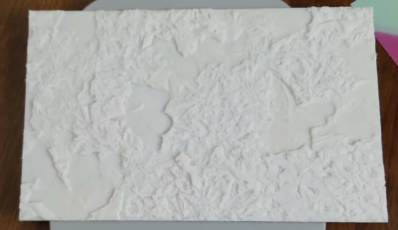
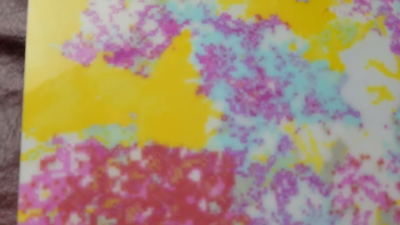

 Are all cheap multimeter leads similarly useless? Not necessarily. [nop head] also purchased the set pictured here. It has no attachments, but was a much better design and had a resistance of only 64 milliohms. Not great, but certainly serviceable and clearly a much better value than the other set.
Are all cheap multimeter leads similarly useless? Not necessarily. [nop head] also purchased the set pictured here. It has no attachments, but was a much better design and had a resistance of only 64 milliohms. Not great, but certainly serviceable and clearly a much better value than the other set.