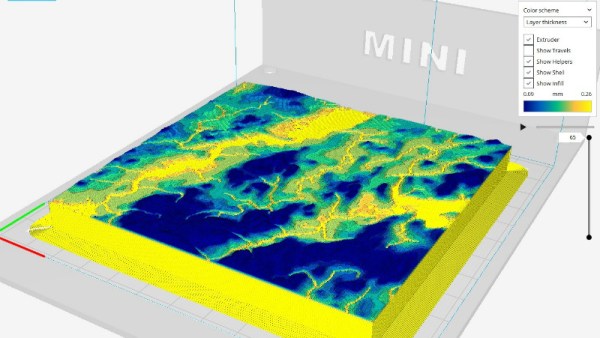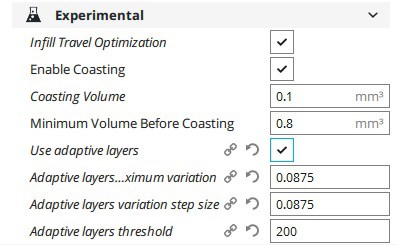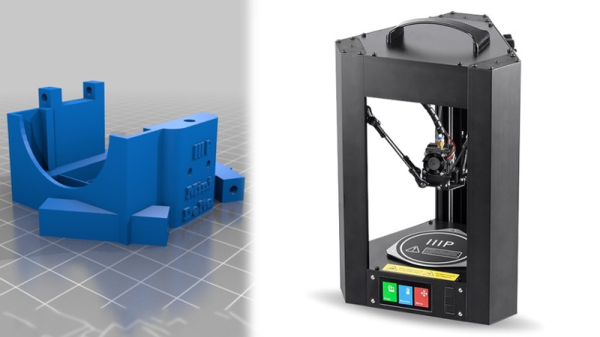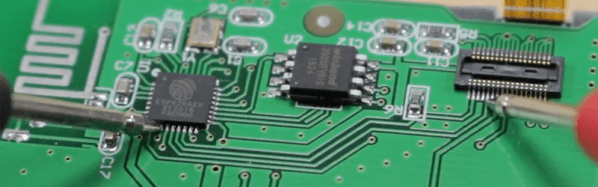MakerBot was poised to be one of the greatest success stories of the open source hardware movement. Founded on the shared knowledge of the RepRap community, they created the first practical desktop 3D printer aimed at consumers over a decade ago. But today, after being bought out by Stratasys and abandoning their open source roots, the company is all but completely absent in the market they helped to create. Cheaper and better printers, some of which built on that same RepRap lineage, have completely taken over in the consumer space; forcing MakerBot to refocus their efforts on professional and educational customers.
This fundamental restructuring of the company is perhaps nowhere more evident than in the recent unveiling of “SKETCH Classroom”: an $1,800 package that includes lesson plans, a teacher certification program, several rolls of filament, and two of the company’s new SKETCH printers. It even includes access to MakerBot Cloud, a new online service that aims to help teachers juggle student’s print jobs between multiple SKETCH printers.
Of course, the biggest takeaway from this announcement for the average Hackaday reader is that MakerBot is releasing new hardware. Their last printer was clearly not designed (or priced) for makers, and even a current-generation Replicator costs more than the entire SKETCH Classroom package. On the surface, it might seem like this is a return to a more reasonable pricing model for MakeBot’s products; something that could even help them regain some of the market share they’ve lost over the years.
There’s only one problem, MakerBot didn’t actually make the SKETCH. This once industry-leading company has now come full-circle, and is using a rebranded printer as the keystone of their push into the educational market. Whether they were unable to build a printer cheap enough to appeal to schools or simply didn’t want to, the message is clear: if you can’t beat them, join them.
Continue reading “MakerBot Targets Schools With Rebranded Printers”