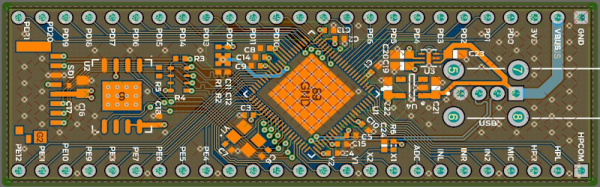When you think of tiny microcontroller boards, you probably think of a modern surface mount processor. Not [Andreas Jakob]. His 5×5 cm keychain computer rocks a 6809 CPU at a blistering 1 MHz or, if you prefer, a 6309 that runs at 5 MHz. The RAM — all 32K — is in a SMD package to make it fit, but the board also sports a 27C256 EPROM which means that chip and the CPU take up most of the PCB.
As you might expect, there’s not much else on the board. It doesn’t hurt, too, that the PCB is a 6-layer board. The board features a USB C port for power and data, but we didn’t see the USB interface chip on the schematic until we opened it in Easy EDA using the button that says “open in editor.” The schematic says it is sheet 1 or 1, but there are actually two additional “tabs” you can only see in the editor with the apparently missing pieces.