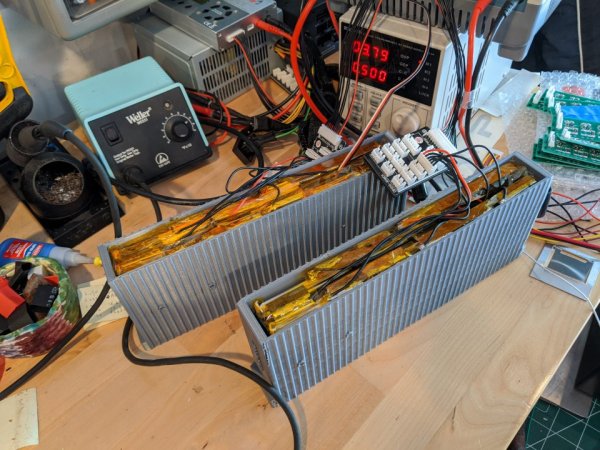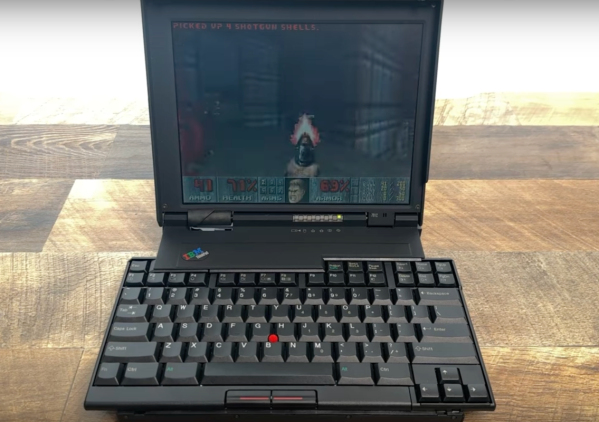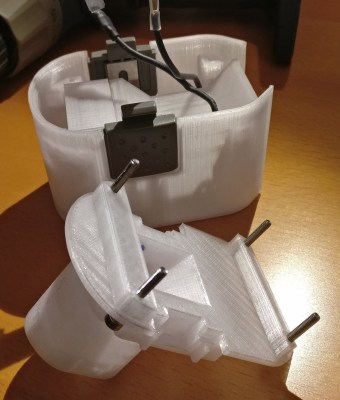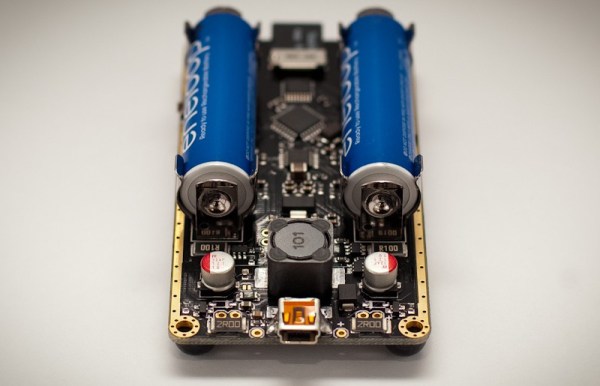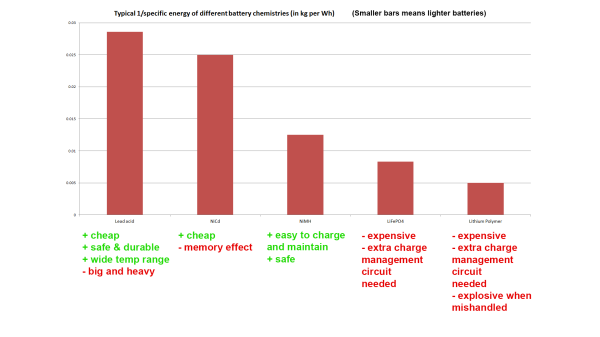So many of the batteries made today are lithium batteries of some sort, from mobile phones, laptops, and drones to electric cars and grid storage solutions. But this technology is relatively new; even as late as the 90s and early 00s the only widely-available batteries for things like power tools or the new hybrid vehicles coming on the market were nickel-metal hydride (NiMH). While it was good for the time, they don’t hold up to all of the advantages lithium has. There’s still plenty of hybrid vehicles on the road using these batteries, so if you’re driving an older Prius and want to give it a modern refresh, there’s a quick option to swap your old batteries.
Despite lithium technology being available for several decades, the switch to lithium for the Toyota Prius wasn’t instant, with many variants still using NiMH batteries as late as the 2020s largely because the NiMH batteries are less expensive and less maintenance-intensive than lithium batteries are. As these batteries lose capacity, the cars are still driveable but the advantages of the hybrid drivetrain won’t be as accessible anymore. The upgrade, from a company called Project Lithium, replaces these batteries with modern lithium technology that can improve the efficiency and performance of these cars even above their original capabilities since lithium batteries have more power density.
With the Toyota Prius being among the most reliable vehicles on the road thanks to the electric motor in the hybrid drivetrain taking a lot of stress off of the internal combustion engine, it’s often worth upgrading these old batteries to modern ones to squeeze every last mile from these workhorses as possible. With many of the replacement processes being almost as simple as lifting out an old battery and placing a new one in, it can be a no-brainer if that’s the only issue with the vehicle otherwise. This is also true of all-electric vehicles as well, although the process to replace the battery can be a little more involved.
Thanks to [JohnU] for the tip!