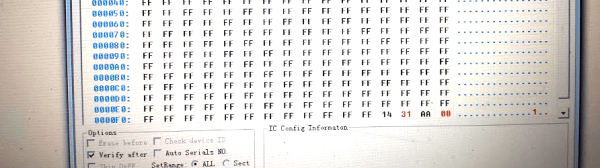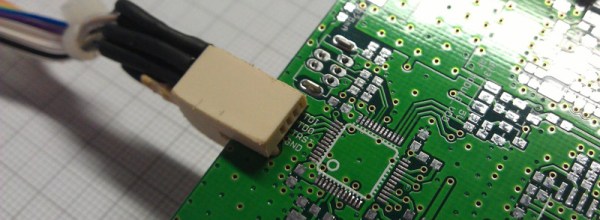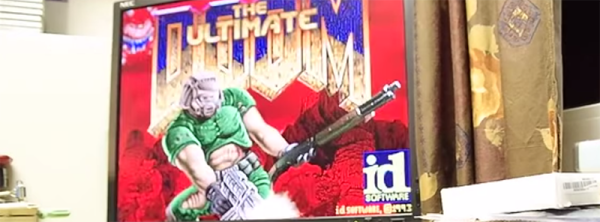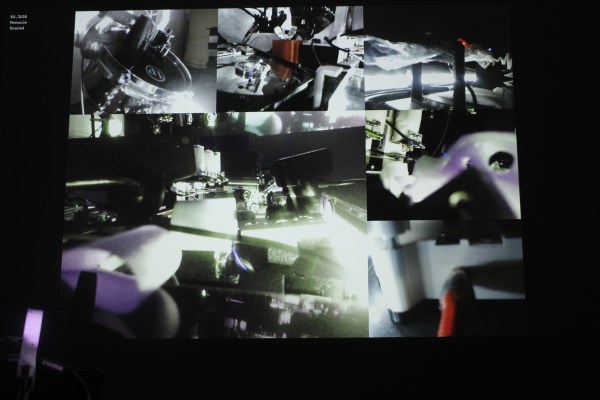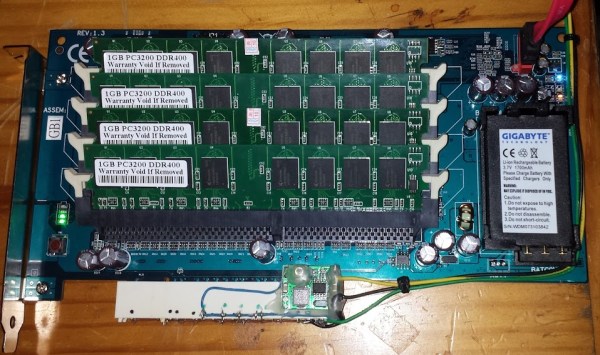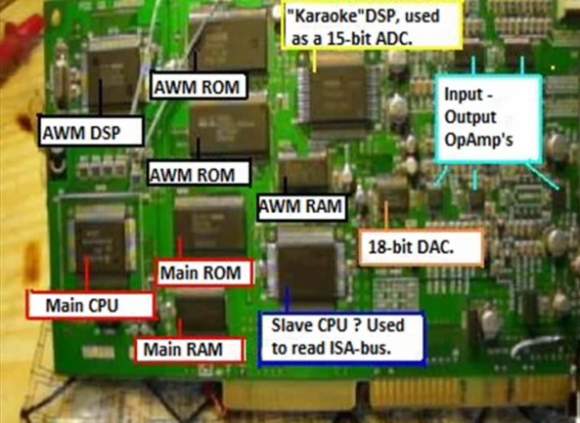Autodetection of hardware was a major part of making computers more usable for the average user. The Amiga had AutoConfig on its Zorro bus, Microsoft developed Plug And Play, and Apple used NuBus, developed by MIT. It’s something we’ve come to take for granted in the modern age, but it doesn’t always work correctly. [Evan] ran into just this problem with a video capture card that wouldn’t autodetect properly under Linux.
The video capture card consisted of four PCI capture cards with four inputs each, wired through a PCI to PCI-E bus chip for a total of sixteen inputs. Finding the cause of the problem wasn’t too difficult – the driver was detecting the card as a different model with eight inputs, instead of the sixteen inputs actually present on the card. The driver detects the device plugged in by a unique identifier reported by the card. The code on the card was identical to the code for a different model of card with different hardware, causing the issue.
As a quick test, [Evan] tried fudging the driver selection, forcing the use of a driver for a sixteen-input model. This was successful – all sixteen inputs could now be used. But it wasn’t a portable solution, and [Evan] would have to remember this hack every time the card needed to be reinstalled or moved to a different computer.
Looking further at the hardware, [Evan] discovered the card had four 24c02 EEPROM chips on board – one for each PCI card on board. Dumping the contents, they recognised the unique identifier the driver was using to determine the card’s model. It was then a simple job to change this value to one that corresponded with a sixteen-input card to enable functional autodetection by burning a new value to the EEPROM. [Evan] then published the findings to the LinuxTVWiki page. Continue reading “EEPROM Hack To Fix Autodetection Issues”