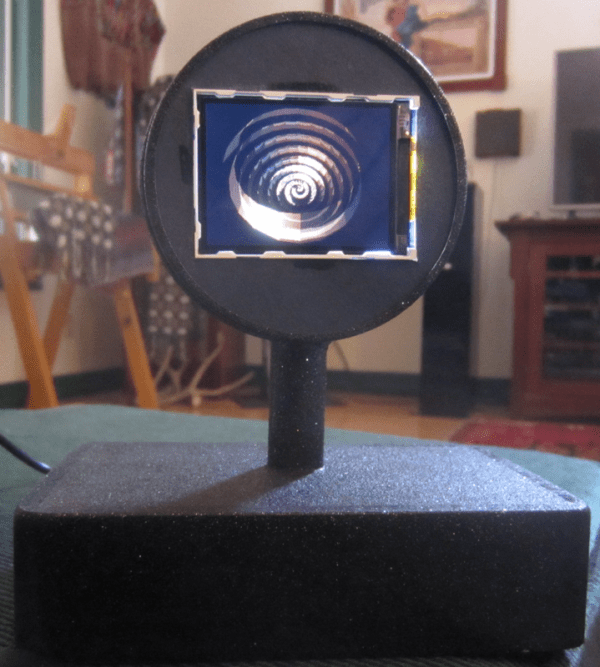A canceled project left [Craig] with six Raspberry Pi based devices he calls “Minions”. A minion is a Raspberry Pi model A in a small enclosure with an Adafruit 2.2″ 320×240 SPI LCD. The LCD lives in a lollipop style circular housing above the base. [Craig] has found a use for one of his minions as a desktop raytracer.
The Raspberry Pi is quite capable of running Persistance Of Vision Raytracer, or POV-Ray. POV-Ray started life as an early PC based raytracer. Created as a port of an Amiga program called DKBTrace, which was itself a port of a Unix raytracer, POV-Ray first was released in 1987. For the uninitiated, raytracers like POV-Ray literally trace rays from a light source to an image plane. As one would imagine, the Raspberry Pi’s little ARM processor would take quite a bit of time to raytrace a high resolution image. However, when targeting a 320×240 LCD, it’s not half bad.
[Craig’s] minion is running his own software which he calls ArtRays. Based upon a setup file, ArtRays can render images from several sources, including the internet via a WiFi dongle, or a local SD card. Rather than walk through the setup and software install, [Craig] has provided a link to download a full SD card image to build your own Minion. It might be worth experimenting on your own first though, rather than killing his server with a 1GB download.
We’re glad [Craig] has found use for one of his minions, now we have to see what he’s done with the other five!