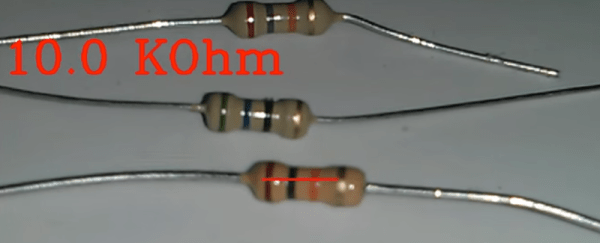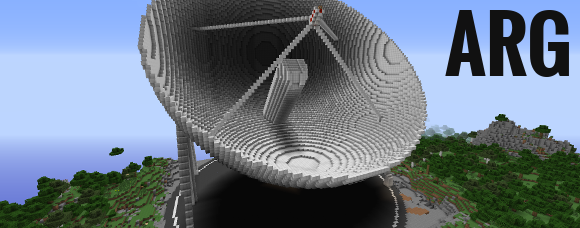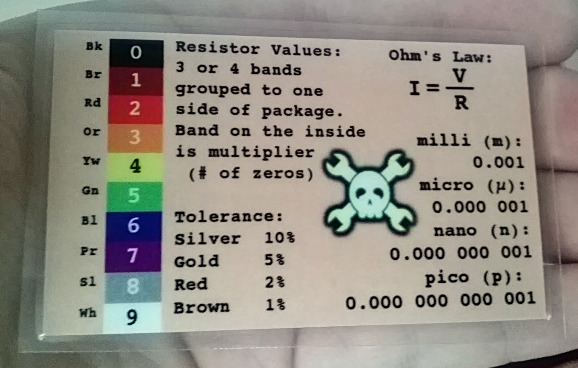One of the first things you learn in electronics is how to identify a resistor’s value. Through-hole resistors have color codes, and that’s generally where beginners begin. But why are they marked like this? Like red stop signs and yellow lines down the middle of the road, it just seems like it has always been that way when, in fact, it hasn’t.
Before the 1920s, components were marked any old way the manufacturer felt like marking them. Then in 1924, 50 radio manufacturers in Chicago formed a trade group. The idea was to share patents among the members. Almost immediately the name changed from “Associated Radio Manufacturers” to the “Radio Manufacturer’s Association” or RMA. There would be several more name changes over the years until finally, it became the EIA or the Electronic Industries Alliance. The EIA doesn’t actually exist anymore. It exploded into several specific divisions, but that’s another story.
This is the tale of how color bands made their way onto every through-hole resistor from every manufacturer in the world.



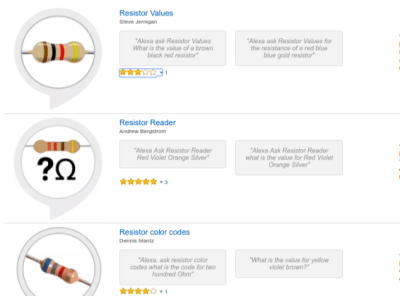 Today’s devices utilize two rather rudimentary parts to provide an interaction with users. The first is how the devices pattern match language; it isn’t all that sophisticated. The other is the trivial nature of many of the apps, or — as Alexa calls them — skills. There are some good ones to be sure, but for every one useful application of the technology, there’s a dozen that are just text-to-speech of an RSS feed. Looking through the skills available we were amused at how many different offerings convert resistor color codes back and forth to values.
Today’s devices utilize two rather rudimentary parts to provide an interaction with users. The first is how the devices pattern match language; it isn’t all that sophisticated. The other is the trivial nature of many of the apps, or — as Alexa calls them — skills. There are some good ones to be sure, but for every one useful application of the technology, there’s a dozen that are just text-to-speech of an RSS feed. Looking through the skills available we were amused at how many different offerings convert resistor color codes back and forth to values.