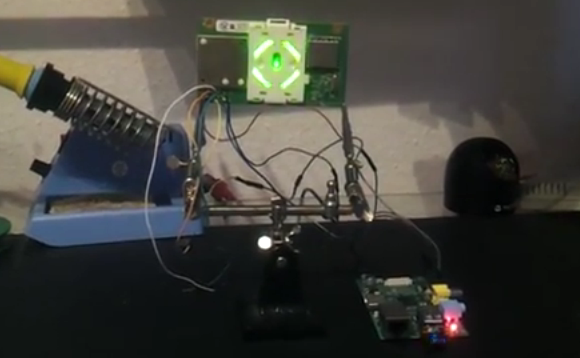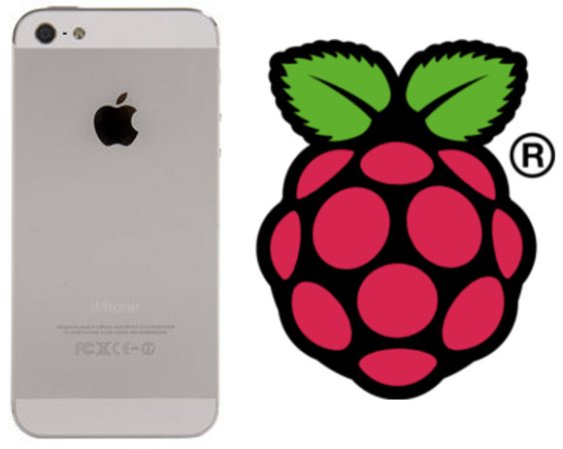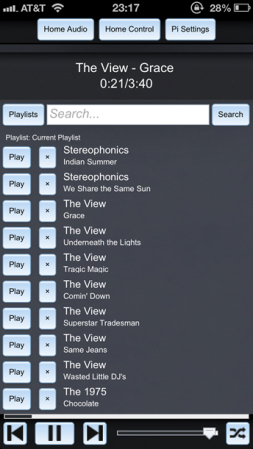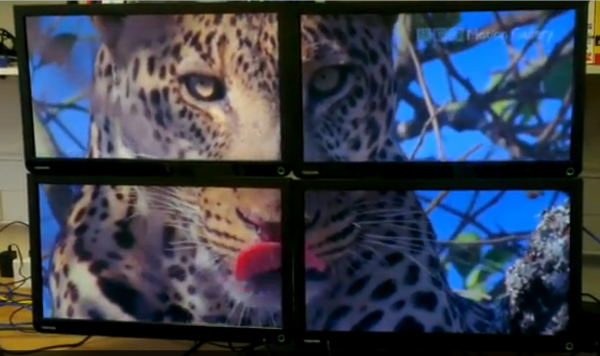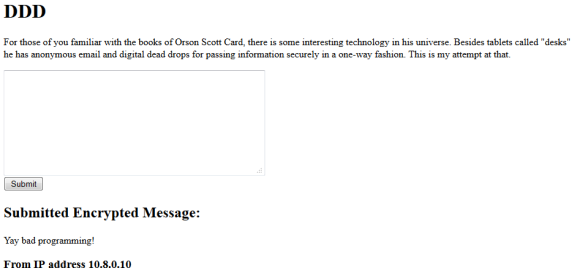
[Tyler Spilker’s] DDD project is a Digital Dead Drop system based on Python and a Raspberry Pi as a server. It’s pretty rough around the edges at this point — which he freely admits. But we like the concept and figure it might spark an interesting conversation in the comments section.
Now by far our favorite dead drop concept is this USB drive lewdly sticking out of a brick wall. But you actually need to be on-site where this drive is mortared into the wall in order to access it. [Tyler] instead developed a webpage that gives him a text box to enter his messages. These are encrypted using key pairs and pushed to his remote RPi server. This way he can write down his thoughts knowing they’re stored securely and never in danger of being accessed from a lost or stolen cellphone.
If free thought isn’t what you’re trying to transfer from one place to another you probably want something like a Pirate Box.