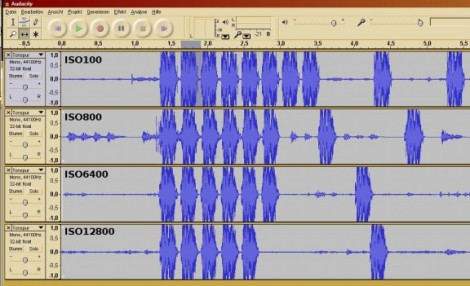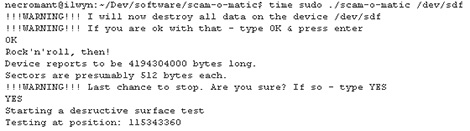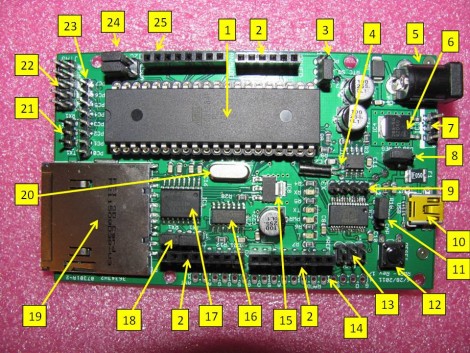Here’s an inexpensive Arduino-based MP3 Jukebox (translated) which [Jose Daniel Herrera] put together.
He spent some time making sure that it looked great sitting on a shelf with his other audio equipment. This started with a wooden box which is some reused packaging. We’re not familiar with the ‘iNFUSiONES’ product; perhaps it’s tea or tobacco? At any rate, to this he added a custom face plate to host the character LCD, rotary encoder, two buttons, and to act as a grill for the two speakers.
The speakers and their accompanying amplifier circuitry were pulled from a portable speaker set. He combined them with a VS1002d MP3 decoder module, SD card breakout board, and the Arduino itself. In addition to the overview post linked above, there is also a collection of assembly photos, and a post discussing the way he arranged the code for the control systems (translated). See and hear the unit in action in the clip after the break.