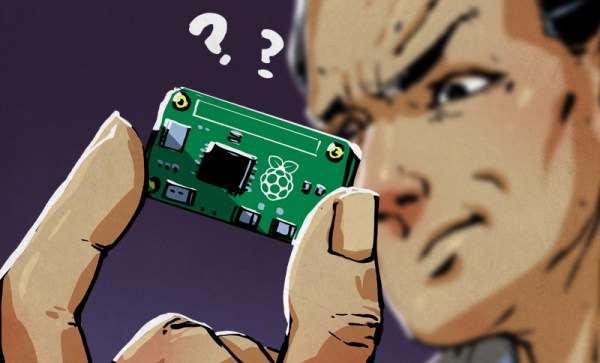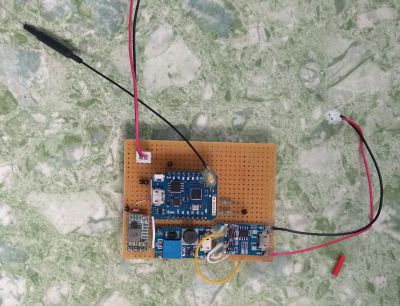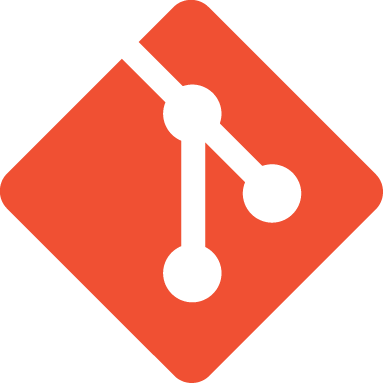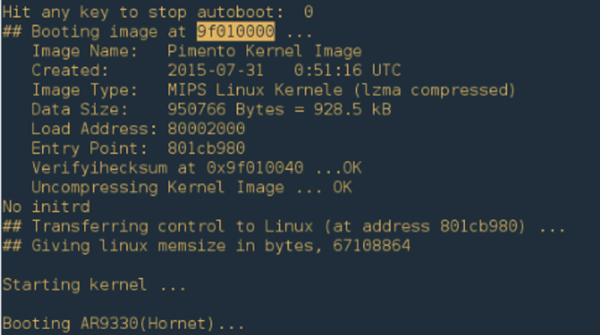If you connect to remote computers over the Internet, it is a pretty good chance you use some form of SSH or secure shell. On Linux or Unix you’ll use the ssh command. Same goes for Linux-like environments on Windows like Cygwin or WSL. For native Windows, you might be using Putty. In its simplest form, ssh is just a terminal program that talks to a server using an encrypted connection. We think it is very hard to eavesdrop on anyone communicating with a remote computer via ssh.
There are several tricks for using ssh — some are pretty straightforward and some are things you might not think of as being in the domain of a terminal program. You probably know that ssh can copy files securely, and there are easy and hard ways to set up logging in with no password.
However, you can also mount a remote filesystem via ssh (actually, there are several ways to do that). You can use ssh to securely browse the web in your favorite browser, or even use it to tunnel specific traffic by port or even use it as a makeshift VPN. In fact, there’s so much ground to cover that this won’t be the last Linux Fu to talk about ssh. But enough setup, let’s get to the tricks.