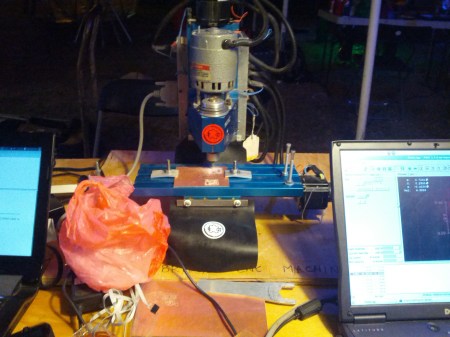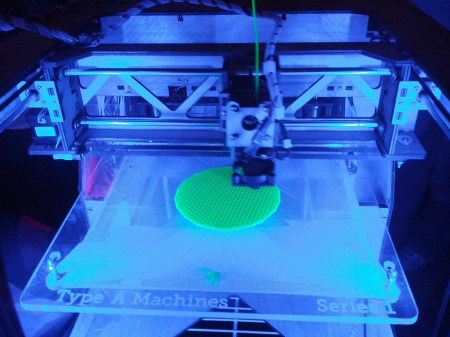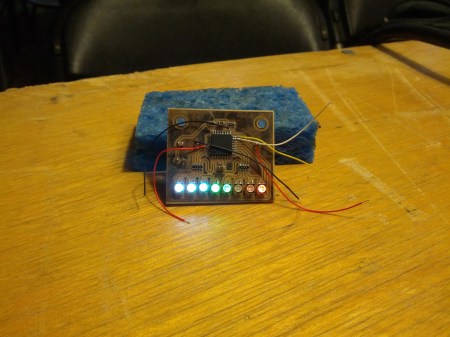The Open Organization Of Lockpickers (TOOOL) ran the lock picking village at Toorcamp. They gave great workshops on how lock picking works, provided a lot of examples of security flaws in popular locks, and let everyone practice with their locks and tools. Lock picking is a bit addictive, and I spent quite a bit of time at the village.
TOOOL is an international organization that aims to advance the general public knowledge about locks and lockpicking. If you’ve ever wanted to know more about locks, you can check out their list of chapters to see if there’s one in your area, or send them an email to see if there’s other lock picking enthusiasts near you. Their detailed slides that were used for the village are also available.
[Eric] from TOOOL worked on building a lock picking installation called the Labyrinth of Locks. The first prototype of this consists of locks enclosed in 3D printed enclosures, and lit by LEDs. The goal was to string them up in the woods and challenge people to find and pick the locks. MakerBot Industries printed the orange and flower shaped enclosures that the LEDs and locks were mounted into.
This is a first prototype, and [Eric] plans to expand on the idea and use it at other lock picking events he attends. It’s a neat way to mix lock picking and an art installation into an interactive activity.