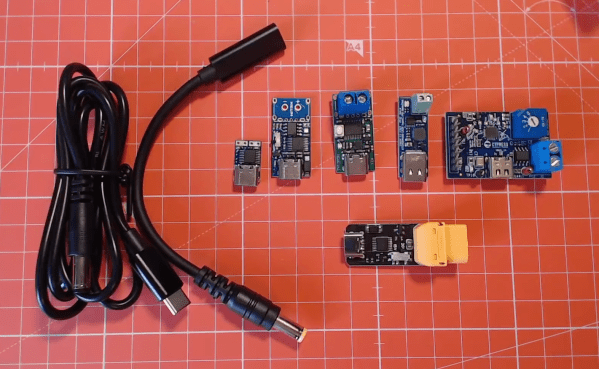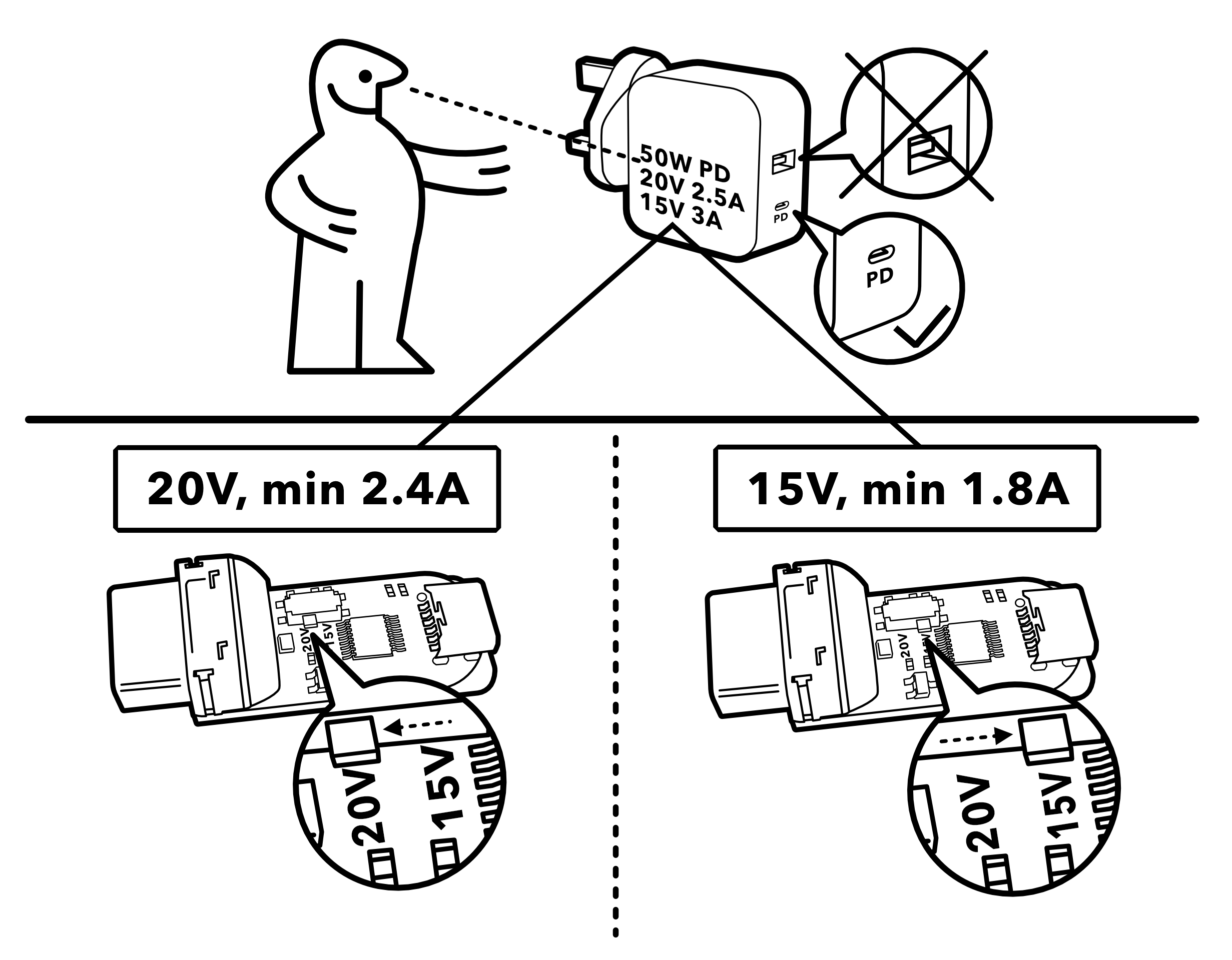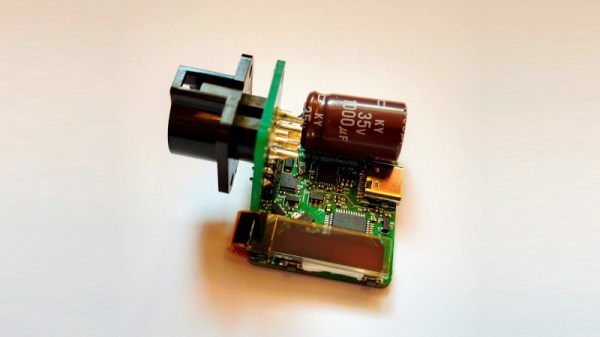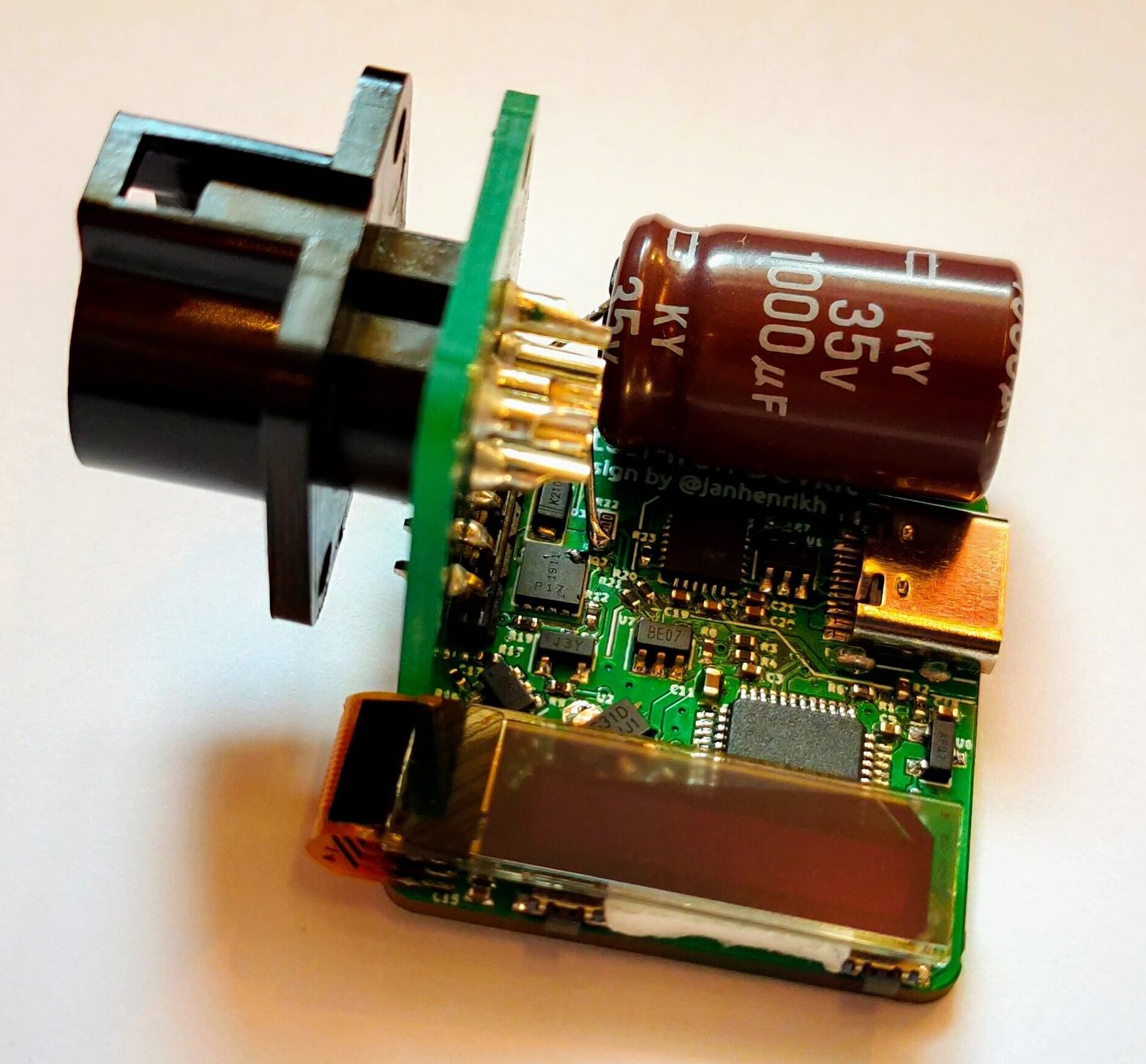For most of us, the first soldering iron we pick up to start working on electronics has essentially no features at all. Being little more than resistive heaters plugged straight into the wall with perhaps a changeable tip, there’s not really even a need for a power switch. But doing anything more specialized than through-hole PCB construction often requires a soldering iron with a little more finesse, though. Plenty of “smart” soldering irons are available for specialized soldering needs now, and some are supported by the open-source IronOS as well.
The project, formerly known as TS100, is a versatile soldering iron control firmware that started as an alternative firmware for only the TS100 soldering iron. It has since expanded to have compatibility with several other soldering irons and hosts a rich set of features, including temperature control, motion activation, and the ability to temporarily increase the temperature when using the iron. The firmware is also capable of working with irons that use batteries as well as irons that use USB power delivery.
For anyone with a modern smart soldering iron, like the Pinecil or various Miniware iron offerings, this firmware is a great way of being able to gain fine control over the behavior of one’s own soldering iron, potentially above and beyond what the OEM firmware can do. If you’re still using nothing more than a 30W soldering iron that just has a wall plug, take a look at a review we did for the TS100 iron a few years ago to see what you’re missing out on.
Photo via Wikimedia Commons