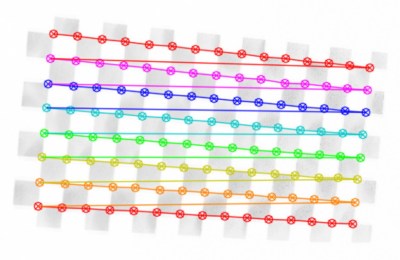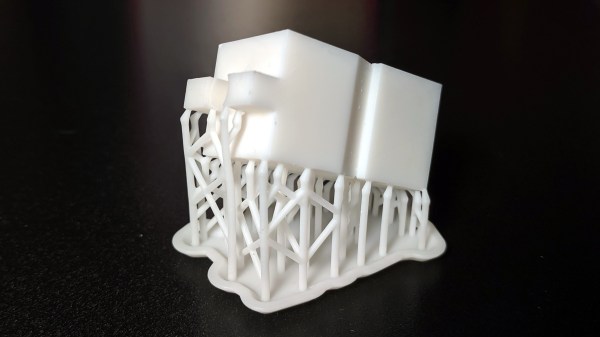Words cannot quite articulate the collective loathing humankind has for mosquitoes, and rightfully so! These parasite peddling, blood sucking little critters are responsible for a great deal of human suffering. Mosquito-borne diseases such as malaria still account for a significant proportion of human mortality, especially in under-developed parts of the world . So it’s no wonder that people try to reduce their numbers; see this latest $40 mosquito trap by [jacobsk]. (Video, embedded below.)
The idea is critically simple, opening up the potential for widespread deployment. The base and body of the trap are made out of three five-gallon buckets with a mini desk fan sandwiched in between, providing suction into the main trap bin. An opening is cut in the top bucket as a point of entry, and an old school incandescent blacklight is mounted in the centre, with just enough IR and UV output to entice these little vermin, who will definitely regret mistaking it for a black-light rave.
[jacobsk] also does a very good job of showing every step of its construction in his videos. Whilst this solution is purposefully low tech, check out this admittedly overcooked way of killing mosquitoes, with a laser turret.
Continue reading “Cheap And Effective Mosquito Trap Looks Like A Disco”