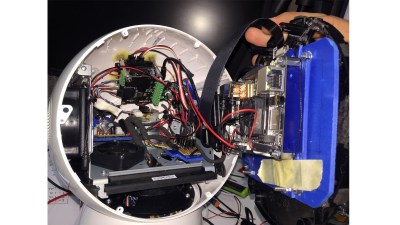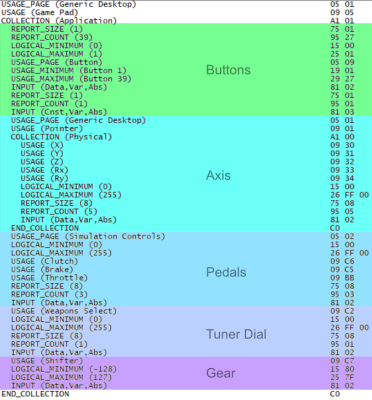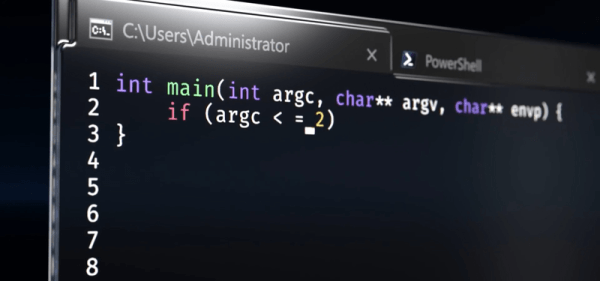We regret to admit this, but we completely missed the fact that Windows 10 turned five years old back in March. Granted, things were a little weird back then — at least it seemed weird at the time; from the current perspective, things were downright normal then. Regardless, our belated congratulations to Microsoft, who, like anyone looking after a five-year-old, spends most of their time trying to keep their charge from accidentally killing itself. Microsoft has done such a good job at keeping Windows 10 alive that it has been installed on “one billion monthly active devices”. Of course, back in April of 2015 they predicted that the gigainstall mark would be reached in 2018. But what’s a couple of years between friends?
Of all the things that proved to be in short supply during the pandemic lockdowns, what surprised us most was not the toilet paper crunch. No, what really surprised us was the ongoing webcam supply pinch. Sure, it makes sense, with everyone suddenly working from home and in need of a decent camera for video conferencing. But we had no idea that the market was so dominated by one manufacturer — Logitech — that their cameras could suddenly become unobtainium. Whatever it is that’s driving the shortage, we’d take Logitech’s statement that “demand will be met in the next 4-6 weeks” with a huge grain of salt. After all, back-to-school shopping is likely to look vastly different this year than in previous years.
Speaking of education, check out the CrowPi2 STEM laptop. On the one hand, it looks like just another Raspberry Pi-based laptop, albeit one with a better level of fit and finish than most homebrew Pi-tops. With a Raspberry Pi 4b on board, it can do all the usual stuff — email, browse the web, watch videos. The secret sauce is under the removable wireless keyboard, though: a pretty comprehensive electronics learning lab. It reminds us of the Radio Shack “150-in-One” kits that so many of us cut our teeth on, but on steroids. Having a complete suite of modules and a breadboarding area built right into the laptop needed to program it is brilliant, and we look forward to seeing how the Kickstarter for this does.
Exciting news from Hackaday Superfriend Chris Gammell — he has launched a new podcast to go along with his Contextual Electronics training courses. Unsurprisingly dubbed the Contextual Electronics Podcast, he already has three episodes in the can. They’re available as both video and straight audio, and from the few minutes we’ve had to spend on them so far, Chris has done a great job in terms of production values and guests with Sophy Wong, Stephen Hawes, and Erik Larson leading off the series. We wish him luck with this new venture, and we’re looking forward to future episodes.
One of the best things about GoPro and similar sports cameras is their ability to go just about anywhere and show things we normally don’t get to see. We’re thinking of those gorgeous slo-mo selfies of surfers inside a curling wave, or those cool shots of a skier powder blasting down a mountain slope. But this is the first time we’ve seen a GoPro mounted inside a car’s tire. The video by the aptly named YouTuber [Warped Perception] shows how he removed the tire from the wheel and mounted the camera, a battery pack, and an LED light in the rim, then remounted the tire. The footage of the tire deforming as it contacts the ground is fascinating but oddly creepy. It sort of reminds us a little of the footage from cameras inside the Saturn V fuel tanks — valuable engineering information to be sure, but forbidden in some way.