[Filipe] has been playing around with custom firmware for inexpensive IP cameras. Specifically, he has been using cameras based on a common HI3815 chip. When you are playing around with firmware like this, a major concern is that you may end up bricking the device and rendering it useless. [Filipe] has documented a relatively simple way to backup and restore the firmware on these cameras so you can hack to your heart’s content.
The first part of this hack is hardware oriented. [Filipe] cracked open the camera to reveal the PCB. The board has labeled serial TX and RX pads. After soldering a couple of wires to these pads, [Filipe] used a USB to serial dongle to hook his computer up to the camera’s serial port.
Any terminal program should now be able to connect to the camera at 115200 baud while the camera is booting up. The trick is to press “enter” during the boot phase. This allows you to log in as root with no password. Next you can reset the root password and reboot the camera. From now on you can simply connect to the phone via telnet and log in as root.
From here, [Filipe] copies all of the camera’s partitions over to an NFS share using the dd command. He mentions that you can also use FTP for this if you prefer. At this point, the firmware backup is completed.
Knowing how to restore the backup is just as important as knowing how to create it. [Filipe] built a simple TFTP server and copied the firmware image to it in two chunks, each less than 5MB. The final step is to tell the camera how to find the image. First you need to use the serial port to get the camera back to the U-Boot prompt. Then you configure the camera’s IP address and the TFTP server’s IP address. Finally, you copy each partition into RAM via TFTP and then copy that into flash memory. Once all five partitions are copied, your backup is safely restored and your camera can live to be hacked another day.

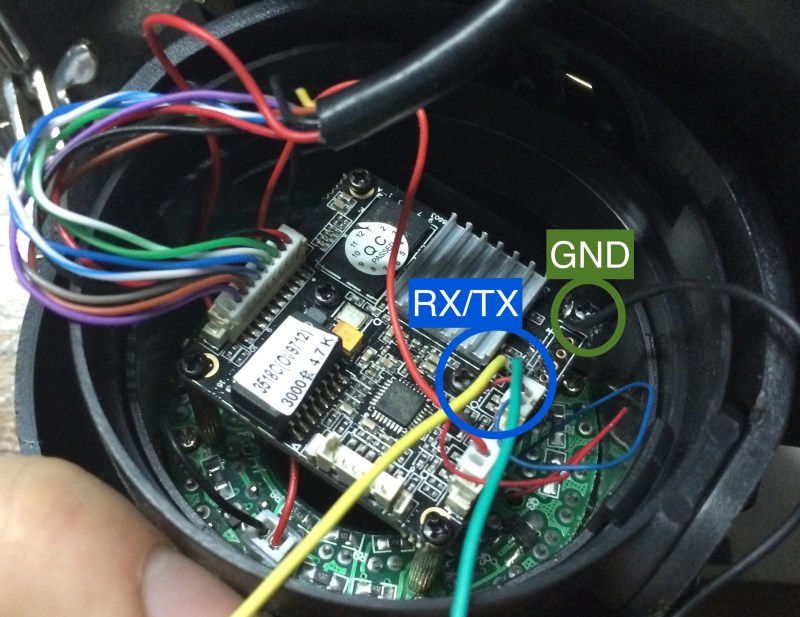














Great work Filipe!
From the blog: “I don’t know why my cheap ftdi adapter has stopped to working”
That’s funny. (c:
Anyhow, this is cool. Anybody know of a custom firmware for D-Link DCS-900W IP cameras?
Great work friend Filipe!
Make sure you change that admin password: http://www.insecam.com/
the admin password he is using is the OS not the camera. Completely different. IF you have telnet ports open to the internet, you have a lot more to worry about than your cameras back end root password.
Anyone know of a list of cameras that have this chipset?
FFFFUUUUU spam filter wont let me post links, so … sorry :/
try openipcam dot com
this is so fucking annoying …
applications scanner cameras.
ip address camera online.
http:\\jurgen-kamery.borec.cz