Broadcom and Agilent are perhaps not household words in every household, but among those who work with RF, they are common enough names. An Agilent developer wrote AppCAD to help with common RF design computations and now works for Avago who bought Broadcom. But whoever’s branding is on it, you can download the tool from Broadcom or check out the latest beta version. Then watch [IMASI Guy’s] video below on how to use part of it.
What can it do? According to the website:
- S-Parameter Analysis and Plotting
- Active Circuit Bias Design
- Cascade Noise and IP3 Analysis
- Transmission Line Analysis
- Signals and Systems
- Complex Math Engineering Calculator
Even if you aren’t doing radio design per se, high-speed design often means you need to consider strip lines or transmission through coax or parallel lines. The program makes it easy to work on things like that as long as you are using Microsoft Windows.
When we think of CAD, we think of a program that lets us do some kind of physical design. That’s not really what it means in this case. But it is a powerful set of tools that can handle many RF calculations and it is worth checking out.

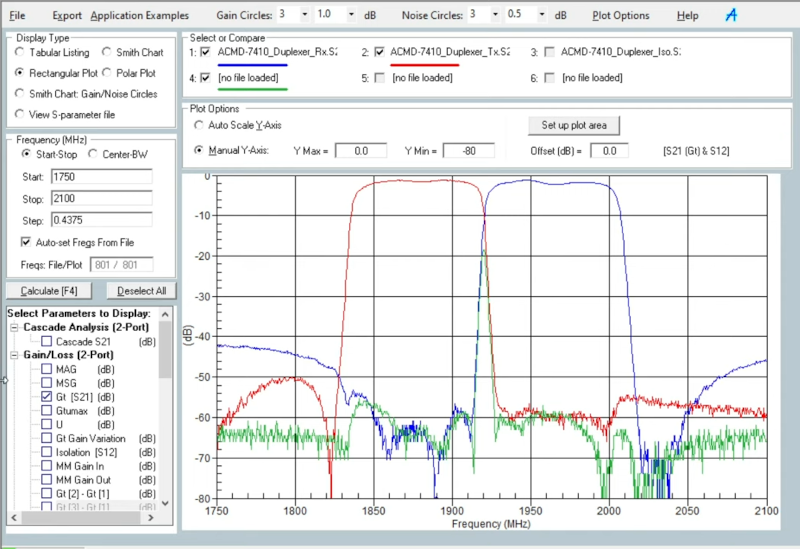















SimSmith is free and does most (all?) of those things. It lets you cascade several components or circuits together and shows what the characteristics are.
It takes a bit of getting used to, but it’s wildly capable and has excellent documentation.
It also makes great plots of the circuit characteristics, such as Smith charts.
Interesting this article appeared when it did. I’m trying to learn to build a low power (1-5W) RF Amplifier, and I’ve been seeing a lot of references to this program. I decided to try to install it under Linux, since that is my daily driver, and I was able to get AppCad to run under wine.
The install fails if you just do a wine AppCad_setup.exe, so to document the process, in case anyone else is interested, I used winetricks to setup a 32-bit wine prefix, then installed MDAC27. I set the Windows version to XP in winecfg, and ran the install program. I’m no wine or AppCad expert, but I was able run through the examples IMASI Guy showed in his video, and it all worked.
.It looks like a chopped version of Qucs
For those of you who dislike your sanity. Screamer is a great tool for transmission line analysis too. Though for pulses not CW.
https://www.isu.edu/iac/research/screamer/
“Sandia Labs” “Pulses” “Fortran 77”. By any chance was this created for pulses of “Nuclear” origin?
And if AppCAD is not flexible enough, try atlc:
http://atlc.sourceforge.net/
@Al Williams said: “But whoever’s branding is on it, you can download the tool from Broadcom or check out the latest beta version.”
AppCAD seems to be in what I call “perpetual beta”. Both the new Broadcom.com site [1] and the old hp.woodshot.com “beta” site [2] host identical download files, except for the filenames. Today when you download the AppCAD installer .exe file from either site, the file’s timestamp inherits the date it was downloaded, not the date it was created or modified. AppCAD has been sitting unchanged at v4.0.0 for years, no matter where you download it from. Proof:
(a) My old hp.woodshot.com download….. setup400.exe 07/17/2015 26,300 KB
SHA256: 24a1f60593174bb88d00764df9f418831636b41998b2d03406c724e6c3169847
(b) Today’s hp.woodshot.com download…. setup400.exe 07/23/2021 26,300 KB
SHA256: 24a1f60593174bb88d00764df9f418831636b41998b2d03406c724e6c3169847
(c) Today’s broadcom.com download… AppCAD_setup.exe 07/23/2021 26,300 KB
SHA256: 24a1f60593174bb88d00764df9f418831636b41998b2d03406c724e6c3169847
* References:
1. AppCAD Design Assistant
https://www.broadcom.com/appcad
2. Official Beta site for AppCAD
http://www.hp.woodshot.com/