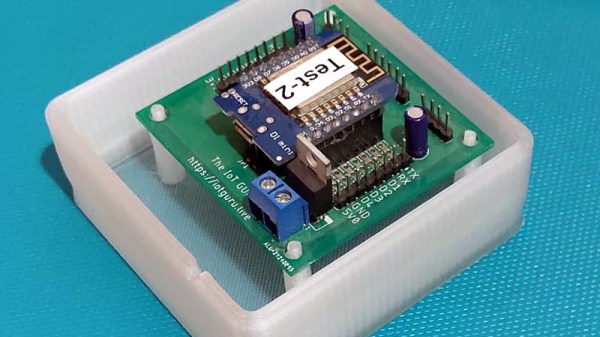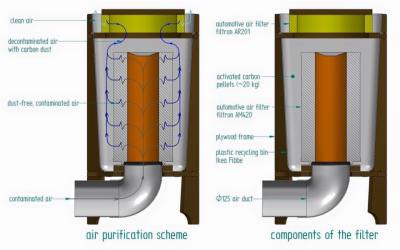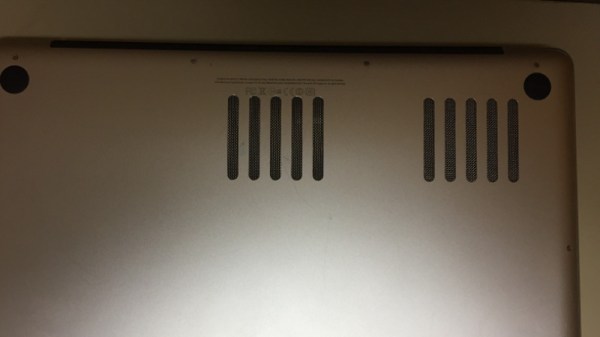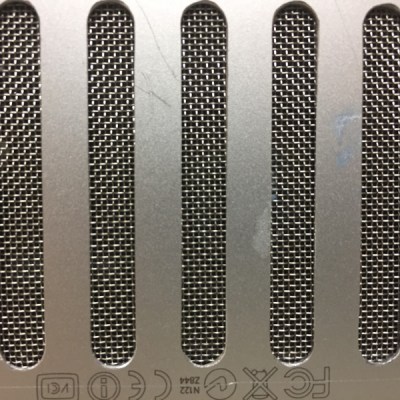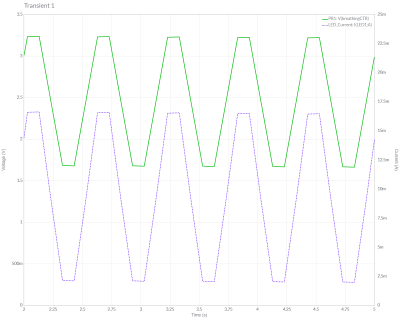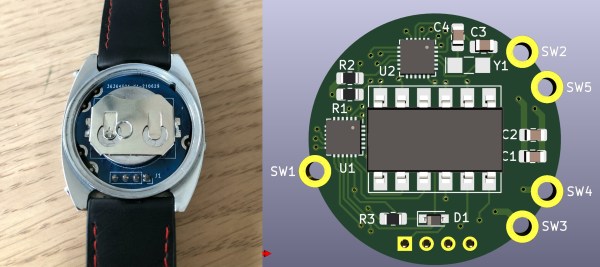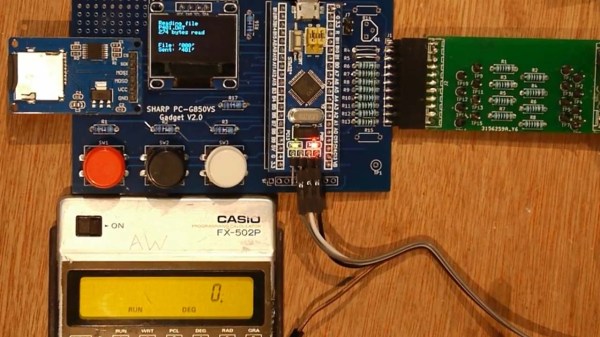When you’re building wearables and glowables, sometimes a flashy rainbow animation is all you need. [Geeky Faye] likes to go a little further, however, and built this impressive necklace that serves to inform on the local air quality.
The necklace consists of a series of Neopixel LED strips, housed within a tidy 3D printed housing made with flexible filament. A dovetail joint makes putting on and removing the necklace a cinch. A TinyPico V2, based on the ESP32, runs the show, as it’s very small and thus perfect for the wearable application. A USB power bank provides power to the microcontroller and LEDs.
The TinyPico uses its WiFi connection to query a server fed with air quality data from a separate sensor unit. The necklace displays a calm breathing animation as standard in cool tones. However, when air quality deteriorates, it shows warmer and hotter colors in a more pointed and vibrant fashion.
It’s a neat project that shows off [Geeky Faye]’s abilities at both electronics and tasteful wearable fabrication. It’s not always easy to build projects that are both functional and comfortable to wear, but this one works on both counts. Both the 3D files for the necklace and the microcontroller firmware code is included in the GitHub repo for those keen to dive in to the nitty gritty.
We’ve seen some great necklaces over the years, including those that rely on some beautiful PCB art. Video after the break.
Continue reading “Breathe Easy With This LED Air Sensor Necklace”