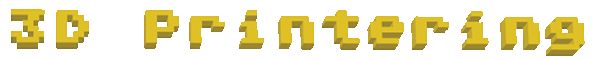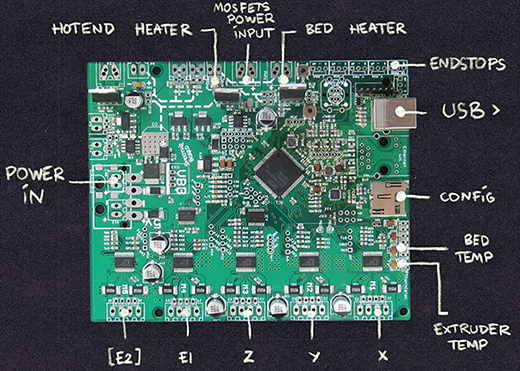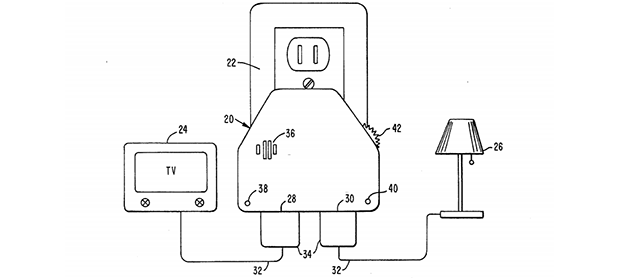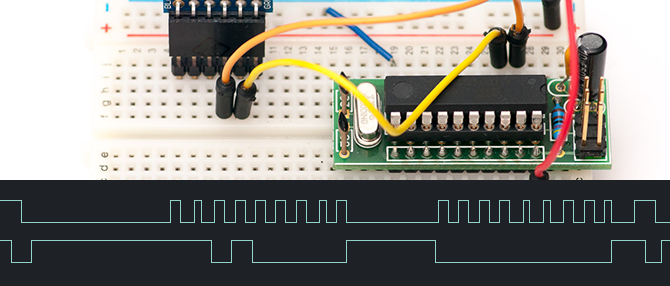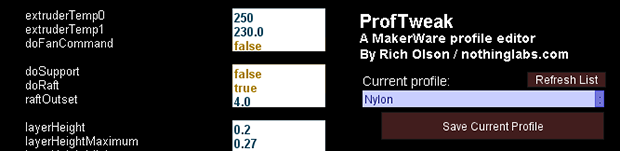Most makers, I’m sure, enter into the 3D printing world with a goal in mind. Whether that’s printing enclosures for projects, Warhammer figurines, robot chassis, or even a mechanical computer, there is usually some obvious utility in having a 3D printer at home. 3D printers are a machine tool, though, and any time it’s not being used means it’s an investment with a lower return, or at the very least a really cool toy gathering dust.
Where then do you find new stuff to print that you don’t design yourself?
For the longest time now, Thingiverse has been the largest repository to share, browse, and download object other people have made. Even I have some very stupid stuff up on Thingiverse and have made use of a few random objects I found on there. This does not mean the 3D printer community particularly likes Thingiverse, however: Last year, Makerbot, the people behind Thingiverse, changed the terms of use so (allegedly) Thingiverse owns everything uploaded to their service. Couple this with completely unsubstantiated rumors of things being removed from Thingiverse that compete with Makerbot products, and you have a perfect storm of people unsatisfied with an online repository of 3D objects.
There is a huge market for an online repository of user-submitted 3D objects that isn’t controlled by Makerbot, and many have attempted to enter the fray. Defense Distributed, the guys behind the 3D printed AR lowers and all-plastic handguns launched DEFCAD, a Thingiverse clone, made an attempt by mirroring thousands of Thingiverse objects, removing the attribution in violation of these object’s licenses. Shady, yes, but at least it’s an option. There are other repos such as Cubehero and the newly launched YouMagine, a repo developed by Ultimaker. the Luke Skywalker to Makerbot’s Darth Vader.
But here is the problem with Thingiverse: even if you would like to get away from using this Makerbot service, it’s still the largest collection of 3D printed objects on the Internet. It has the most users, and is growing more each day than any of its competitors. Putting your objects anywhere else only means fewer people will see them, and fewer still will incorporate your designs into their new designs.
There are a few tools for you to ‘roll your own’ object repository. Github has a great new tool for viewing diffs between different versions of objects. There’s even a lot of work in making the Github landing page more like a Thingiverse page. This doesn’t address the core value of Thingiverse – if all the objects aren’t catalogued in one database, searchable by anyone, it’s just not as useful a site as Thingiverse.
I’m simply not smart enough to offer up a solution to this problem. Therefore, I’m turning it on to you: how should the 3D printer community retain the great value Thingiverse offers while still making something as usable as the now-malagined site? Should any new site mirror objects already on Thingiverse a la DEFCAD, only with proper attribution? Who should control the portal to all the objects, if anyone?
If you have any ideas on how to solve the problem of Thingiverse, drop a note in the comments.