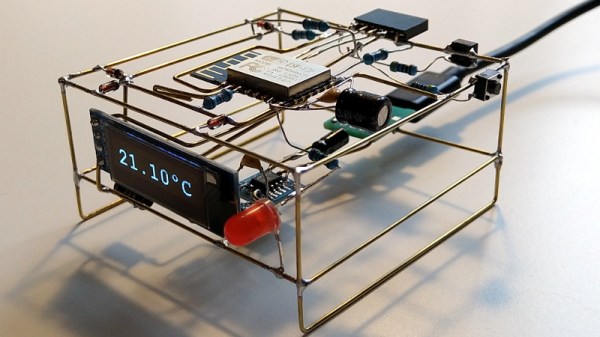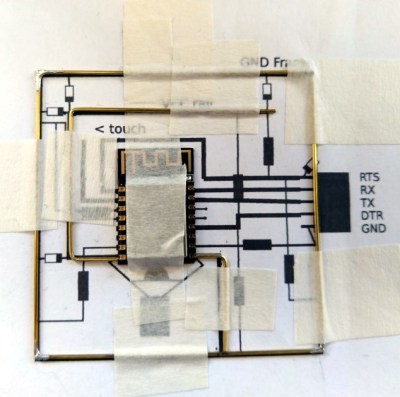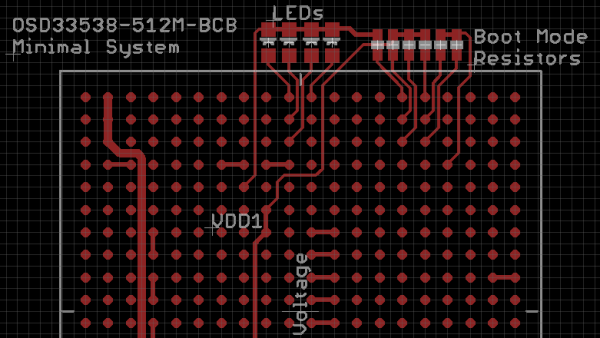Back in March, the call went out: take your wiggliest, floppiest, most dimensionally compliant idea, and show us how it would be better if only you could design it around a flexible PCB. We weren’t even looking for a prototype; all we needed was an idea with perhaps a sketch, even one jotted on the legendary envelope or cocktail napkin.
When we remove constraints like that, it’s interesting to see how people respond. We have to say that the breadth of applications for flex PCBs and the creativity shown in designing them into projects was incredible. We saw everything from circuit sculpture to wearables. Some were strictly utilitarian and others were far more creative. In the end we got 70 entries, and with 60 prizes to be awarded, the odds were ever in your favor.
Now that the entries have been evaluated and the winners decided, it’s time to look over the ways you came up with to put a flexible PCB to work. Normally we list all the winners in our contest wrap-ups, but with so many winners we can’t feature everyone. We’ll just call out a few of the real standout projects here, but you really should check the list of winning projects to see the full range of what this call for flexibility brought out in our community.
Continue reading “These Projects Bent Over Backward To Win The Flexible PCB Contest”