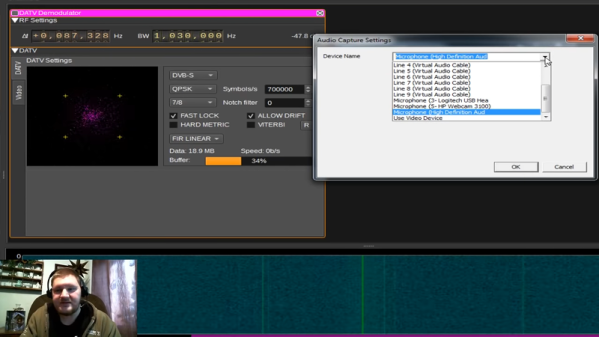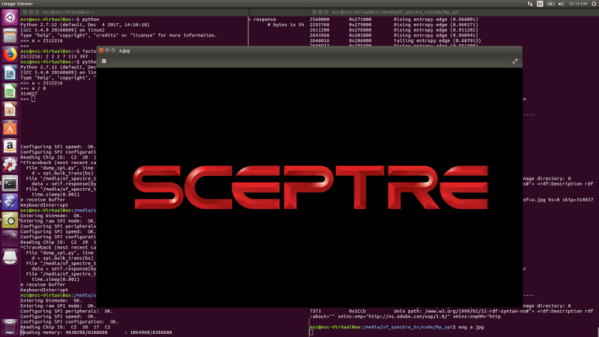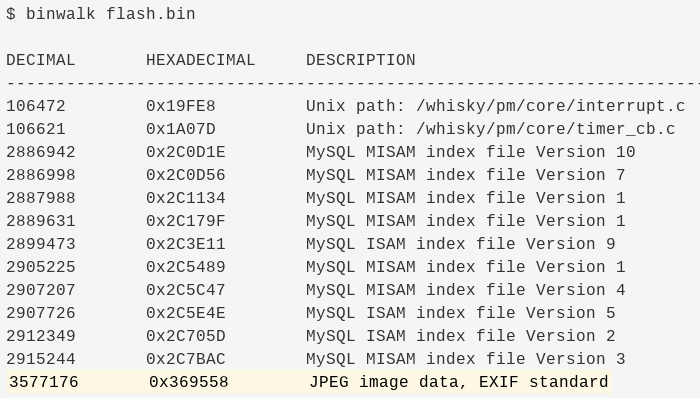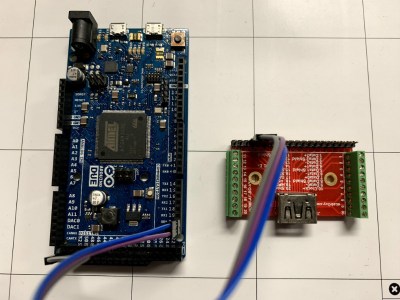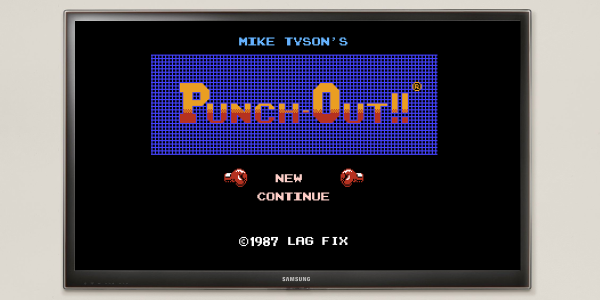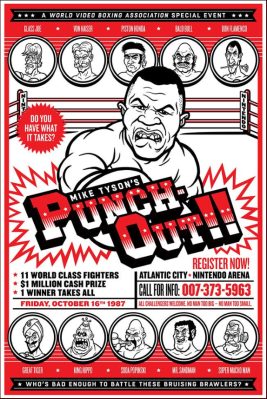More and more companies are offering ways for customers to personalize their products, realizing that the increase in production cost will be more than made up for by the additional sales you’ll net by offering a bespoke product. It’s great for us as consumers, but unfortunately we’ve still got a ways to go before this attitude permeates all corners of the industry.
 [Keegan Ryan] recently purchased a TV and wanted to replace its stock boot screen logo with something of his own concoction, but sadly the set offered no official way to make this happen. So naturally he decided to crack the thing open and do it the hard way The resulting write-up is a fascinating step by step account of the trials and tribulations that ultimately got him his coveted custom boot screen, and just might be enough to get you to take a screw driver to your own flat panel at home.
[Keegan Ryan] recently purchased a TV and wanted to replace its stock boot screen logo with something of his own concoction, but sadly the set offered no official way to make this happen. So naturally he decided to crack the thing open and do it the hard way The resulting write-up is a fascinating step by step account of the trials and tribulations that ultimately got him his coveted custom boot screen, and just might be enough to get you to take a screw driver to your own flat panel at home.
The TV [Keegan] brought was from a brand called SCEPTRE, but as a security researcher for NCC Group he thought it would be a fun spin to change the boot splash to say SPECTRE in honor of the infamous x86 microarchitecture attack. Practically speaking it meant just changing around two letters, but [Keegan] would still need to figure out where the image is stored, how it’s stored, and write a modified version to the TV without letting the magic smoke escape. Luckily the TV wasn’t a “smart” model, so he figured there wouldn’t be much in the way of security to keep him from poking around.
He starts by taking the TV apart and studying the main PCB. After identifying the principle components, he deduces where the device’s firmware must be stored: an 8 MB SPI flash chip from Macronix. He connects a logic analyzer up to the chip, and sure enough sees that the first few kilobytes are being read on startup. Confident in his assessment, he uses his hot air rework station to lift the chip off the board so that he can dive into its contents.
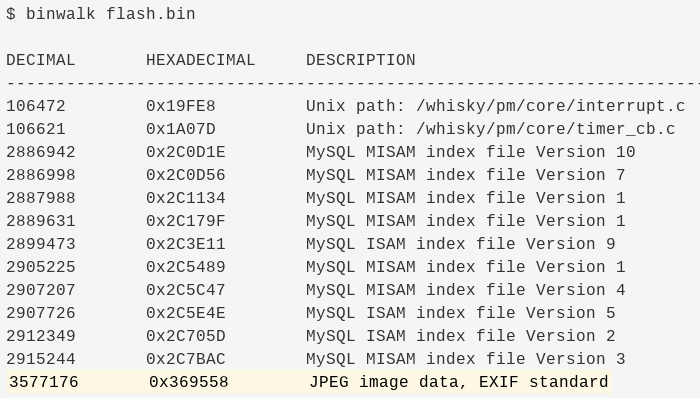 With the help of the trusty Bus Pirate, [Keegan] is able to pull the chip’s contents and verify its integrity by reading a few human-readable strings from it. Using the
With the help of the trusty Bus Pirate, [Keegan] is able to pull the chip’s contents and verify its integrity by reading a few human-readable strings from it. Using the binwalk tool he’s able to identify a JPEG image within the firmware file, and by feeding its offset to dd, pull it out so he can view it. As hoped, it’s the full screen SCEPTRE logo. A few minutes in GIMP, and he’s ready to merge the modified image with the firmware and write it back to the chip.
He boots the TV back up and finds…nothing changed. A check of the datasheet for the SPI flash chip shows there are some protection bits used to prevent modifying particular regions of the chip. So after some modifications to the Bus Pirate script and another write, he boots the TV and hopes for the best. Finally he sees the object of his affection pop up on the big screen, a subtle change that reminds him every time the TV starts about the power of reverse engineering.