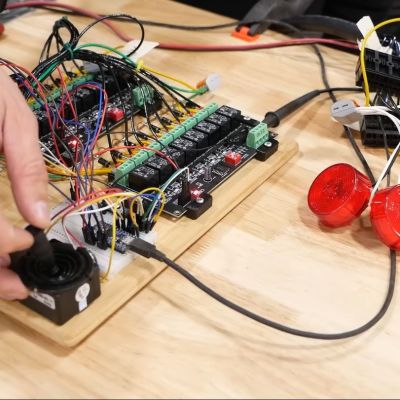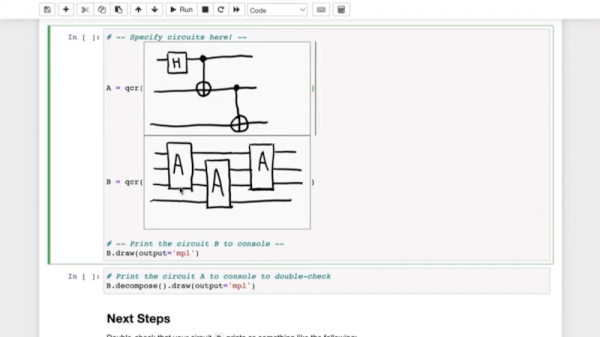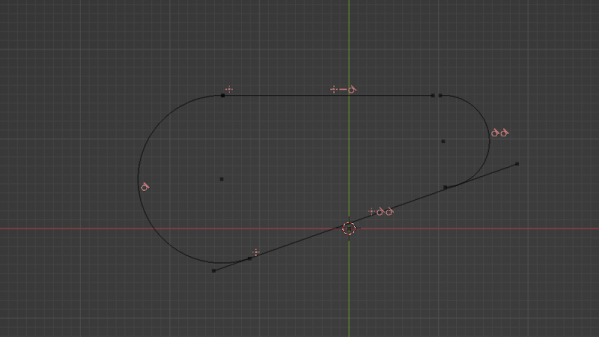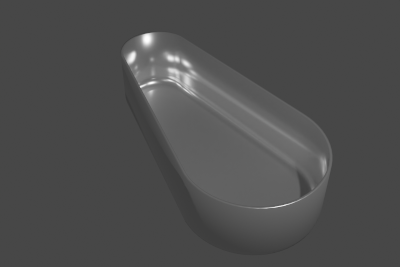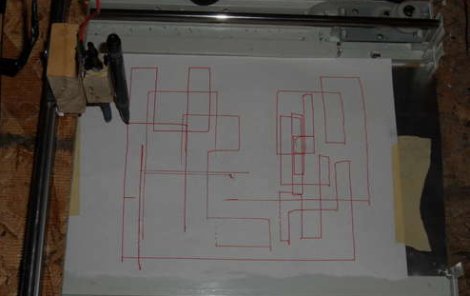
What do you get when you mix a simple X/Y plotter, a Flyback transformer, and an unhealthy disregard for safety? Possibly the worlds most dangerous jumbo Etch a Sketch! [Kalboon] started off by making an imprecise X/Y movement device, similar to a CNC machine setup, but with less emphasis on precision. This rig is powered by some commonly salvagable materials, including an old scanner, a remote control car, and some hobby servos. We like this approach because most of these materials could be scrounged from a parts bin, surplus sale, or craigslist for little to no actual cost. The flyback transformer comes from an old TV or monitor, though if you have common sense safety concerns, we would recommend just mounting a dry erase marker and a dry erase board to substitute out the high voltage bits. For people wanting a low cost introduction project to making a CNC or Makerbot style build, this isn’t a bad place to start.