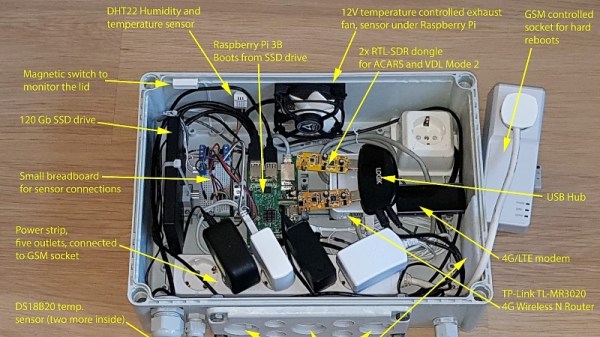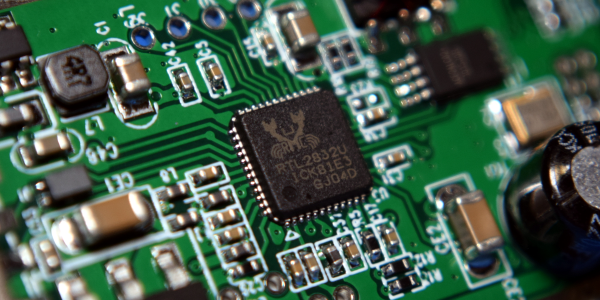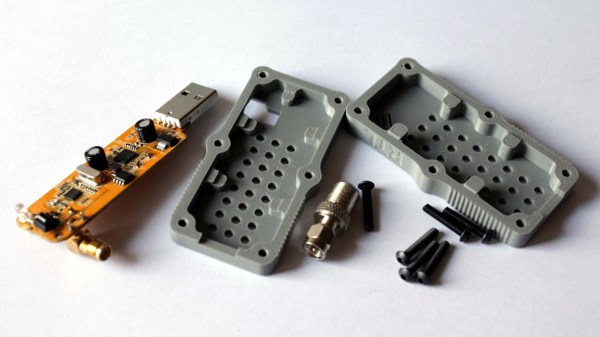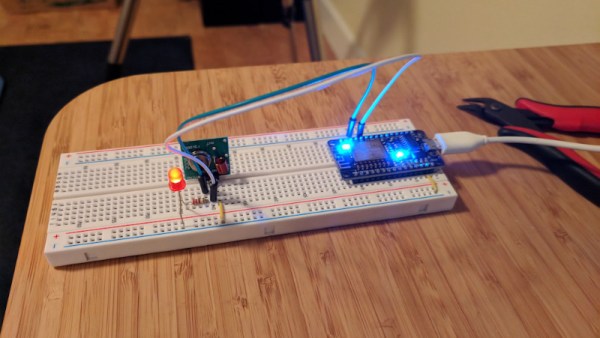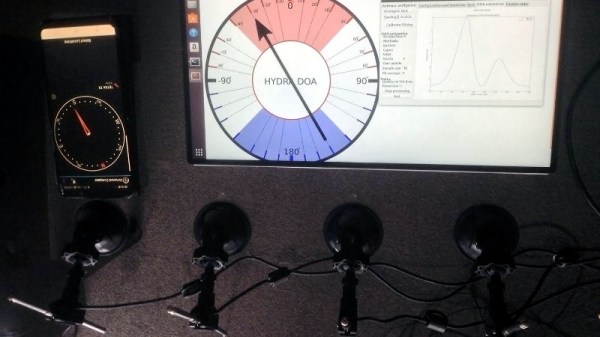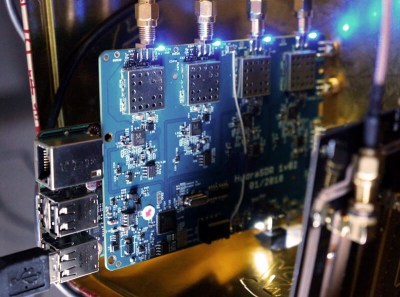When installing almost any kind of radio gear, the three factors that matter most are the same as in real estate: location, location, location. An unobstructed location at the highest possible elevation gives the antenna the furthest radio horizon as well as the biggest bang for the installation buck. But remote installations create problems, too, particularly with maintenance, which can be a chore.
 So when [tsimota] got a chance to relocate one of his Automatic Dependent Surveillance-Broadcast (ADS-B) receivers to a remote site, he made sure the remote gear was as bulletproof as possible. In a detailed write up with a ton of pictures, [tsimota] shows the impressive amount of effort he put into the build.
So when [tsimota] got a chance to relocate one of his Automatic Dependent Surveillance-Broadcast (ADS-B) receivers to a remote site, he made sure the remote gear was as bulletproof as possible. In a detailed write up with a ton of pictures, [tsimota] shows the impressive amount of effort he put into the build.
The system has a Raspberry Pi 3 with solid-state drive running the ADS-B software, a powered USB hub for three separate RTL-SDR dongles for various aircraft monitoring channels, a remote FlightAware dongle to monitor ADS-B, and both internal and external temperature sensors. Everything is snuggled into a weatherproof case that has filtered ventilation fans to keep things cool, and even sports a magnetic reed tamper switch to let him know if the box is opened. An LTE modem pipes the data back to the Inter, a GSM-controlled outlet allows remote reboots, and a UPS keeps the whole thing running if the power blips atop the 15-m building the system now lives on.
Nobody appreciates a quality remote installation as much as we do, and this is a great example of doing it right. Our only quibble would be the use of a breadboard for the sensors, but in a low-vibration location, it should work fine. If you’ve got the itch to build an ADS-B ground station but don’t want to jump in with both feet quite yet, this beginner’s guide from a few years back is a great place to start.