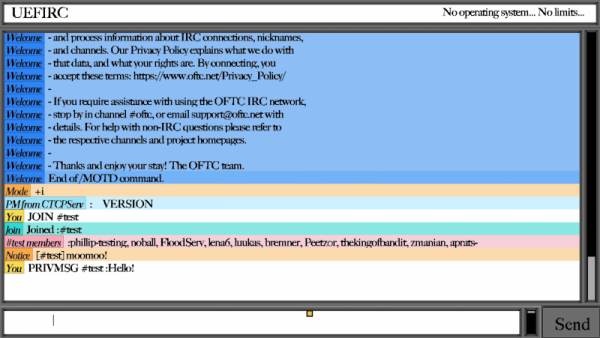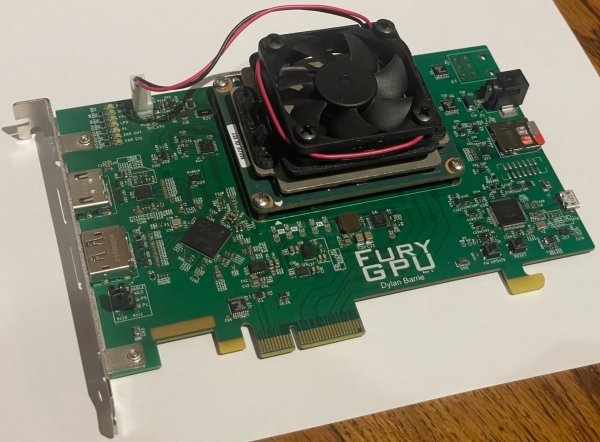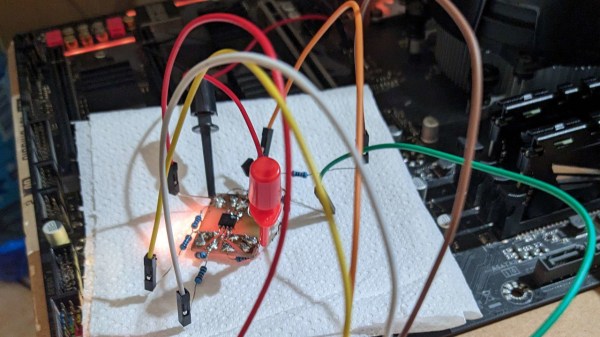Watercooling is usually more efficient than air cooling for the same volume of equipment, and — important for many people — it is generally quieter. However, you still have water pump noises to deal with. [Der8auer] got a Wieland prototype cooler that doesn’t use a pump. Instead, it relies on the thermosiphon effect. In simple terms, the heat moves water — possibly boiling it — upwards to a radiator. Once the water is cool, it falls down back to the heat exchanger again.
It looks like any other AIO, but the block is extremely flat compared to normal coolers, which have the pump on top of the plate. As you might expect, orientation matters, and you can’t have tight bends in the hoses. The system also has to be totally airtight to function properly. The test was meant to be against a commercial AIO unit with the same number of fans. However, there was a problem, and the final test was done with a larger radiator with one of its three fans removed.
The prototype performed fine and was quiet. It didn’t do as well as the commercial cooler, but it wasn’t bad. Of course, this is a prototype. Maybe a final product will do better. Around the ten-minute mark, the IR camera came out, and it didn’t show any major unexpected hot spots.
We’ve seen water-cooled printer hotends, and pumping is a problem there. We wondered if this technology might work there. The whole thing reminded us of heat pipes without the internal wick to move cold working fluid. We’ve even seen a water-cooled calculator.