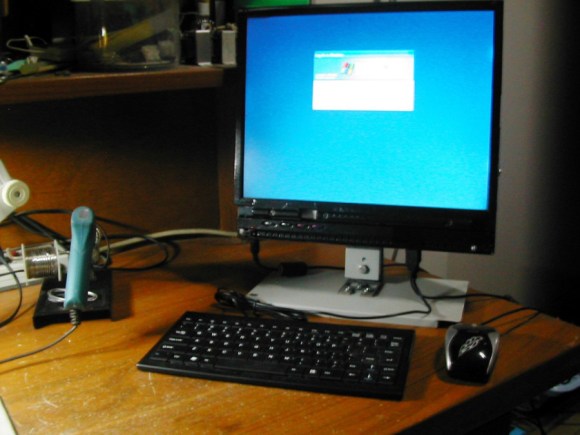
You probably have an old laptop shoved into a far, dark corner of your closet, gathering dust as it sits there alone and unwanted. Show it some love like [Oakkar7] and hack it into a desktop all-in-one PC. He had his work cut out for him, though: dead motherboard, busted case, worthless battery. [Oakkar7] starts by taking the case apart and removing the LCD screen. He removes the motherboard to discover two toasted capacitors in need of replacement. A short solder job later and the computer springs to life.
[Oakkar7] needs the LCD to face outwards while sitting against the rest of the laptop. The connecting cable doesn’t reach, so he carefully removes it, and flips it around to get the extra length needed. The final step is to fashion some aluminum support bars that attach to the bottom of the case, which mount onto another aluminum stand holding everything upright. At this point [Oakkar7] has tossed the battery, the keyboard, both the CD and floppy drive (yes it’s that old), and moved the speakers into the battery’s former home. For the finishing touch, a USB hub provides connections for the new keyboard, mouse and a Wifi dongle.
[Oakkar7] shared his project with us after reading [Elad’s] ground control station laptop conversion. Maybe these two projects can convince you to save a neglected laptop.
















Wow! Thats pretty Cool and Clean! :D
I was just thinking about doing this to an old laptop last weekend, might give it a try
With many laptops you can simply remove the LCD and then they will default to the external display, so you have a nice “all in one keyboard” you can hook up to a monitor. Stuff like that is most of the time dead cheap.
I had for years a “bottom half” of a laptop that had a broken keyboard and lcd ductaped against the back of an 21″ LCD screen.
I used to go to the local dump, and find laptops that were only about a year old. People would crack the screen and then just throw the whole thing away I built a couple of small servers for my dad’s business that way. Free.
Concur — I just picked up a I7 laptop with a busted screen and keyboard for $50. Everything else was still good, so a couple of external devices hooked up make it an excelled desktop replacement.
I’ve been wanting to do something similar to this, except I want a PC to Laptop. So I could have a monitor and keyboard on my lap similar to my laptop, but using the full power of my PC
This sounded odd at first, but then I thought why not? If you don’t mind an umbilical cable connecting the desktop to the keyboard/screen…
Isn’t this in the same vein as thin clients?
Pretty neat and useful.
yes I did the same kind of mod for an installation one year ago, transforming a Dell D600 into a wireless audio and video box for broadcasting the sound of wifi connected electric Wind-Harps ; (had to invert the screen, and add a external on/off button scavanged from a broken Apple laptop … )
http://www.ogeem.be/doku/doku.php?id=eoliens_sonores1.5