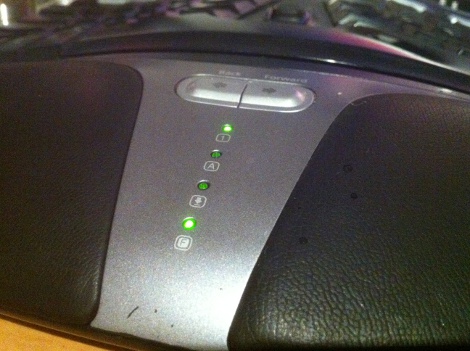
Many companies today try to simplify life by over complicating the keyboard. Microsoft has been doing it since 2001. If you love your ergonomic keyboard, but hate that “function lock” key, there are plenty of options out there for you to try.
The least complicated way is to either modify some XML or just set macros up in the MS software, but who wants to do that every time they re-install Windows? Reader [Elco] didn’t so he added a simple little 555 circuit inside the keyboard, that automatically re-enables the Flock after three seconds if he happens to hit it during fast and furious typing.
Now no matter what system the keyboard is plugged into he does not have to worry that if he hits F7 whether the system is going to spell check his document, or reply to an email, or that F2 is actually going to rename something and not undo his work silently.











