
With the growing popularity of the Android OS for smartphones, it has become a contender for the likes of Apple’s iPhone. With the rise of Android came the facet it revolves around; Open Source. Besides it revolving around being open sourced it also has deep roots with social media. There has been an outbreak of different Twitter applications for the Android devices, each with their ups and downs suited for different types of users ranging from the socialite to the power users of twitter. These are the top 5 Twitter clients for Android (A phone running Android 2.1 OS – Éclair – will be used but most of these will be compatible with 1.5 & 1.6 OS and will be stated if they are not available to all OS versions) :
- Twitter for Android (Free)
This is the official application for accessing Twitter from your Android mobile device. Developed by Twitter themselves, it is the most comprehensive application on the market considering it was developed by the creators of Twitter. This has everything the average socialite would ever need as well as having the features Power Users will crave. Here are some of the pros and cons:
Pros:
Interface:
The interface of Twitter for Android is very crisp and concise for you to navigate to what they want quickly and efficiently. When first starting the app, you are presented with options of what they would like to do such as view tweets, lists, mentions, retweets, direct messages and view profile. It seems that the developers of Twitter for Android have taken a page out of Google’s handbook because load times are blazingly fast. The toolbar at the top of the application contains the ability to post updates to your page and to find certain tweets or people based on keyword and/or location. As well, the location map marker in the corner which will allow finding tweets closest to your location. It is also good to note that the Twitter logo at the top left of any screen will direct you back to the main menu.
Speed:
The loading times, as mentioned above, are quite fast. This is excellent for the user on the go who doesn’t want to wait around for the whole application to load before submitting a tweet. This may decrease on users with less RAM but not by much.
Trending Topics:
When navigating to twitters site a lot of trending topics appear. Bringing this feature to the mobile community and making it look good requires some finesse. Twitter for Android has been able to do this quite skilfully, having that little blue bird at the bottom of the main menu tweeting three changing trending topics around itself. This is quite innovative in itself because as of right now the UI for Android apps has been quite lacking but this goes to show that if you really dig into Android you can receive the same quality UI as an iPhone has in terms of apps.
Cons:
Availability:
Twitter for Android is only available for users with the 2.1 OS (Éclair) which will unfortunately leave out the fragmented versions of Cupcake (v1.5 OS) & Donut (v1.6 OS). This will be quite disappointing for most users out there since those versions lead in numbers (until updates are released).
-
HootSuite (Paid & Free)
Price: US $2.99
This is the next best thing if users out there aren’t interested in an official application for Twitter. Hootsuite enables users to manage multiple Twitter accounts, as well as being a dashboard for many social media outlets. It contains the usual suspects; Facebook, MySpace, LinkedIn and Foursquare but also allows room for lesser used networks or hubs such as Ping.fm and WordPress (just added). Since being designed for the Android, HootSuite has trimmed down the interface and as of right now the user is able to only post tweets. This client is available to all versions of Android including the latest FroYo build. You should also note that the free version does not include stats and is limited to 3 accounts. Here is a look at the good and bad:
Pros:
Scheduling:
The ability to post tweets at certain points throughout the day without having to login to Twitter every time to do so is very desirable. If the user knows what they will be doing at a certain point throughout the day then scheduling updates for those times is a great way to not deter them from what they are doing. All that needs to be done is tap the top right button and click on the calendar button to schedule a date and time.
Statistics Tracking:
The greatest thing about HootSuite is the statistics tracking that is tightly integrated with the client. When on the main page, press the menu button and click on Stats to see the number of clicks per tweet you have made (accounting for the fact that you put a link in your post) as well as the rating of the tweet you made based on the number of clicks it has received. This is very useful information to monitor how many clicks you get per post and what keywords were used to get that many clicks a post.
Cons:
Very Chatty:
This particular client, when it loads, will load all of your accounts and lists and try and update them all at once. This can make for a very slow beginning to your tweets throughout the day. As well to note, if you have a task manager, it would be best to avoid ending HootSuite completely to avoid the clunky start-up it every time you press the icon. The best way to do it is use Androids multitasking capabilities to start the app then go do something else on the phone while it loads.
-
Twidroyd (Paid & Free)
Price: US $3.99
With Twidroyd being claimed as the “industries standard twitter client”, this app has a lot to live up to. With such high hopes comes a high feature base including but not limited to, the ability to add plugins, edit lists, native bit.ly support and tweet outbox incase you are disconnected from your network. These features will only be available on the paid version but the price would be well worth it just for the ability to use plugins. This client looks like it has a lot to offer so let’s take a look at the good and bad.
Pros:
Layout:
Twidroyd has a simplistic interface and an easy learning curve. Buttons are easily identifiable and don’t leave you wondering where the hell you’re going. This is the type of an app that a power user and just your average socialite would use. Easily adaptable to any user is its strongest suite, if a casual user doesn’t want all the extras they don’t have to use them but they are there for the power user if they so require.
Plugins:
Want to extend your twitter client to be able to view your position on a map or maybe one to read out you notifications to you? Well Twidroyd has you covered! This is an amazing feature to have because it leaves the platform open for innovation, which if I remember correctly, is Google’s concept of Android.
Cons:
Free Features:
This is an amazing product by any measure of stick you test it on but the free features are lacking. Bit.ly support would be great because it allows you to track click stats on your posts but sadly if you go free it will not be available. Maybe in future versions when they add more features they might add a few to the free version to say they were thinking of you!
- Seesmic (Free)
Seesmic has focused its efforts on a whole suite of tools that can pull information from many social networking sites and present it to you in an easy to read format. This has been brought to the Android OS in a more minimalistic yet crisp interface. Unlike the iPhone version, the client for Android can only add Twitter usernames and note Facebook profiles and the like. Everything is presented in a straightforward manner at the top of your screen, with the ability to switch from your timeline, replies, messages, and your profile. If the red bar at the top of the page is pressed and you are anywhere on the page but the top, the screen will move to the starting position.
Pros:
Functionality:
When in Seesmic, the ability to make a new post is as easy as pressing the menu button. When composing a tweet the availability attach a picture or video and upload it to tweetphoto.com – a real-time media sharing website – is as simple as taking a picture, the rest is done for you. Attaching your location becomes as easy as pressing the location icon and picking between attaching your location, attaching location map link, or location address. Last but no least is the automatic URL shortener which comes in handy for doing multiple links for one tweet (spam anyone?). The ability to do all this from the composition screen is an awesome feature and clients are quick to adopt it but Seesmic was amongst the first to venture and do it.
Cons:
Plugin Support:
With clients starting to use plugins for their products, this client is lacking. This is also an opportunity for Seesmic to look at what clients like Twidroyd are doing and build and improve an what they like and innovate new ways of using plugins. Who knows, maybe we will finally be able to see Foursquare, TripIt, Glympse, Waze, Tungle.me, and Yelp integrate as proposed by [Robert Scoble] in his post Location 2012: Death Of Information Silos [TechCrunch].
-
Touiteur (Paid & Free)
Price: €1.99
Not to be fooled by its French name, this is among the top Twitter clients today. Designed by LevelUp Studio’s it boasts a clean beautiful interface that could rival the iPhones classic user interface (UI). This app does come with a free and paid version so it’s key to note what you would like from this client. The paid version will unlock multiple accounts, 3 widgets for home screen, URL shortening, customization, and viewing webpages and multimedia within the program.
Pros:
User Interface:
Probably the best interface we have seen for Android to date. The sheer simplicity and style draws memories of iPhone’s UI. If you are a fan of the iPhone’s interface then this is the client for you. Everything is laid out at the bottom of the screen and speed depends on how many accounts you have.
Ingenuity:
When clicking on a tweet, the page is expanded and you are given the option to choose a number of options which include reply, links, retweet, message and more. This is a feature definitely worth mentioning because it does not take you away from the tweets at hand and still allows you do what you wish with that tweet unlike other clients who have you view the tweet separate before performing an action.
Cons:
Free Widgets:
The lack of free widgets available to free users is disappointing and should at least include one to satisfy the user who doesn’t want to spend €1.99 on a twitter application.
Verdict:
Twitter is becoming an integral part of people’s social networking portfolio and as such, should have some free (hopefully), premium Android clients. Android supports widgets, most apps give you widgets to simplify the way you access information and take it in and some of these clients have that ability already, so will integrate it later (here is to hoping!). These clients incorporate the average socialite to the power users of twitter and as such they have gained recognition by many. Many will note that some clients only had one or two pros and cons and that is because most features are generic in any client for twitter, these focus on what makes them stand apart. These five described here aren’t the only good ones and more are sure to follow but these are the crème of the crop for now.

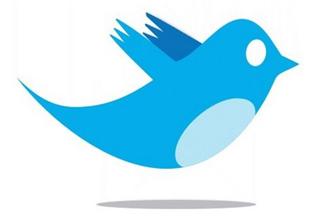

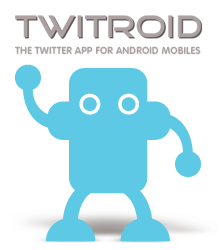

















Really? REALLY??
@biozz
“19 year old device and software programmer”
It makes you look like a fool to call someone seven years your senior immature, especially with spelling and composition as atrocious as yours. I find this to be proof of the detrimental effect SMS Messaging, Twitter, Facebook, and all manner of net-speak have on our society.
There are plenty of articles I read or glance at that have pretty much nothing to do with my fields of interest, and on those I generally refrain from commenting.
This article was a horrible choice for HAD. That said, Greg has since posted a very good intro to Android programming, which could actually be used to create a twitter client of your own – or *gasp* an actual HACK.
Please realize that it’s the internet and even when I piss you off, I’m still a bunch of letters on a screen to you. Just grab a beer, relax, and read something else.
Oh wait, that’s right. You can’t drink yet…
@biozz
You’re getting own3d son, go back to your high school.
For fucksake, what do twitter clients on Android have to do with hacks?
This place is turning into “yet another tech blog” site – if I wanted that shit I’d go to Engadget or Gizmodo, of which I putposely avoid.
Not a hack!….
At the very least go with the 5 top twitter sketches for Arduino…….
or 5 top Arduino hacks for android?
or what about no android or arduino ?
If we get rid of Adnroids we have to get rid of iPhones. I Decree It!!
Wonder what’s this article doing here, anyhoo, you’re missing twicca.
Lamest post ever.
To clarify my earlier post and not just be a flamer: If I wanted to load software onto a commercial device, written with commercial purposes, for a commercial site, I would have gone to commercial a day.com
Just let me say — if posts like this continue on Hack a Day, I will most definitely be unsubscribing. This is not what I subscribed to Hack a Day to read.
So, will one of the new writers get fired? And if so, can we see pics when they find out they’re fired? This demands bloood!!!!!!
Can..not..stand..twitter..articles.
Very seriously considering deleting my RSS sub, after what, 5 or 6 years?
Disappointed, since I don’t know of another site that caters to the niche HaD used to.
Him, this seems like a familiar image, guyz.
http://biozz.deviantart.com/gallery/#/d2tuinp