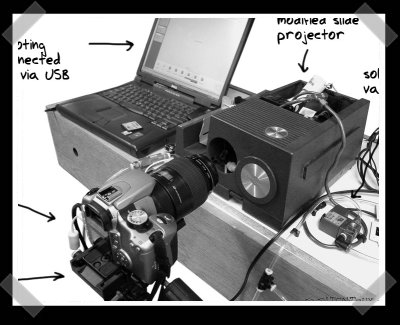
We’ve seen some work on diy digitizers before, but the one that [LP Rondeau] sent in is pretty sweet. It automates the process by advancing a slide projector carriage, blowing the slide clean with compressed air, and activating shutter release from a single controller. The images in this case have been shot in RAW (with a digital rebel ), and the setup allows immediate user review of the images – not to mention using the laptop for storage of all those huge images. The results of the shot and post processing are pretty good.
11 thoughts on “Automated Slide Cleaning Digitizer”
Leave a Reply
Please be kind and respectful to help make the comments section excellent. (Comment Policy)















Thats very interesting, my dad has bunch of slides he wants copied but i dont have the stuff or expertise to do this.
that’s really cool, i like how he took care of dust.. pretty inventive.
a lovely solution, very nice indeed.
my old recommendation would be to automate the process a little further
a nice simple serial interface could fix that im sure, would defiantly allow you to go out for a few hours and still get through a few more. If it stuffs up at some point you still have not lost anything
great work indeed, cant wait to try it on my grandads collection
Get a cheap scanner with a slide capability. I got a canon for $49.00 and it works GREAT, way better than the resolution of the 35mm film.
I’d rather do it that way instead of building the rube-goldberg setup that does not do any better or give you any better “scans”.
hell get a film scanner for $125 and call it done at Costco. 1200dpi is way higher res than your 35mm slides.
Um, no, most slides have usable resolution out to 4000-5000dpi…
Still, a good slide scanner is going to work 100 times better than a rupe-goldberg dSLR setup.
Just make sure you don’t put the slides in backwards. It looks like this is what happened to Rondeau in his example http://patenteux.com/SlideDuplication/Windows_vertical-01_large.jpg
(see the number ‘5’ is reversed).
very cool hack, though Rondeau!
I can think of 179.99 reasons why this hack is usefull.
Also Scanning multiple slides is a pain in the butt. I have over 300 slides that need digitising, scanning 120 took over 3 hours!
Most people already have all the parts, the slide projector which is kinda a prerequisite for slide owners anyway.
I have a scanner with a back light for scanning slides, so I would have rather built some kind of Slide ADF for that.
I also assume the resolution of digital cameras will increase, so this approach could have some kind of future proofing(assuming the slides last that long)
To the person speaking on slide resolution, 1200dpi is not even close. 4000-5000 dpi is more like it, with some claiming even higher with a high-quality slide such as fuji velvia100 (or their newly re-introduced velvia50f).
If your slides top out, quality wise, at 1200 dpi then that is more likely an artifact of the lens used to make the slides than the slides themselves. Old Pentax lens, for example, typically top out around there. It would be difficult to find a lens from the 50’s or 60’s that would do better.
I think some of your are being hard on the fellow. I love the idea. I have inherited the lifetime of negatives of my mothers collection and I haven’t seen my childhood in a long time.
Some of the negatives are over 60 Years old and of varying formats. And considering their are thousands of negatives a scanner is to slow. This is a problem for the Nikon film scanner I have access to as it uses a cage to hold film. I have put it in the cage, insert it, slide it to desired position, preview it, scan it, colour correct. And finally I’m done.
Doing this with this setup would mean I don’t have to save and colour correction needed is minimal. And I can store as fast as i can advance the film. What was 3 minutes a photo is down to 10 seconds.
Good job, Thanks for the idea
great idea! i work in a planetarium and most of our shows are still slide based. over 25 kodak carousels still in operation! this looks like a great way to “save” some of the cool images we already have for the day we go digital.
Great solution. I have my own DIY approach that also makes use of the slide projector (and screen). See http://sites.google.com/site/35mmslidedigitizer/Home