So your hard drive quit working. Don’t despair, with a “little” work your disk can be repurposed into a clock like the one seen above. I made this clock after several iterations of various success, including the first revision, which was simply the platter with a clock kit from a hobby store screwed into the middle. Still a very neat effect, but if you want to actually tell what time it is, it helps to have the numbers available.
For this, you’ll need some sort of CNC machine (a kit-build router in this case), and some way to generate the Gcode to get everything cut correctly. A guide to how the logo was eventually turned into something a machine could understand is provided here. Of course if you’re not sure what logo would look good on your clock, you can always skip a few steps and engrave the our logo. In this [HAD] article, it’s conveniently provided in .dxf format, which can be converted by a CAM (computer-aided manufacturing) program into code that your machine can understand.
Check out after the break for a video of two “platter clocks” being engraved using these methods:
[youtube http://www.youtube.com/watch?v=l9ztyiEMuwo&w=470&h=315%5D

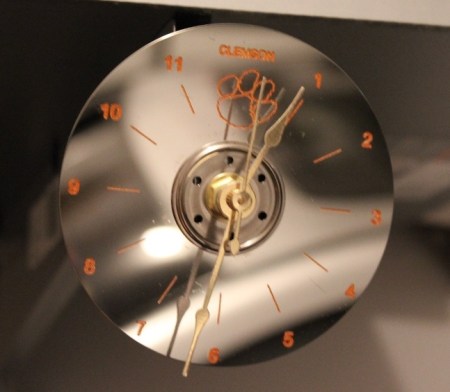














For extra fun, take the mirror image of the clock and flip the metal piece inside the solenoid. It will now run counterclockwise and still keep time.
Lol, not a bad idea!
He could use the read/write arm as one of the clock hands.
Why not use the hardrive arms for the clock hands? To stay in the theme. I’m not sure if the extra weight would be a problem for the clock mechanism.
I just said that… :P
I wonder if it would be possible to etch the numbers using toner transfer and chemicals like you would to etch a PCB
Most craft/office supplies stores also sell rub-on letters/numbers in various designs and colors, for a quick and easy way of getting numbers on there.
I was thinking of doing something like this, but I’m wondering if the sandblasting kit, normally for etching glass, would do the trick. Make a stencil and then blast it good. Maybe get a frosted effect even with the aluminum?
That’s not bad, sounds to me it should work.
Clemson?
Really? Go GAMECOCKS!!
I’m curious what kind of tool you are using to engrave. Also, chip-load and surface speed would be helpful to know.
Here’s the bit I used: http://zentoolworks.com/index.php?cPath=37_38
30 IPM was the max surface speed, but with the setup I have it would have been slower in one axis.
Weird how the video is super low resolution yet it uses zoom and some stabilizing technique from the looks of it.
I guess he only has phone-internet and it’s too costly to use it to send HD.
dunno, personally I have a great digital camera, that takes absolutley horrid video, with shaky hand nulling and zooming
And if you don’t have a CNC router lying around you can do the same thing with a printable CD/DVD and clock guts.
Doubly so if you have a lightscribe drive… I love mine :D
from all the HDD clocks i’ve seen so far, this is the one i like the most. Once more, simplicity wins.
from all the HDD clocks i’ ve seen so far, this is the one i like the most. Once more, simplicity wins.
Erm..
from all the HDD clocks i’ ve seen so far, this is the one i like the most. Once more, simplicity wins.