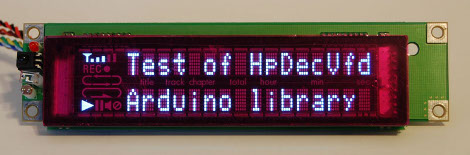
We all love getting a good deal on sweet parts, but not all of them are documented. Some of us have trained our eyes and brains to spot “timesinks”, having been burned before. The rest sit down with whatever pile of stuff they have on hand, and figure out how to talk to that HP Media Center VFD.
[Jayeson] found some good deals on some Vacuum Fluorescent Displays from a HP Media Center computer as “new”, from some (unmentioned) shady dealers. Once receiving his B stock displays he needed to figure out a way to make them work.
Fun and excitement includes: figuring out the pins, first attempts of communication, getting the data sheet for a house brand chip… that still has the Atmel stamp on it, sniffing traffic with a logic analyzer, and deciphering that data. All that while being a pretty interesting read, good showing of willpower, and resulting in a couple Arduino Libraries as a bonus.
















Cool, I wanted a similar display for a project. Anyone knows a source for those? I found some on the web, but either too expensive or with prohibitive shipping fees.
Nice documentation hack, these look great. Would love a source for them.
huh, this is pretty hilarious since two days ago i pulled out another Samsung VFD (from an HP plotter) and tried to find what i could online.
dead links are my current worst enemy, but i found enough similar data sheets to make a decent start. definitely going to look at what is done here to help me through.
For sources, there is now a link lower down the page: http://arduino.cc/forum/index.php/topic,56534.0.html
The “logic analyzer” used is just an Arduino sketch with a$5 clip lead set but that is half the fun.
@andres, what is the model or driver chip used in the Samsung VFD? What model of plotter, I’m interested in getting a display myself.
@JLS: this is one of the expensive sources. With shipping, it’s more than 40$. Maybe that’s the price for this kind of device, but I find it expensive.
This same forum user very recently helped me out by creating an Arduino library for a VFD display out of an old HP LaserJet printer.
http://arduino.cc/forum/index.php/topic,56230.msg403171.html
This guy is awesome!
@Faelenor, perhaps we are in different countries. That eBay search shows these for me, all under $10 including shipping.
http://cgi.ebay.com/ws/eBayISAPI.dll?ViewItem&item=400197038727
http://cgi.ebay.com/ws/eBayISAPI.dll?ViewItem&item= 190508642202
http://cgi.ebay.com/ws/eBayISAPI.dll?ViewItem&item= 230398628163
http://cgi.ebay.com/ws/eBayISAPI.dll?ViewItem&item= 400198054039
I’ll note again that I have not dealt with all of the above sellers and was not successful in locating a display I would consider new, firsts quality.
If you are unfamiliar with VFD, they cost considerably more than an equivalent LCD. A new non-surplus VFD equivalent to this HP one would retail for > $50 + shipping. They key reason they are still in use is because of their brightness. I like them mainly because of their cool tube construction.
@JLS: yeah, I’m in Canada and shipping is more expensive. But still, in your links, I found one for about 20$ including shipping, which is not so bad. I don’t know why it didn’t show in my previous searches though. Thanks!
@andres, I did some Googling and it seems that I may have already created an Arduino library that will work with the VFD’s from HP plotters:
http://arduino.cc/playground/Main/FutabaUsVfd
If that doesn’t work, then I suspect that this library created by Adafruit will do the trick:
https://github.com/adafruit/SPI_VFD
I’d love to know the outcome.
Has anyone figured out how to talk to/read from the LEDs and the IR receiver? I’m thinking of using this display for it’s intended purpose (gasp) but on a linux/xbmc setup. having the IR receiver and display taken care of in one part would be great.
Not to mention it would be cool to add remote capabilities to any random project that happens to have one of these displays.
You essentially have direct access to the LEDS, IR receiver and LDR so you can hook any/all of them to a microcontroller. The microcontroller on the display board is not connected/involved with these components.
For the red LED, the +ve side of the LED + current limiting resistor runs to a pin. You just drive that pin high.
There is a clear thing that looks like an LED but does not appear to generate visible light. Not sure what it is for.
The LDR appears to have a latching circuit running to 1 pin. I suspect you can read the high/low level of that one pin to determine if it is light or dark. I assume this is used in the HP PC to set the display brightness.
The IR receiver (I’m guessing that is what it is) has two of its three leads running to pins. You might start here for info on how to use it: http://www.arcfn.com/search/label/ir
More pinout info is here: http://arduino.cc/playground/Main/H9150VFDData
What I am not familiar with is how to create a USB device to get the IR info to the PC. For the display, it is fairly easy to create an Arduino sketch to turn it into a USB-Serial device. I did this here, for example: http://www.youtube.com/watch?v=D87qZISHIrA
Got mine for 8 Bucks, works well!!!
http://www.youtube.com/watch?v=IMyuNUeZQBk