The availability of Smart RGB LED’s, either as individual units, as strips or even as panels, have made blinky light projects with all kinds of color control and transition effects easy to implement using even the simplest of controllers. Libraries that allow control of these smart LEDs (or Smart Pixels as they are sometimes called) make software development relatively easy.
[overflo] at the Metalab hackerspace in Vienna, Austria recently completed development of usblinky – a hacker friendly blinky USB stick. It can control up to 150 WS2812B smart LED’s when powered via an external power supply, or up to 20 LED’s when powered via a computer USB port. The micro-controller is an ATTiny85 running the Micronucleus bootloader which implements software USB using vUSB. The hardware is based on the DigiSpark platform. The usblinky software sources are available on their Github repo. The section on pitfalls and lessons learned makes for interesting reading.
Metalab plans to run workshops around this little device to get kids into programming, as it is easy enough and gives quick visual feedback to get you started. To round off the whole project, [overflo] used OpenSCAD to design a customizable, 3D printable “parametric orb” which can house the LED strip and make a nice enclosure or psychedelic night light. Check out the mesmerizing video of the usblinky Orb after the break.
Thanks to [papst] for sending in this tip.

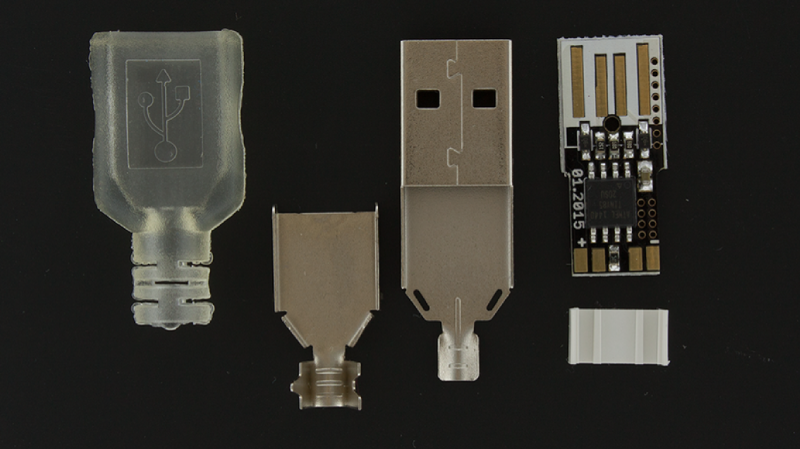















That is actually a great concept, especially that it is able to power a limited amount of LEDs from the USB power.
Thanks!
Did you know that you can buy a single RGB led on a usbstick at the hackaday store for 30,- USD?
Those strange days ..
There’s also this: https://www.adafruit.com/products/1689
Fadecandy is VERY cool.
So it’s basically a blinkyusbarduino ?
yeah!
What else can you do with it?
its an ATTINY85 with vUSB in a very small formfactor.
you can use it for USB 1.0 things.
It can be a keybard or mouse or vendor specific device.
At our time traveler party @metalab we used one of these sticks and connected a button to it that glows and prints “PING\n” when pressed.
On the other hand there is a shellscript doing things.. :)
not a hack, everything sucks
best. comment. ever.
beloved sockling.
As a method to get kids into programming and electronics its fine. But really, shouldn’t we be trying to get kids into trying out new stuff with a purpose? Blinkenlights are cool, but how about teaching them the basics first, so that they understand what is going on and can make informed decisions on how to modify or create new stuff on their own? I know it’s about getting kids “into” it, but if they are smart enough to get into it, they are likely smart enough to handle all the nuances of design and programming.
i partially agree with your views.
i am talink about teaching BASICS in programming to kids at 9-11 years of age.
we are not talking about pre-highschoolers here.. ;)
i held some workshops with kids before and my conclusion is that blinky things are a GREAT way to attract the attention.
also if you have a skeleton application for arduino and you just tweak the RGB values for starters their eyes light up as things change.
working from there to making every second led a different color to a full rainbow over the whole strip is a great introduction to basics of programming.
while this is super simple and teaches basics like declaration of variables, for loops, iterators and so forth it gives you instant colorful feedback.
that makes all the difference.
i remember when i had to learn “turtle” on DOS back when i was a kid.
teaches the same things but it was boring and sucked.
because there were no blinky lights involved :)
This hardware should also be able to use the littlewire firmware to control WS2812 via USB.
http://www.littlewire.cc
Absolutely!
In fact we are working on a host -> usblinky over usb software at the moment to use the usblinky 3D orb in the metalab lounge as a status indicator light.
I saw littlewire some weeks back but didn’t realize what it does.
Because of your comment here i took a second look and this is EXACTLY what we need.
Thank you very much, this is what i LOVE about hackaday.
I would like to know where you get the socket and plastics from. I’d like to build a USB dongle with my own custom electronics in it.
Did you all-ready found those socket and plastics? I’m also interested but couldn’t find it…
Digispark, with micronucleus bootloader is the coolest, cheapest, easy to use out of the box plattform. You can blink some WS2812 leds for a bit more than US 2 dollars. Usb Digispark costs around USD $1.20 http://s.click.aliexpress.com/e/f2372jm and a stick with 8 “networked” RGB WS2812 leds costs around USD $0.90 http://s.click.aliexpress.com/e/N7U3Zfa