It’s just ridiculous how cheap and easy it is to do some things today that were both costly and difficult just two or three years ago. Case in point: Hackaday.io user [gamaral] built a WiFi remote control for his Canon E3 camera out of just three parts: an ESP8266 module, a voltage regulator, and a stereo plug that the camera uses as its remote trigger.
And the codebase is just about as minimal, although it’s not without its nice touches. Control is easy — just pull down a pin for focus or shutter. The ESP listens to a custom port, and when it gets the message, “presses” or “releases” the pins. It’s a good, simple example of how to work with the ESP IOT SDK.
The timing is all on the client side. [gamaral] knew that he was going to want to play around with how long to hold down the focus button, for instance, so he left that flexible. Using Netcat makes the client-side code completely trivial: echo -n "SHUTTER HOLD" | nc -w 1 -q 1 roosevelt 9021. Bam. And it worked first time. Check the well-done video just below for more details.
And keep your eye on [gamaral]’s Hackaday.io page, because he’s going to make another video when the PCBs arrive in the mail.

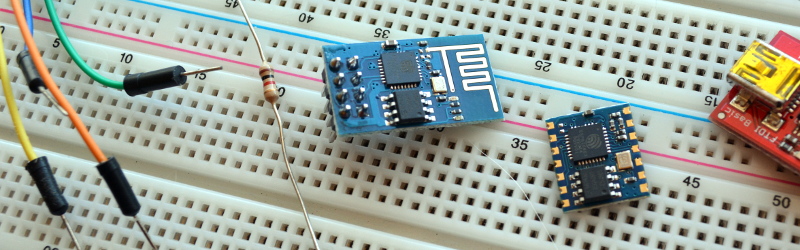
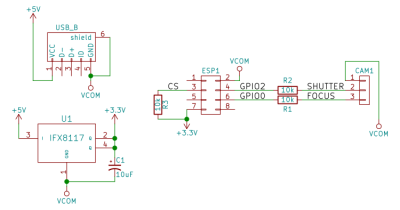















That’s very cool. Thanks for sharing.
It’s a good solution and it works….but might not be the best. Anyone who is using camera remotes will tell you that they should have a pretty decent battery life, which you are not really going to get by using the ESP, which is why there are quite a few with Bluetooth.
Some years ago we could make this with the NRF and some micro, probably for same money.
Now….why use a 9V battery instead of 2xAA? It will be pretty much 10X the life for the same size.
Indeed. What could be a good feature would be wifi transfer of image data to the PC. In 2016 it’s just old-school to put sdcards from the camera to the pc back and forth. MTP/PTP support – which this class of camera supports anyway – would be a nice interface allowing both remote and transfer…
Decent modern cameras already have wifi built in, and you can always buy an Eye-Fi SD card to do all of that for you if you have an old camera or a low end one. Heck I have an old Eye-Fi card I bought on clearance for $10.00 3 years ago that still works great although it’s only 4GB.
the problem with wifi, transferring 64GB of 36megapixel RAW images takes 20X Longer than popping the SD card into the reader and pulling it across USB3 so if you are ok with draining the batteries in your camera, you already have that option available.
Very true.
http://www.eyefi.com
With this hack in particular it’s not possible to transfer data, Canon DSLR’s have a 2.5mm TRS connector which the remote plugs into, the basic remotes are just a couple of resistors and buttons, the more advanced ones can do timing etc.
http://www.doc-diy.net/photo/remote_pinout/canon_pinout.png
There’s another more interesting method which I’ve been meaning to try out, it involves plugging a battery powered TP-Link pocket router into the cameras USB port running a customised OpenWRT image which gives a bunch of useful features like remote shutter release, data transfer, full remote control over the parameters of the camera, and live preview using an Android app.
http://dslrcontroller.com/guide-wifi_mr3040.php
if it is of any use, i tried using USB IP on a router with my nikon camera and it worked. Others tried with other cameras
http://lukse.lt/uzrasai/2013-01-wireless-dslr-camera-control-with-live-preview/
Nice, that also looks very cool, I like the idea of the DSLR Controller app more however as I rarely carry a laptop or PC on me where I always have my Nexus 6 and often my Nexus 7 so it’s much more portable for my use case.
I have recently bought a new canon DSLR T6i. It has Wifi capability to trigger the camera. While I like it. I don’t love it. When you’re in the picture your trying to take, not having tactile feel of the button being triggered makes it hard to know if the photo (flash off) has been taken or not. I’d much rather a real button over an app.
@Martin That seems better, indeed is simpler. I think there was a USB IP driver for android as well, but it’s more complicated than the DSLR controller app.
@Netimp So….you are stuck with the plain old infra red remote?
Pretty awesome, reminds me of Triggertrap..
Now I need to find a way to use the ESP as a micro-webserver to host a page with 2 buttons so that I can use ANY mobile phone or tablet as a wifi remote..
http://www.esp8266.com/viewtopic.php?p=15702 someone with a slightly different approach at triggering a camera, I like the approach taken here better, but I am sure he likes his way better :-)