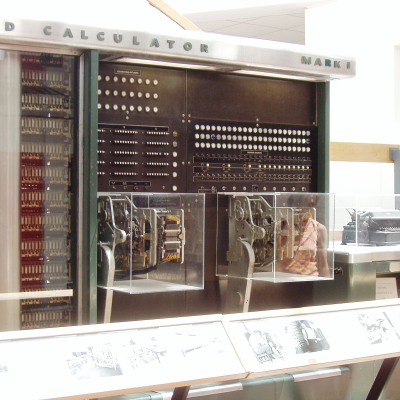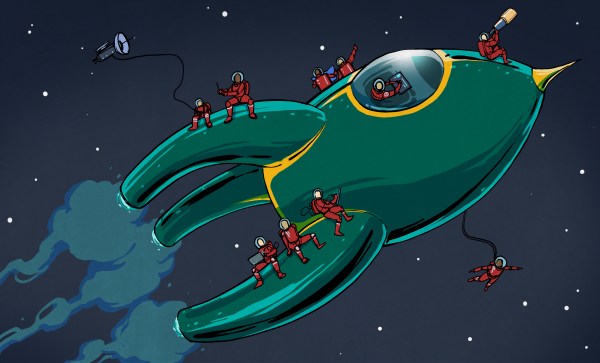We were talking on the podcast about rope. But not just any rope – especially non-stretchy rope for using in a mechanical context. The hack in question was a bicycle wheel that swapped out normal metal spokes for lighter and stronger high-density polypropylene weave, and if you can tension up a bike wheel and ride it around, you know it’s not your garden-variety twine.
Now, it just so happens that I’ve got basically the same stuff in my parts drawer: some 1 mm diamaeter Dyneema-brand rope. This is an amazing material. It’s rated to a breaking strength of 195 kg (430 lbs) yet it weighs just under one gram per meter, and if you buy the pre-stretched variant, it’s guaranteed to stretch less than 1% of its length under load. It’s flexible, wears well, and is basically in every way superior to braided steel wire.
It’s nearly magical, and it’s just what you need if you’re making a cable robot or anything where the extreme strength and non-elongation characteristic are important. It’s one of those things that there’s just no substitute for when you need it, and that’s why I have some in my secret-ingredients drawer. What else is in there? Some high-temperature tape, low-temperature solder, and ultra-light-weight M3 PEEK screws for airplane building.
But our conversation got me thinking about the parts, materials, and products that are unique: for which there is just no reasonable substitute. I’m sure the list gets longer the more interesting projects or disciplines that you’re into. What are your secret ingredients, and what’s the specific niche that they fit into?