[DerVonDenBergen] and his friend are working on a pretty slick mirror LCD with motion control called Reflecty — it looks like something straight out of the Iron Man movies or the Minority Report.
Like most mirror monitors they started with a two way mirror and a de-bezelled LCD — but then they added what looks like an art gallery light off the top — but instead of a light bulb, the arm holds a Leap Motion controller, allowing gesture commands to be given to the computer.
The effective range of the Leap Motion controller is about 8-10″ in front of the display allowing you to reach out and point at exactly what you want — and then squeeze your fist to click. A complete gallery of images is available over on Imgur, but stick around after the break to see a video of the display in action — we kind of want one.
No mention on the cost of the build, but they did a great job with it and we’re guessing that wasn’t cheap. They’re using a Shuttle XPC mini PC to take care of the Leap Motion controller and any applications they decide to add — a Pi would have been more affordable.
So if you’re looking for a bit of a cheaper project, it is possible to do something similar with a Raspberry Pi for about $79 all-in. And while this one doesn’t feature a Leap Motion controller, it does have a motion sensor in order to turn on when you walk by.
[via r/DIY]

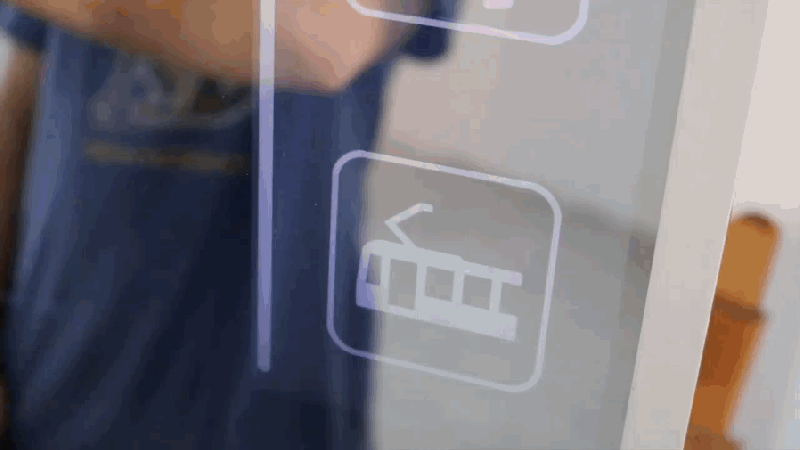















He is waving his fist at the Saudi crown prince. Nothing good can come out of that :)
I’m pretty sure that is Aladdin and the other guy is a genie, because they are doing magic.
The whole thing I like about mirror monitors is how they can passively present information while working as a mirror. This is so much more active that I’d rather take the mirror off to see the screen better.
I agree “because I can” is a perfectly acceptable reason for making this, but I still fail to see the use for one. Combining a mirror and a display just makes a bad mirror and a worse display. Heck, even a glossy LCD drives me nuts after a couple of minutes (looking at YOU, Apple!).
Really, what does this do better than a dedicated display (other than the ability to preen while browsing…). Want to stare at your own mug while you surf? Turn your webcam on.
I like the idea of a mirror monitor for areas of the home that might otherwise have a decorative mirror and where I spend the most time. So it would be nice to have this on the large mirror above my mantel, but not in the bathroom. That way it could be used for home automation alerts, incoming phone calls, news, etc. I wouldn’t use such a thing for random browsing.
This is exactly what we have in mind. While a mirror is definitely not the best display, it is a lot more decorative than a black monitor when turned off. Ideally reflecty should become the main interface of all your home automation devices without making it look like a PC. So this mirror should be seen more as a new way of interacting with connected devices and displaying useful information than as a display for browsing.
While other smart mirrors display more or less static information with reflecty it is possible to decide what you want at any given moment.
Joey
Co-creator of reflecty
Form, not function is driving this. Like a case mod to a computer, a box would be better, but why can’t a space ship be a computer..
We decided to use a Shuttle XPC mini PC because the Leap Motion isn’t working with a Raspberry PI. We are already thinking about how we can use some other technology for gesture control, which is more resource efficient, to then use some cheaper PC or something similar.
If it’s due to drivers and architecture checkout something like the Intel Atom based Jaguarboard.
Have you tried something along the lines of a chromebox?
We are considering a computer stick which goes directly inside the hdmi port. The chromebox has to run at least some linux distro for the Leap, but is still quite big with 4.2cm / 1.7″
Leap Motion has a JavaScript library. Could be used as a work around on the Pi. Maybe not for yourself but for others https://developer.leapmotion.com/documentation/javascript/api/Leap_Classes.html
We are currently using this :D
Did you try cylon.js with Pi firmata?
https://developer.leapmotion.com/gallery/category/cylonjs
Pi link http://cylonjs.com/documentation/platforms/raspberry-pi/
No, like rwvhp said above, there are problems with the drivers. Also when using cylonjs, the drivers / SDK for the Leap are required, which sadly can’t be installed on a PI.
Ergonomics?
@Felix ok great thanks for the heads up.
The mirror is bad enough but the fisting no way. Why not to point with one finger and poke?
I don’t know anyone that spends that much time near a mirror, but I still think the have a “win” there.