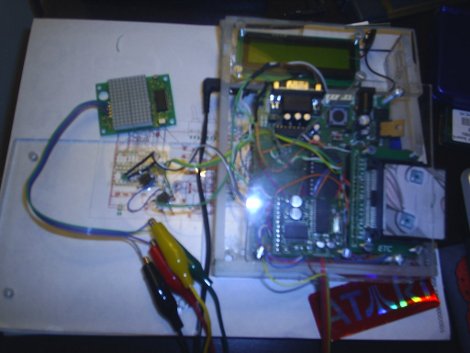
When [falldeaf] set about making his own homebrew Mp3 player, he ended up at the same place we most do while looking into the subject, the wonderful Minty Mp3. Basing the design on [Adafruit Industries] popular board, we are presented The Mp3 Garbler.
First change of the project was to replace the sometimes difficult to find ST013, or the more expensive ST015T Mp3 decoder chip, and the CS4340 digital to analog cconverter with a single vs1001k, which we have checked out before. And while yes VLSI says that the 1001 series is a discontinued product, and it may be a bit hard to find now days, they also offer an updated model on their website, which should suit the application fine.
Next up is a useful LCD display sporting a Sparkfun lcd backpack, that shows us all the important to know music info. And finally there is a 10×14 led matrix display, that can be used to display all sort of user feedback icons, and is driven by a MAX6953, which we think is a pretty spiffy chip.
While there is no schematic, there are brd files, and source code available for your PIC18F452 or similar micro controller to complete your own















“[the LCD] shows us all the important-to-know music info….”
Please. I have a 1st gen iPod Shuffle and do just fine. It’s even better than something with a screen because I can just leave it in my pocket the whole time. :D
@Jordan
you first commenting apple loving hipster!
/endflame
Apple loving?
What??? Maybe….
But seriously, I like any music player that works like that: buttons on the front FTW.
What would it take to make a compact mp3 player w/ usb host support and audio out? I’ve wanted to try to put something together for in my car, just not sure what kinda chip has the capability. Probably better off getting a head unit with usb support.
Nobody noticed the CF card in the picture?
I did, it was funny.
I does suprise me with this and other projects people comment on – that they miss probably what is the main reason for the projects – the *BUILD* but then I’d guess that theres not that many people know the satsifaction of a good build….
I am impressed for the build, complexity, and lessons learned. It cannot fit in pocket or play undamaged audio though. Please delete all corrupt files. If an mpee was an .exe it’d crash. Music executes only in the most powerful computer known. The current generation has had their hearing stolen from them, and they may never get it back. Dammed frownhoffer institute, they have left a legacy of trash possibly forever. Kilobyte crap in a terabyte age! Downgrade your video to 16 bit color, you can’t see 17 million colors or know the difference.
Can you? Who uses floppys anymore?
Yes yes MP3s are the devil.
Whatever.
Cool project!
I usually don’t do this, but this is so annoying: LCD=Liquid Crystal Display. LCD display is redundant. It’s about as bad as saying NIC card.
@Skitchin
VLSI has the VS1000 chip which can be used with nand flash and has a usb controller built in. It only has Ogg decoder though, no mp3…
@Malikaii: I know, right? I just stick with “LCD” or “LCD Screen” but I don’t even say that much any more. I guess it’s also like your person PIN # or something like that… lol
Not sure that STA013 (I assume that you meant to have an A after the ST, unless that is a similar and rarer chip?) would be all that hard to get, at least in the US. It is available online via futurlec.com as the Minty MP3’s hardware page indicates. Although whether or not Futurlec’s in stock marking is correct may be in question, nobody’s perfect.
Thank you for the nice compliments :) I made that cf card label with an old, snail-mail label maker. I thought a weird picture would be better than (mp3 cf #1) or whatever… Booooring. Great write-up on my article, Kevin. One small correction though, the schematic is also available for download to use for any reason. And if anyone is considering attempting this project the eagle .brd file is a finalized version that would be much smaller than my back-pack sized prototype ;)
@Jordan: I do the same with my Archos Vision 18 MP3-player. I leave it in my pocket at most times, even when changing tracks, changing volume and so on, but it’s more often than not useful to have a display available when necessary, especially when I want to preview some song from it to a friend, I don’t have to skip through them all until I find what I need.
@echodelta: As much as I love my FLAC CD-rips, I like MP3 on my 8GB MP3-player, so that I can fit my whole collection on it.
@3-RAZOR
well, since my shuffle is only 512 MB, I can afford to organize the 85-ish songs by name and then just skip through them to get to whatever song I want. Also, since I don’t have a screen to tell me what song is what, I’ve quickly learned to identify each song the instant it starts playing, so I can tell if I went too far or not far enough.
Of course, with anything bigger, it doesn’t really work as well. :)