
Think back to your school days when each student would make a box which would receive Valentine’s cards from their friends. We have fond memories of buying cards with Teenage Mutant Ninja Turtles on them. We guess this tradition is still going strong. Instead of making a receptacle out of a shoe box [Dr Franken Storer] helped his seven-year-old build this remote control R2D2 with sounds and lights. Yeah, it’s totally cheating. But who can begrudge a hacker dad a little fun?
The bot started as a desktop trash can. It features a domed top which looks just like the droid, but also has a hinged opening where the cards can be placed. To the lid he attached a tilt switch that triggers a Radio Shack sound player to provide the sounds. These sound modules are popular in a lot of projects like this doorbell hack. The final touch (aside from the droid decor on the outside) was to add a remote control car that lets his son drive R2 around.
We asked for more details and he delivered. You’ll find his lengthy description of the project after the jump.
http://www.youtube.com/watch?v=jMLkHwNXdQQ
Inspiration – (Dr. Evil voice on) When I was in first grade, like many of us we were tasked with building the “best” valentine’s day card box and then seeing who won. I tricked mine out, wrapped it in foil, used pink and purple hearts, and made the opening the shape of a heart, I thought for sure I’d win. Then a girl named Ashley’s mom walked in with a 4’x4’ platform. On it was a castle, I’m taking 4-5 stories high, detailed block looking castle. Complete with operating draw bridge to put the cards in. Clearly I lost. I vowed that day that when I had my own kids, I would help them build the card holder of all card holders and avenge my loss, and I think we did that here. Of course I just told my 7 year old that I thought it’d be cool and I’d help him out, but selfishly, I’m hoping somewhere out there Ashley’s kids dad is nowhere near as cool and they are dealing with some tin foil shoe boxes…. (Dr. Evil voice off now)
My son is an avid Star Wars fan, loves it, and has recently gotten into Legos/tinkering with me. So I figured now was the time to do something fun. The idea of using a desktop sized trash can as R2 popped into my head when he came home from school talking about building his valentines box. From there I figured I’d add lights, then I thought about sounds, and my 7 year old son Seth suggested me make it move. The plan was to allow him to drive it around to collect the valentines, and as the kids added them the tilt switch would cause R2 to make movie sounds. We accomplished all goals and it only took the better part of a Saturday to do!
Step 1 – we bought the perfect size can on Amazon:
[link removed; search Amazon for Umbra mini recycled]
Step 2 – while we waited for it to arrive I found online some Japanese build your own paper R2D2, sadly the link with the PDF’s was no longer available, luckily I found where some other guy saved it and re-uploaded it on the internet. The PNG from the PDF we used is attached. I essentially took the “trash can” part of R2D2 and stretched it to fit across 3 pieces of 8.5×11 paper. The can part of the trash can is about the perfect height, and I had to trim a few inches off the paper for the perfect fit.
Step 3 – We test fitted the paper design to the can with tape – the only issue we ran into was that the can ever so slightly gets smaller at the bottom of the can than the top, given our timeline I couldn’t re-oriante the design to the proper angles to make it look and fit just right, so we fudged it a bit but it still looks great. We sprayed the paper and the can with 3M picture safe spray adhesive from Walmart and carefully applied it to the can.
Step 4 – We spray painted the top of the can with some silver plastic spray paint from Walmart, then printed some random shaped squares and the top circle design the best we could (I’ll admit I used MS Paint for the shapes!!!) We cut them out and also spray adhesived them on.
Step 5 – The radio shack parts list:
1. You need a record/play back device – http://www.radioshack.com/product/index.jsp?productId=2102855
2. You need a 7 color LED – http://www.radioshack.com/product/index.jsp?productId=3060680
3. 800 ohm resistor (or get as close as you can with what they have in stock, we bought a 470, 200, and 120 ohm resistors and tied them together.
4. 9v battery
5. Metal LED holder (makes it look cooler and easier to mount to the trash can lid) – http://www.radioshack.com/product/index.jsp?productId=2062559
Step 6 – Last two parts – we bought an $8 RC car at walmart, and a tilt switch from the Best Buy mobile audio install bay.
2. New Bright RC/Truck (local walmart had them for $9, radioshack had a similar sized truck but it was $13, so we returned it)
Step 7 – See the pictures. I cut the huge clear plastic housing off of the tilt switch from best buy, and zip-tied it through a hole I drilled in the side of the swinging trash can lid
Step 8 – Drill and mount the LED to the front of the can ( used the second LED holder with no LED to mimic what R2 looks like, but mounted it too high)
Step 9 – Record R2D2 sounds from the internet onto the radioshack device – we found some great ones on Youtube.
Step 10 – since it was going to 1st grade, I cut the “record” switch to prevent accidently losing the R2 sounds at school, and the mic off of the recording device once we had the sounds, we also removed the play back switch and soldered leads to the tilt switch to active the sounds.
Step 11 – Splice into the 9v battery leads and wire them to the LED/resistors as shown:
Step 12 – We took paper the size of the bottom of the trash can, and held the RC truck over it. We traced around the tires, then transferred that pattern to the bottom of the can and used a utility knife to cut out the 4 rectangle holes for the drive wheels (allowing extra space for the front wheels to turn). I also notched and area to make the on/off easier to get to, and we then zip tied the truck to the bottom of the can. To finish it, we cut a cardboard circle and laid it over the truck to give a false bottom to the can and keep cards from getting caught in the wheels while driving.
Step 13 – Hook up the 9v, test your tilt switch, and go for a drive! Seth loves R2, and though he was bummed I couldn’t mimic the rockets that allow R2 to fly in one part of the movie, he still loves me for what we did accomplish. I’ll update you on whether or not he wins once I know!
Step 14 – Optional – Seth wanted to add legs, so after the fact he freehand drew them, colored them himself, and then we cut them out of cardboard and attached them, I have to agree with him they completed the look!
If we had more time, and a bigger budget, it would have been cool to make R2’s head spin after a card was dropped in, but there is always next year, and my 2 year old to live through in the future!

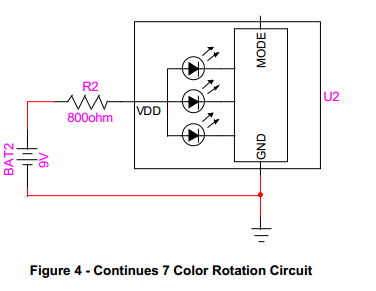














Interesting. You remove one Amazon link, but leave all the Radio Shack links, and one other Amazon link.
it was an embedded advertisement, not just a link. Like a banner ad.
Cool! That kid is gonna be getting all sorts of valentines!
Must… not…
I give, this is so cool! I totally want to make one, but maybe just as a trash can! (What if you melded this with that trash can that could predict where a tossed paper would land? lol)
“Seth loves R2, and though he was bummed” LOL, creating unrealistic expectations, or a 2 year old learning bench racing organically? Nice build good luck in the contest, although it always amaze me what human will create a contest out of. :)
cool project, but i am always amazed “industrial light and magic”that isn’t suing everybody like they used to do back in the 80’s for building a R2D2.
And what is U2 in the schematic?
It’s the 7 color LED from the shack….
Did I miss the graphic link? “The PNG from the PDF we used is attached. “
I missed it to can it be sent to me please
We built one …but could figure proper way to wire mercury switch to voice recorder ;-(. Any suggestions?
Hey could I get that link? My son really wants this for his valentines box (yay me!). I have looked everywhere and this is the one he keeps coming back to saying “Mom like this one!”. You and your son did awesome!
What watt ohm? 1/8 or 1/4
And do I have to cut the plastic housing off the tilt switch? The one I’m about to get is clear plastic.
If anyone knows or figures out how to wire the tilt switch and voice recorder, please share! I’m another mom here who know nothing about wiring anything and have a very hopeful 9 year old!